108 Options List
C.9 Option 19: Second RS-232C Interface
C.9.1 General Description
Option 19 for the Model 1092A/B/C and 1093A/B/C adds a second RS-232C port, allowing com-
munications and control via a second 9-pin connector on the rear panel. The second RS-232C port
connector is initially installed in units without the option. Option 19 requires the installation of
internal components.
C.9.2 Specification
Commands
All commands, which are available for the main RS-232C port on the Model 1093A/B/C, may be
used with Option 19. See Chapter 10 for list of RS-232 commands. Note that broadcast commands
supporting the main RS-232 port begin with B and broadcast commands supporting the second
RS-232 port begin with O. For example, to broadcast ASCII from the main RS-232 port, type B1.
To broadcast ASCII from the second RS-232 port, type O1.
RS-232 Connector Pin Locations
The connector pin locations of the RS-232 connector is as follows:
Pin Pin Definition Pin Pin Definition
1 No Connection 6 No Connection
2 Receive Data input (RXD) 7 No Connection
3 Transmit Data output (TXD) 8 No Connection
4 Programmable Pulse Output 9 No Connection
5 Signal Common – –
Table C.3: Option 19, Second RS-232 Port Pin Locations
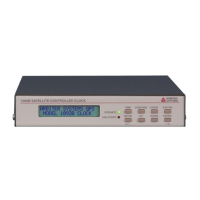
