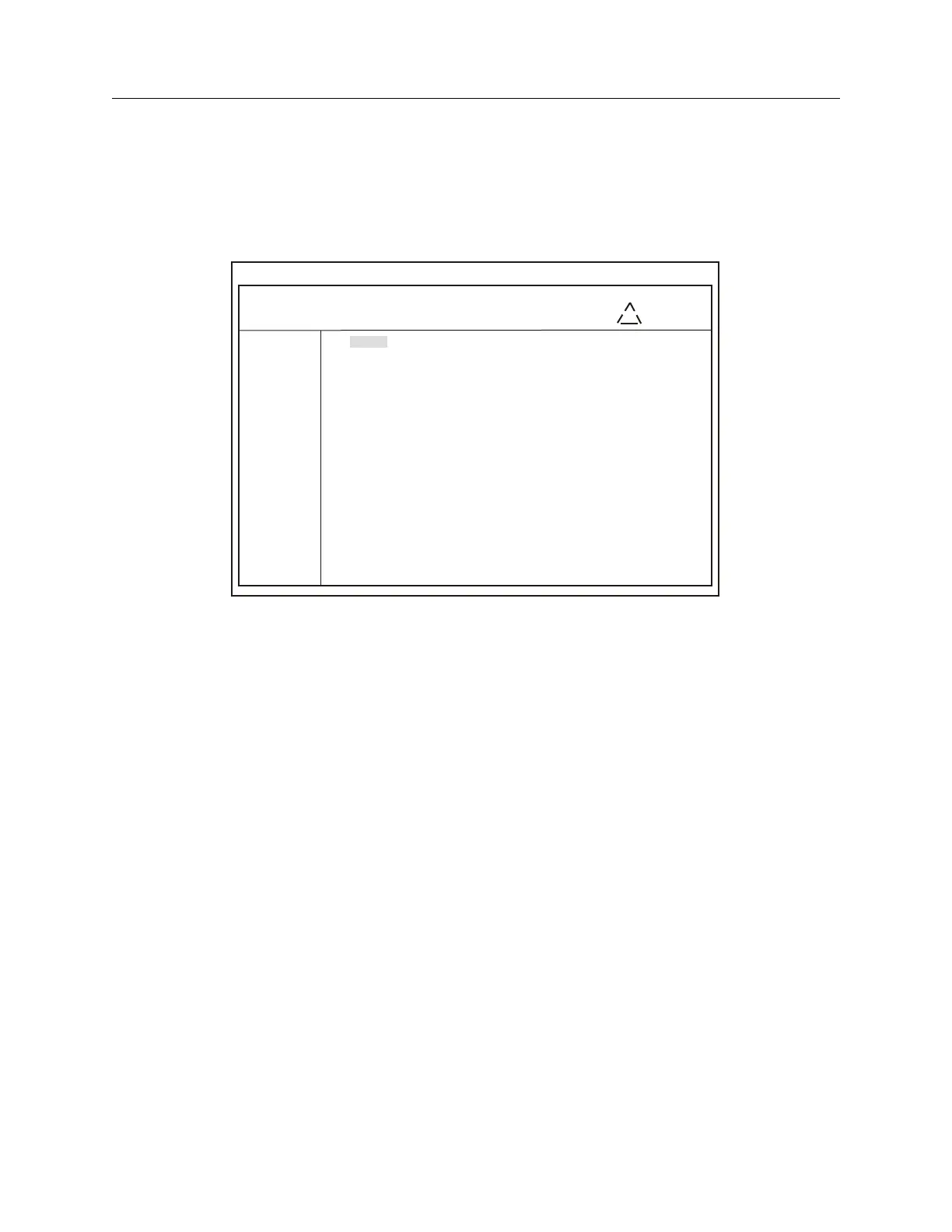C.15 Option 34: NTP/PTP Server 159
Network Settings and Information
To view the network status of your Option 34 using the SSH Console follow these instructions. Use
the cursor keys to navigate to Network Status (Figure C.34), which should display the network
status for both Ethernet ports, 1 and 2. This includes the IP addresses, MAC addresses and some
standard data traffic statistics.
[Status] Configure
Ethernet Port 1
IP Address 10.10.1.184
Hardware Address 64:73:E2:00:17:38
Bytes Packets Errors Dropped
Rx 2649123 39782 0 110
Tx 1554398 11894 5 0
Ethernet Port 2 (Not Active)
IP Address
Hardware Address 64:73:E2:00:17:39
Bytes Packets Errors Dropped
Rx 0 0 0 0
Tx 0 0 0 0
ARBITER
SYSTEMS
Option 34 Network Time Module
NTP
PTP
SNMP
Clock
[Network]
System
Support
Logout
Computer Name (or IP address) – ssh – 80x24
Figure C.34: Checking Network Status Using SSH