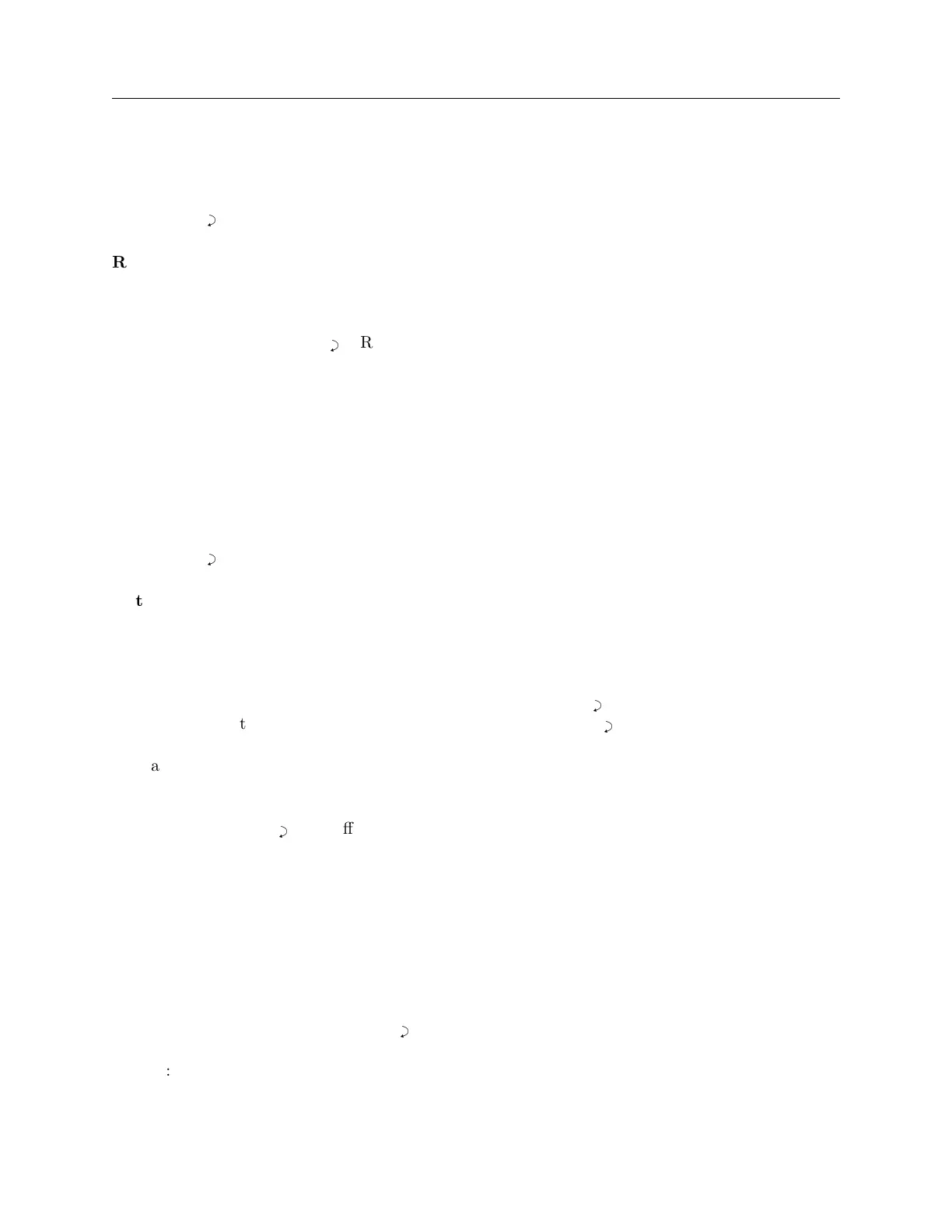10.2 Command Set 75
Clear Event Buffer
Command: CA
CA clears the channel A event buffer and then resets the read and wrote indices to 0.
Response:
C
Return Deviation for Event Channel
Command: DA
DA returns 1-PPS deviation and sigma for the event input.
Response: ± dddd.dd ssss.ss
C
(Results are in microseconds)
Format: dddd.dd = the deviation from 1-PPS (GPS), averaged over 16 samples
ssss.ss = the standard deviation (sigma) of samples
Arm Event Trigger
Command: AR
AR arms the RS-232C event capture circuitry.
Response:
C
Return Single Event
Command: EA
EA returns a single event record from the channel A event buffer. The record number (nnn)
increments once for every issuance of this command.
Response: Local Time mm/dd/yyyy hh:mm:ss.sssssss nnAL
C
UTC time mm/dd/yyyy hh:mm:ss.sssssss nnnAU
C
Format: A = Channel A
U = UTC time, Channel A
L = Local time, Channel A
NO DATA
C
(if buffer is empty)
10.2.5 Status Mode Commands
Return Status of Event/Deviation
Command: SA
SA returns the event/deviation channel setup information, read index number and write index
number.
Response: D(E), R = nnn, S = mmm
C
Format: D indicates the input channel is in 1–PPS deviation mode
E indicates the input channel is in event mode