6.2 Front Panel Indication – 1092B, 1093B/C 27
After this, the second line of the status display should change to UNLOCKED, or LOCKED
depending on the previous operation, inactivity or if the clock has been moved. During startup,
the Unlocked LED should remain extinguished after the GPS receiver begins tracking satellites.
6.2.2 Other Display Indications When Unlocked
Time Display
TIME NOT AVAILABLE
Position Display
POSITION
NOT AVAILABLE
Event Display
PLEASE WAIT!
TIME ADJUSTMENTS
Status Display
GPS RECEIVER STATUS
ACQUIRING SATS
6.2.3 Status Display Indications
There are three indications when successively pressing the STATUS key. These are as follows:
CLOCK STATUS
STARTUP*
*The second line will change between STARTUP, to UNLOCKED (with time),
to NOT STABILIZED, to LOCKED–AUTO SURVEY, to LOCKED–POSITION HOLD.
Press status key:
GPS RECEIVER STATUS
TRACKING: 00*
*The number of tracked satellites can change from 0, 1, . . . , 12.
Press status key:
DCXO STATUS
DEVIATION: ±nn.nn PPM
Press status key:
EEPROM STATUS
CORR. ERRORS = 0
If the number of corrected (CORR.) errors begins to climb, contact the factory about replacing the
EEPROM.
6.2.4 Event/Deviation Display
There are separate displays when pressing the EVENT/DEVIATION key, depending on the setting.
Successive events appear when repeatedly pressing the EVENT/DEVIATION key, or if configured
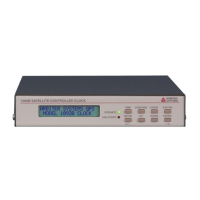
