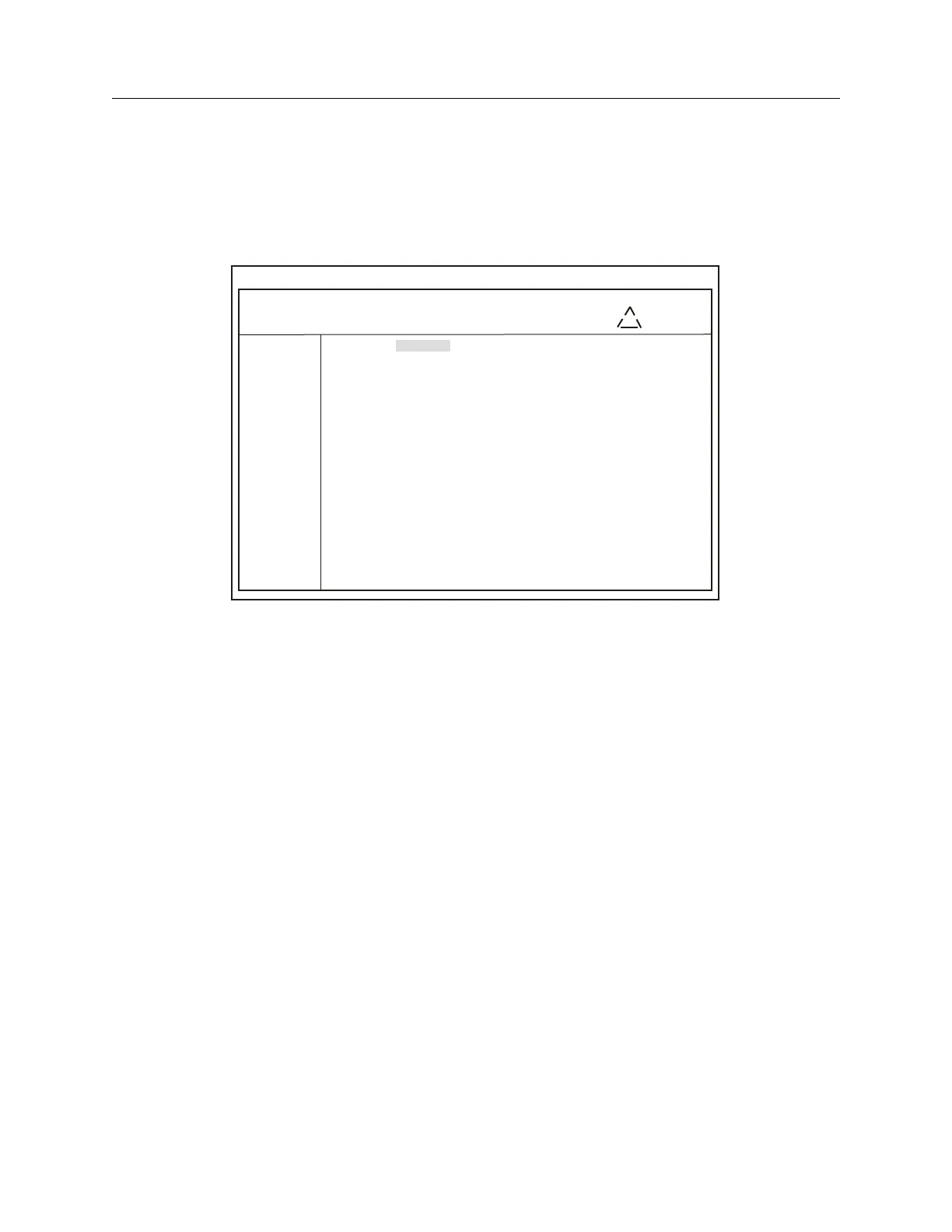160 Options List
Configure Network Settings
To configure the network settings of your Option 34 follow these instructions. Figure C.35 illustrates
the configurable network functions on Option 34. Notice that the Ethernet Port 1 Mode is selected
as DHCP and Ethernet Port 2 Mode is selected as Static. When selecting Static, the additional
settings (i.e. Address, Netmask and Gateway) will appear as seen on Ethernet Port 2.
Status [Configure]
Ethernet Port 1
Hardware Address 64:73:E2:00:17:38
(*) DHCP ( ) Static
[ ] Enable VLAN
Ethernet Port 2
Hardware Address 64:73:E2:00:17:39
( ) DHCP (*) Static
IP Address [10.10.1.185 ]
Netmask [255.255.0.0 ]
Gateway [ ]
[X] Enable VLAN
VLAN ID [123 ]
VLAN Priority [2]
Apply Reset
ARBITER
SYSTEMS
Option 34 Network Time Module
NTP
PTP
SNMP
Clock
[Network]
System
Support
Logout
Computer Name (or IP address) – ssh – 80x24
Figure C.35: Configure Network Settings Using SSH
Enable VLAN
From Figure C.35 notice that on Ethernet Port 2 that Enable VLAN is selected. When selected, the
two lines below Enable VLAN appear. These two lines disappear when Enable VLAN is deselected.
For VLAN ID, type in up to any four-digit integer. For VLAN Priority, type in any value between
0 and 7.