1.4 Attaching Rack-Mount Ears to 1093A/B/C Series Clocks 3
Figure 1.2: Attaching Rack-Mount Ears
NOTE: Before installing the rack-mount ears, you might want to determine if you need to set
any internal jumpers. To install the rack-mount ears requires removal of the top cover, which would
be a good time to make any changes to jumper settings. See Chapter 5, Setting Internal Jumpers,
for information on doing this.
1.4.2 Rack-Mount Ears for Model 1092A/B/C Series Clocks
Rack-mount ears are available for Model 1092A/B/C series clocks by ordering part number
AS0044500. These ears are similar to the rack-mount ears for 1093A/B/C, however the ears are
wider to accommodate the narrower width of these clocks. Check with Arbiter sales or your local
representative to order these items.
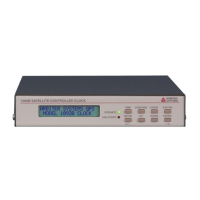
