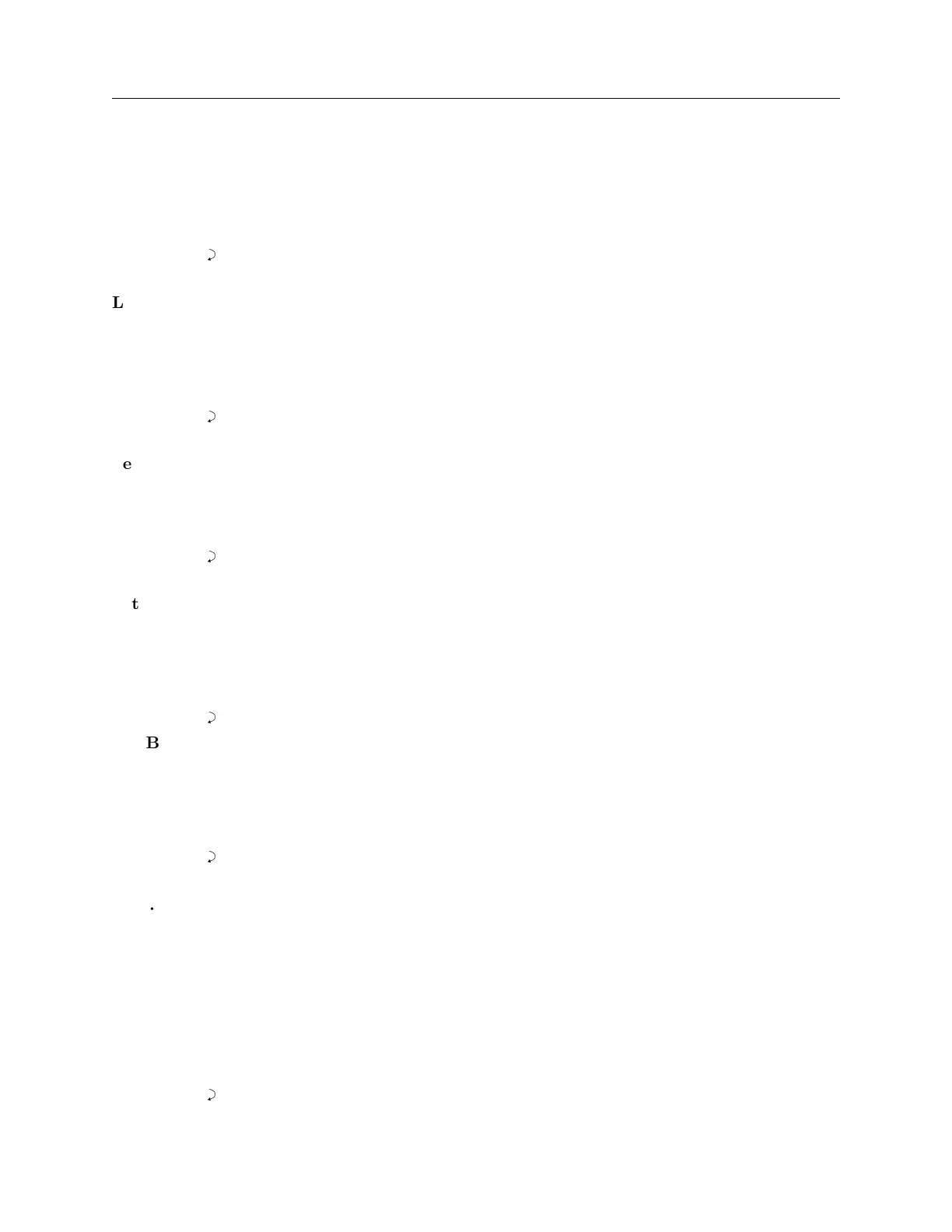80 Serial Communication and Command Set
Enable Control Panel
Command: FE
FE enables all control–panel keys and activates the front panel display – Models 1092B and 1093B/C
only.
Response:
C
Lock Setup Keys
Command: FL
FL disables setup control keys and activates the front panel display – Models 1092B and 1093B/C
only.
Response:
C
Set Backlight – OFF
Command: L0
L0 disables the backlight operation – Models 1092B and 1093B/C only, with Option 01 installed.
Response:
C
Set Backlight – ON
Command: L1
L1 selects the continuous backlight operation – Models 1092B and 1093B/C only, with Option 01
installed.
Response:
C
Set Backlight – AUTO
Command: L2
L2 enables the automatic backlight operation – Models 1092B and 1093B/C only, with Option 01
installed. It keeps the backlight active for 30 seconds after any key is pressed.
Response:
C
10.2.8 IRIG-B Data Output Commands
IRIG Data IEEE 1344
Command: In
In activates (n=1) or deactivates (n=0) the IEEE 1344 extension, which uses IRIG-B control
bits for additional information. Information includes the two-digit year, local offset, time quality
and notification of pending non-sequence events such as leap seconds and daylight saving time
changeovers.
Response:
C