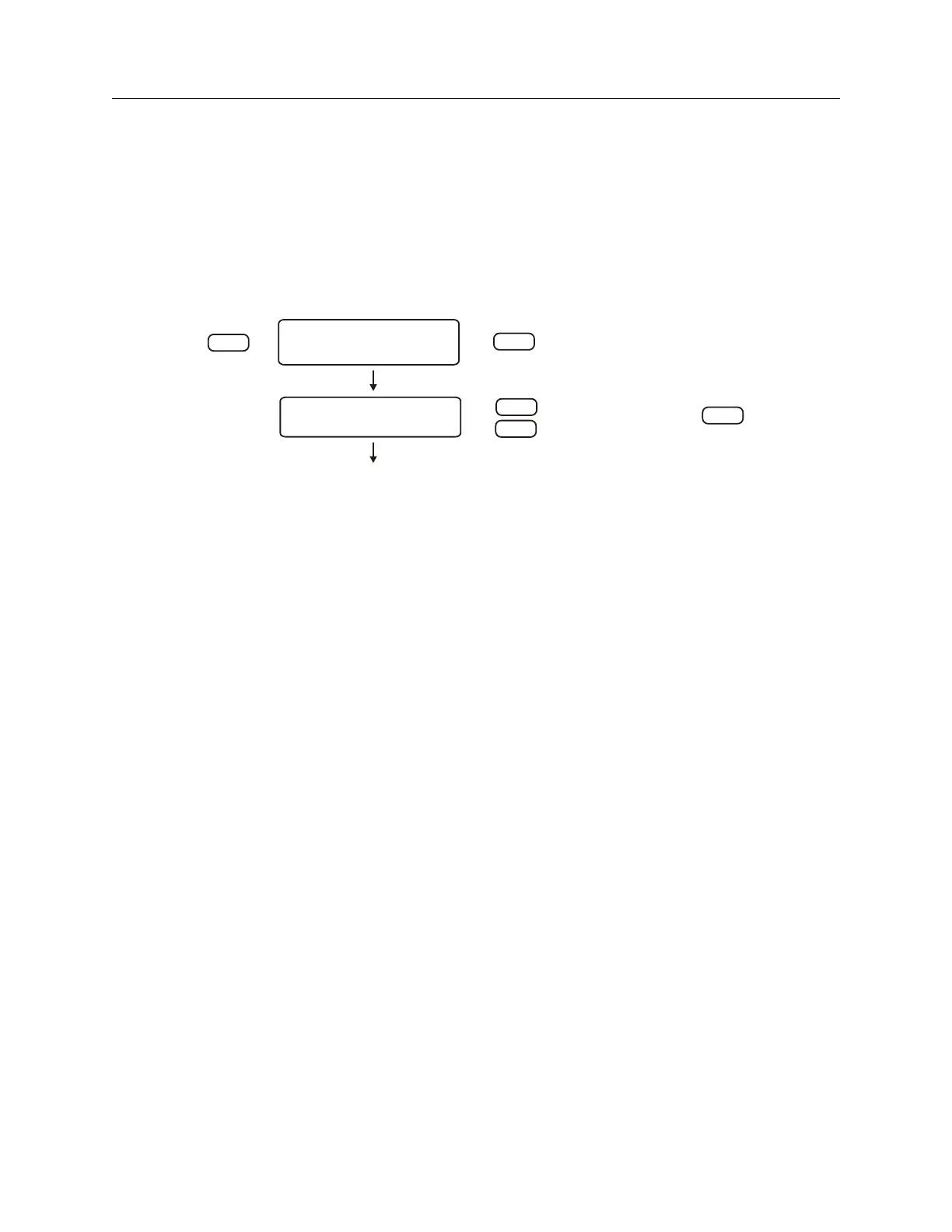7.12 Setting Position Hold ON or OFF 47
7.12 Setting Position Hold ON or OFF
With Position Hold turned ON, the surveyed position is placed into memory and used for computing
more precise timing solutions. With Position Hold turned OFF, the GPS receiver is placed in the
Fix mode, calculating a new position approximately every second as long as the GPS receiver is
tracking four or more satellites. For RS-232 command, see Section 10.2.9.
SET POSITION HOLD?
ENTER
SETUP
POSITION HOLD
ON
ON
OFF*
DOWN
UP
ENTER
* = Default setting
Figure 7.19: Position Hold Mode Setup