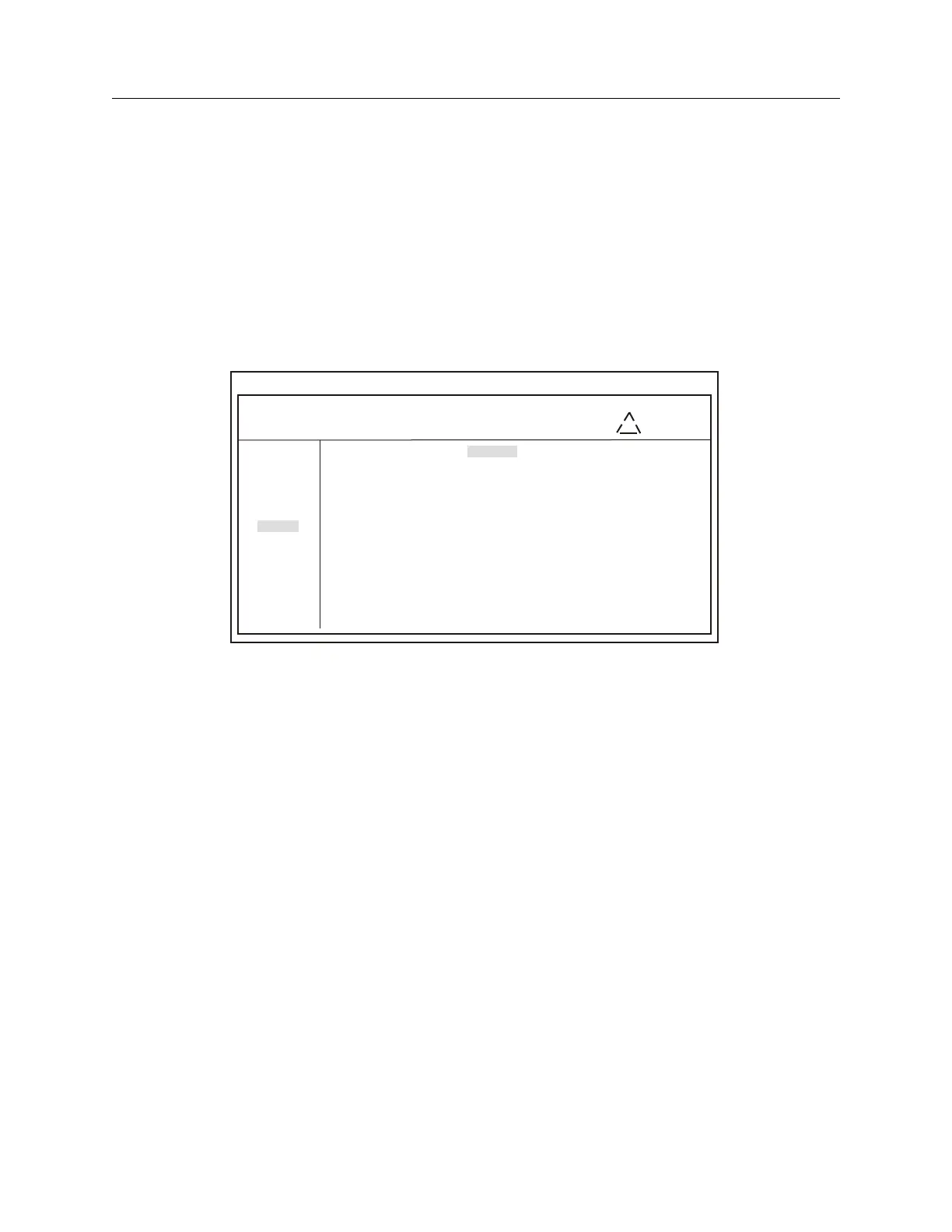158 Options List
Configure Session Timeouts
From the System Configure page, use the cursor keys to navigate to the specific timeout feature
(either Web Interface or Console Interface) and press ENTER to select. Press ENTER again to
deselect.
Configure Password
Using the cursor keys navigate to the System Password page (Figure C.33). In the System/Password
page, fill in the old and new password. Remember to write down any new password and keep it in
a safe place.
Status| Configure | [Password] | Update | Reboot
Current Password [ ]
New Password [ ]
Confirm New Password [ ]
Apply Reset
ARBITER
SYSTEMS
Option 34 Network Time Module
NTP
PTP
SNMP
Clock
Network
[System]
Support
Logout
Computer Name (or IP address) – ssh – 80x24
Figure C.33: Configure System Password Using SSH
System Update
Use the Web Interface to perform any update. For more information, see Section C.15.3.
System Reboot
Use the cursor keys to navigate to System Reboot, highlight Reboot and press ENTER. Select Yes
or No to confirm your choice and press ENTER again. After the system has rebooted, you will
need to log back on to Option 34.