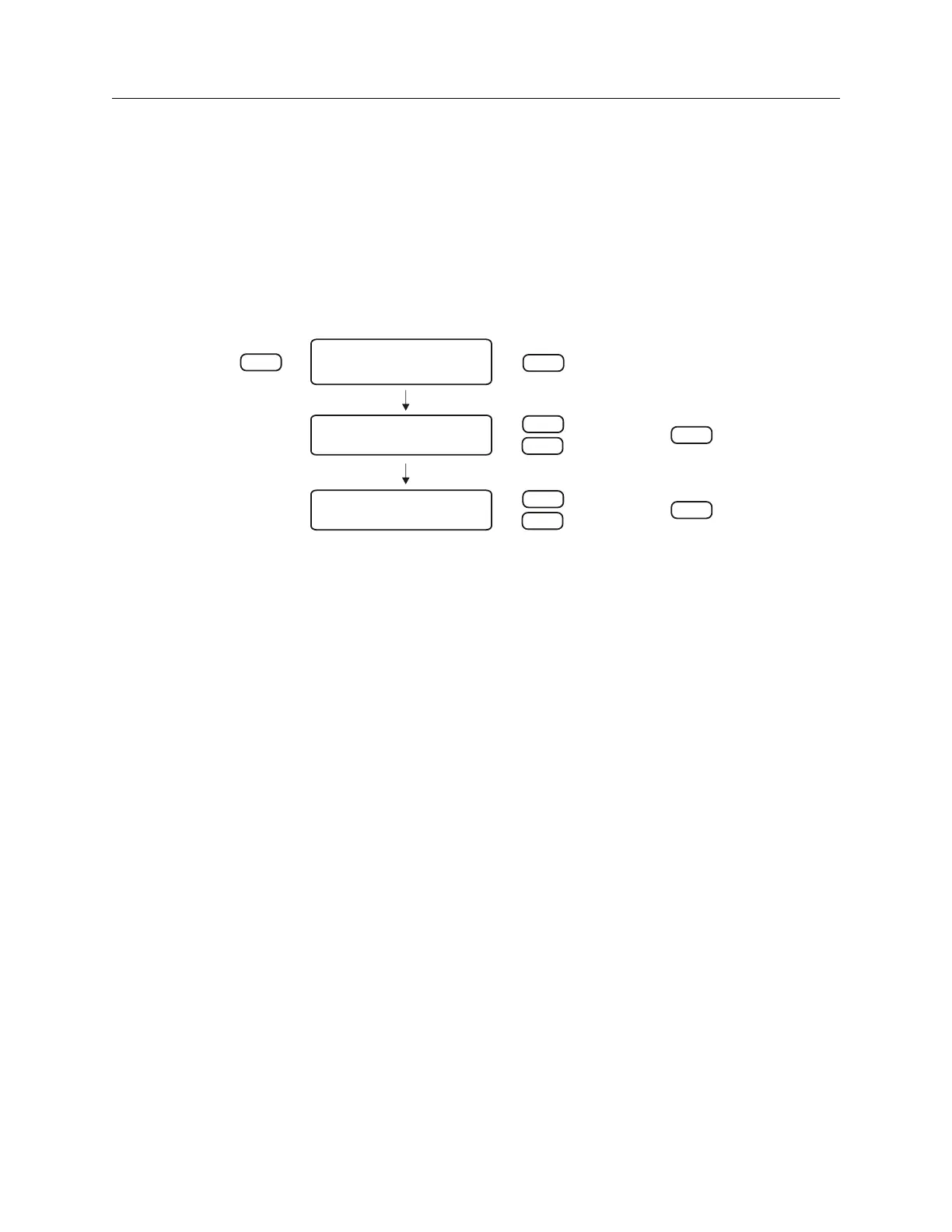7.4 Setting the Local Hour 35
7.4 Setting the Local Hour
Use “Set Local Hour” to set the offset in time from UTC to your locale and any Daylight Saving
settings if they apply. Offsets may be adjusted in 15-minute increments, up to plus or minus 12
hours. Daylight Saving is adjusted for start and stop times, based on month, week of month,
day and time of day. Use this menu to set up basic DST adjustment. For RS-232 command, see
Section 10.2.6.
SET LOCAL HOUR?
DOWN
UP
ENTERSETUP
SET LOCAL OFFSET?
HOUR:MIN = 00:00
ENTER
SET DST/SUMMER TIME?
OFF
ENTER
+12:00
|
00:00*
|
-12:00
AUTO
ON
OFF*
DOWN
UP
* = default setting
Figure 7.4: Local Hour Setup