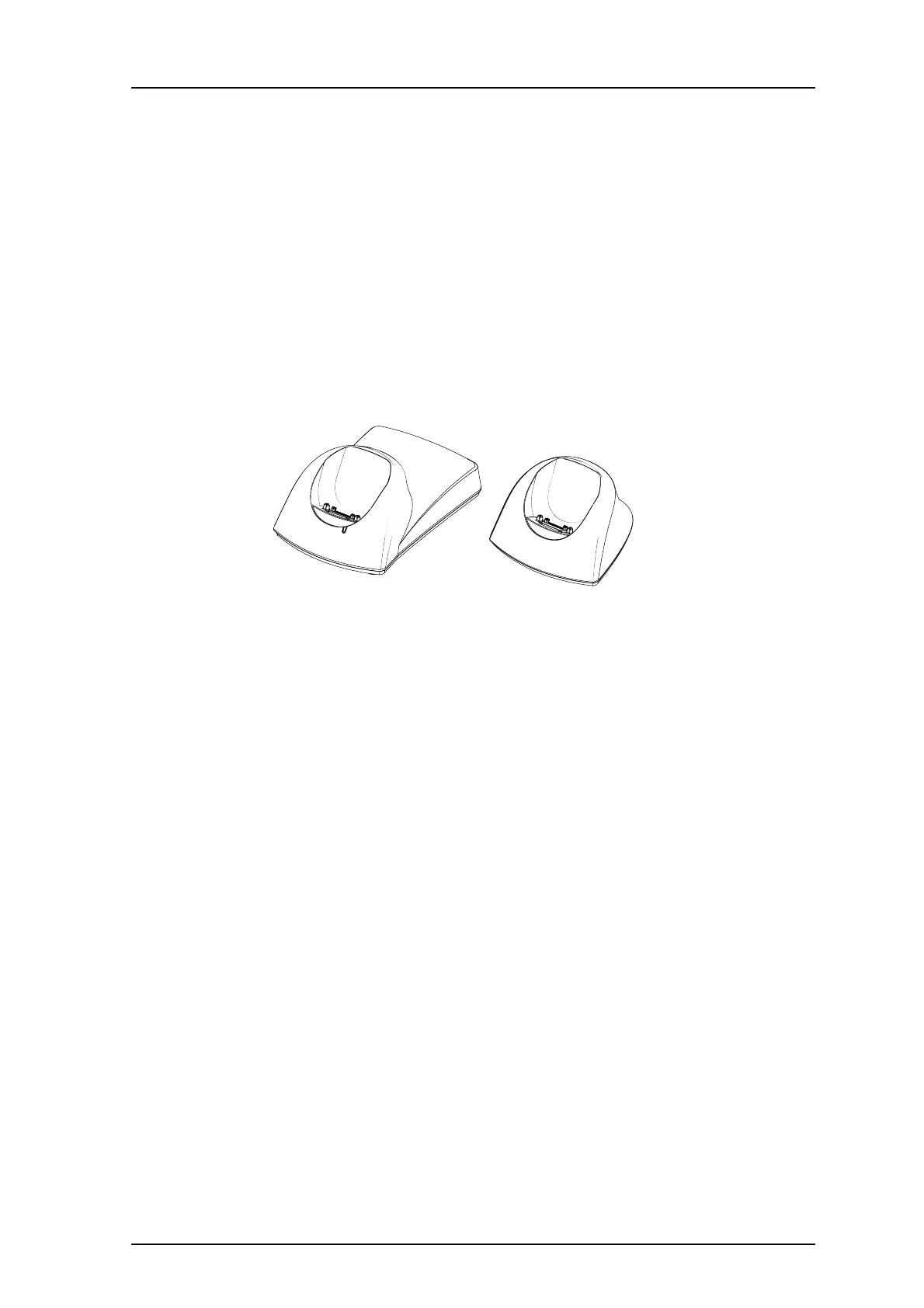TD 92477EN
8 April 2016 / Ver. M
User Manual
Ascom d62 DECT Handset
6
Battery
The battery is a rechargeable Li-pol battery, placed under a battery cover. See 15.1.4
Replace the Battery on pag
e 83.
The battery is fully charged within four hours. See 15.1.2 Charge the Battery on
page 83.
The battery can be charged separately with a special battery charger. See 15.1.3 Charge
Spare Batteries on
page 83
2.2 Chargers
2.2.1 Desktop Charger
002
Advanced
Basic
Figure 2. Desktop chargers.
There are two desktop chargers availa
ble, one basic that only charges the handset and one
with advanced functionality to download new software and to synchronize parameters. The
handset is fully operational while placed in the charger.
The charger is delivered with a plug-in power supply and
is connected into an ordinary wall
socket. For more information, see the Installation and Operation Manual for DC4 Desktop
Charger.
NOTE: Only use the charger within the temperature range of +5° C – +40° C.
IMPORTANT: Only use the provided power supply, see th
e Installation and Operation
Manual for DC4 Desktop Charger.
2.2.2 Charging Rack
The Charging Rack is used for cha
rging several handsets, to synchronize parameters, and for
software download.
The built in power supply can charge up to six handsets.
See the Installation and Operation Manual for CR3 Charging Rack.
2.2.3 Battery Pack Charger
The Battery pack charger is used for ch
arging up to six spare batteries.