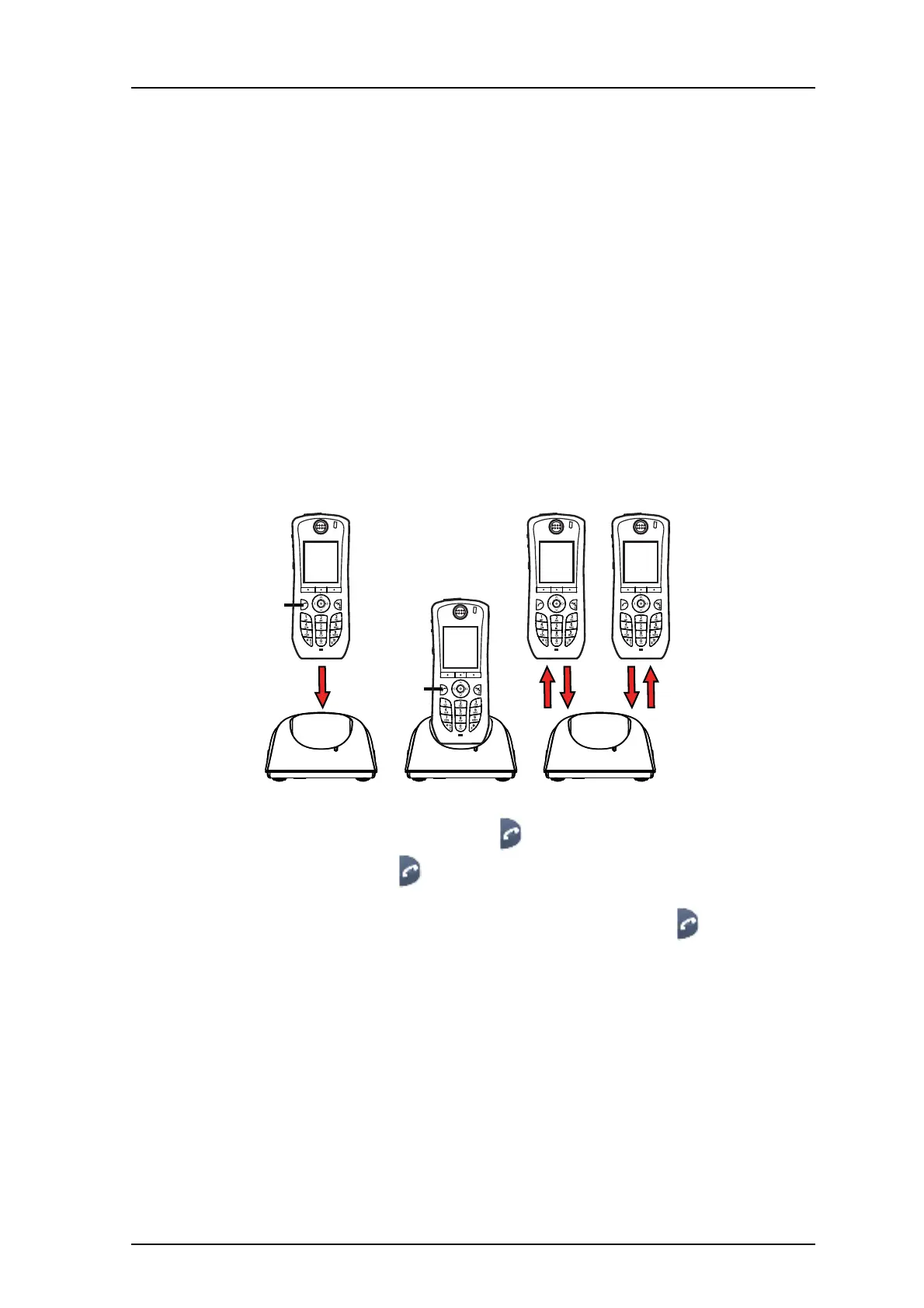TD 92477EN
8 April 2016 / Ver. M
User Manual
Ascom d62 DECT Handset
85
15.2.2 Easy Replacement Procedure
During the Easy Replacement procedure, the LEDs of
the handset and the charger follow the
same LED indications. This means that if the old handset has a broken display, the LED
indications on the charger and on the handset can be used to follow the replacement
procedure. Before and after easy replacement, the LEDs may have different LED indications.
For more details, see LED Indications during Easy Replacement on
page 86.
IMPORTANT: Never remove a handset from the charger unti
l the instructions in the
display or the LED tells you to do so (see status on the LED if the display is
broken). If there is an error indication it may be allowed to remove the
handset, see Figure 15. Update Completed while in Charger on
page 77 for
further instructions.
After the old handset has been in the charger, the new handset needs to be placed in the
charger regardless i
f the replacement was successful or not. Failing to do so may result in
malfunction that requires the new handset to be returned for service.
1
2
3
New New Old
New
4, 8 5 67
Figure 17. Easy Replacement via DC4 Advanced Desktop Charger.
1 On the new handset, press and hold
Note: Do not release until you are instructed to do so.
2 Put the new handset in the charger.
3 When the text "Start phone replacem
ent?" is displayed, release .
Press "Yes" (left soft key).
The text "Follow the instructions. Each step can take
several minutes." appears in the
display. Press "OK"(left soft key).