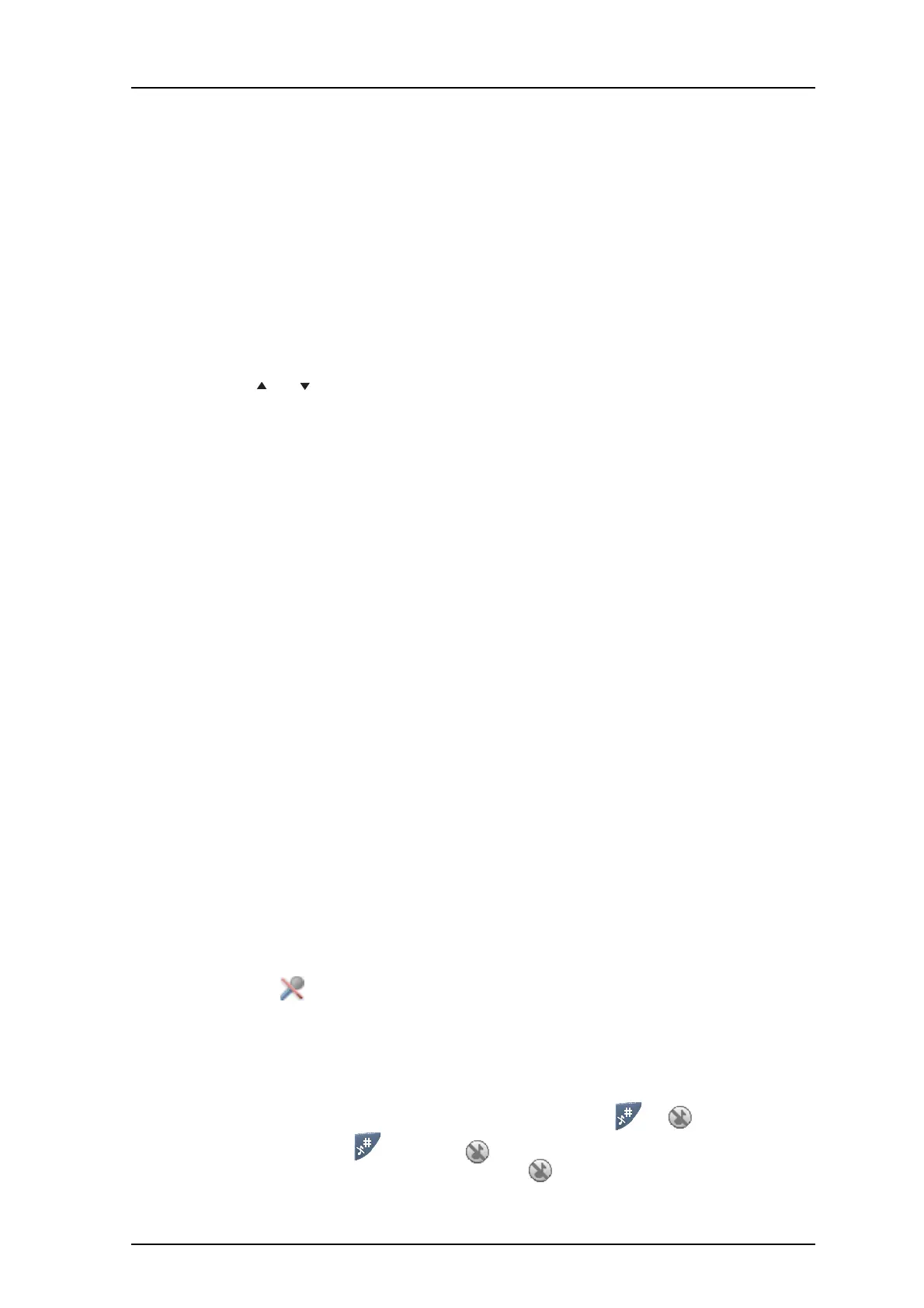TD 92477EN
8 April 2016 / Ver. M
User Manual
Ascom d62 DECT Handset
28
5.4 During a Call
NOTE: Some of these functions are system dependent. The parameters are set up in the
PDM/Device Manager, see the Configuration Manual for the Ascom d62 DECT Handset.
When calling from a locked handset,
there are limitations to what items in the In Call menu
are visible. However, the entire menu is accessible when calling from a handset with locked
keypad.
5.4.1 Adjust the Volume during a Call
Press the "Volume up" button to increase the volum
e, and the "Volume down" button to
decrease the volume. The handset stores and keeps the new volume level. The navigation
keys
and can also be used to adjust the volume.
5.4.2 Open Contacts during the Call
1 Press the soft key "More" during the call.
2 Select "Contacts".
3 Press "Select".
4 Select "Call contact" for searching a local or company phoneb
ook contact, or select
"Central phonebook" for searching a central phonebook contact.
5 Press "Select".
6 Select or search contact.
NOTE: The selected contact can be called by pres
sing "Call". When calling the contact, the
first call is put on hold. See also 5.4.7 Start a New Call during Conversation on
page 29.
5.4.3 Open Messaging Menu during a Call
The Messaging menu can be accessed during an ongoing call by pressing the soft key
"More
".
1 Press the soft key "More" during the call.
2 Select "Messaging".
See 6 Messaging on
page 34 for more information about messaging.
5.4.4 Turn the Microphone On or Off during a Call
1 Press the soft key "More" during the call.
2 Select "Microphone off".
3 Press "Select".
The icon
indicates a silenced microphone. This means that the other part in an ongoing
call cannot hear you. To turn the m
icrophone back on, do as follows:
1 Press the soft key "More" during the call.
2 Select "Microphone on".
3 Press "Select".
The microphone can be turned off
and on by a long press on or .
When long pressing
or pressing , a short beep is also heard indicating that the
microphone is turned on or off. When pressing
in a PTT call, no beep is heard.