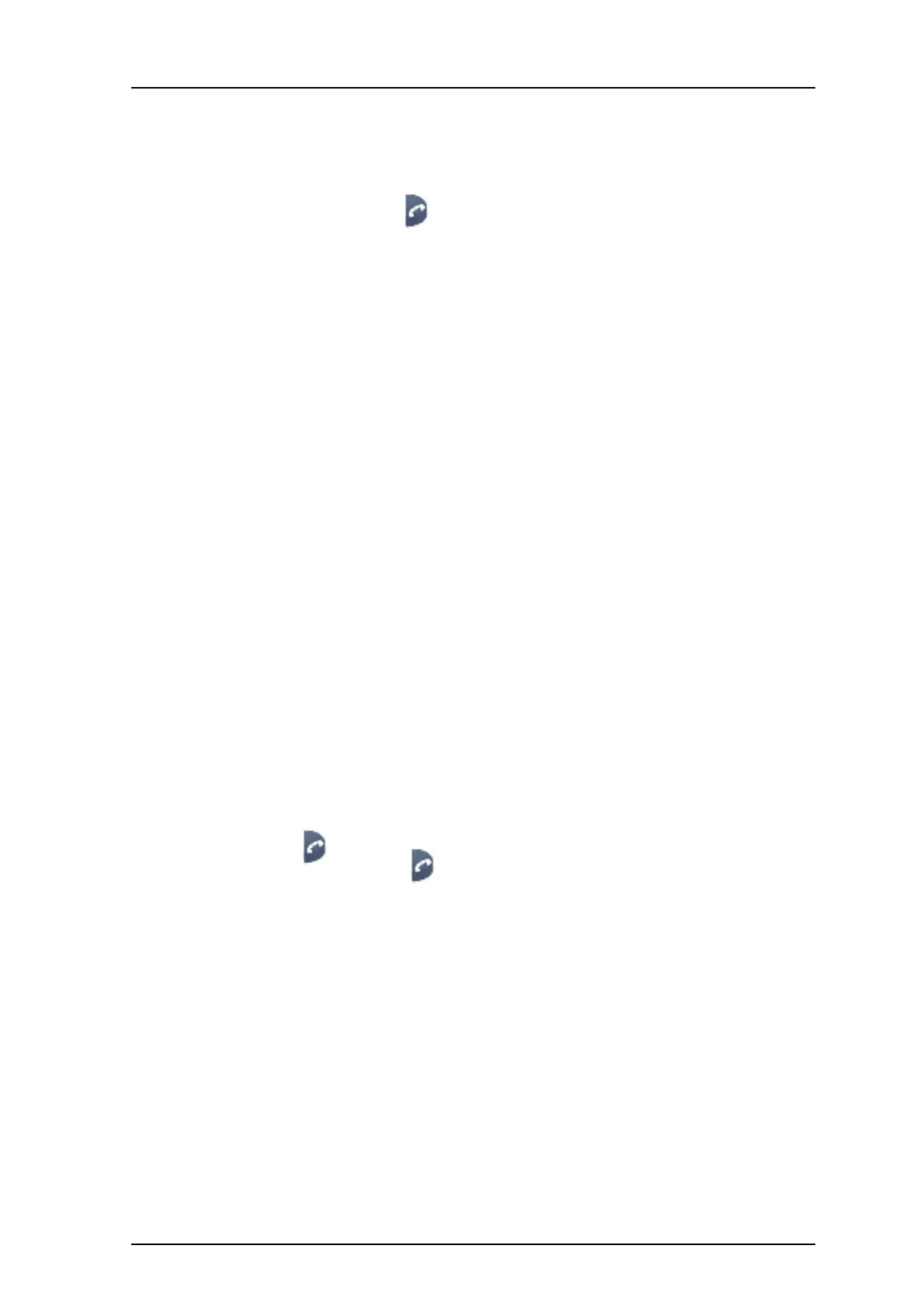TD 92477EN
8 April 2016 / Ver. M
User Manual
Ascom d62 DECT Handset
26
5.3 Outgoing Call
5.3.1 Pre-Dial
Enter the number and press
to get the line. The number is displayed while dialling. The
Soft key "Clear" can be pressed to erase the num
ber if required. The navigation key can be
used to step, add or delete digits from the middle of a number.
An international number can be dialled from the
handset by entering a + character followed
by the country code and local number. To enter the + character, long press the 0 key until
the character is shown in the display.
NOTE: The + character cannot be entered and internat
ional numbers cannot de dialled in the
following circumstances:
• If the 0 key has been configured as a hot key.
• If the handset has been set up to perform advan
ced functions normally used by a system
administrator, as described in 11.1 Admin Menu on
page 75.
5.3.2 Post-Dial with Headset Button
The headset button can be used to obtain a dial tone and
dial a number. However, the
headset must have been configured via the PDM/Device Manager to allow this.
5.3.3 Dial Using a Pre-programmed Number
NOTE: The Multifunction butto
n is applicable for d62 Talker and d62 Messenger only.
A Navigation key, Hot key, Soft key or
Multifunction button
can be programmed with a
handset number, as described in section 3.6 Shortcuts on
page 18. A headset button
can
also be programmed with a handset number as long as it has been configure
d by the
administrator via the PDM/Device Manager.
To dial a pre-programmed number, press th
e pre-programmed key or button. The call is
connected automatically.
5.3.4 Dial a Number from the Call list
1Press
.
2 Select a number press
or soft key "Call" to dial. The number can be edited before
the call is started. Press "More" and select "Edit number".
5.3.5 Dial Last Called Number with Headset Button
If a headset is used, the headset button can be used to
dial the last called number. However,
the headset must have been configured via the PDM/Device Manager to allow this.