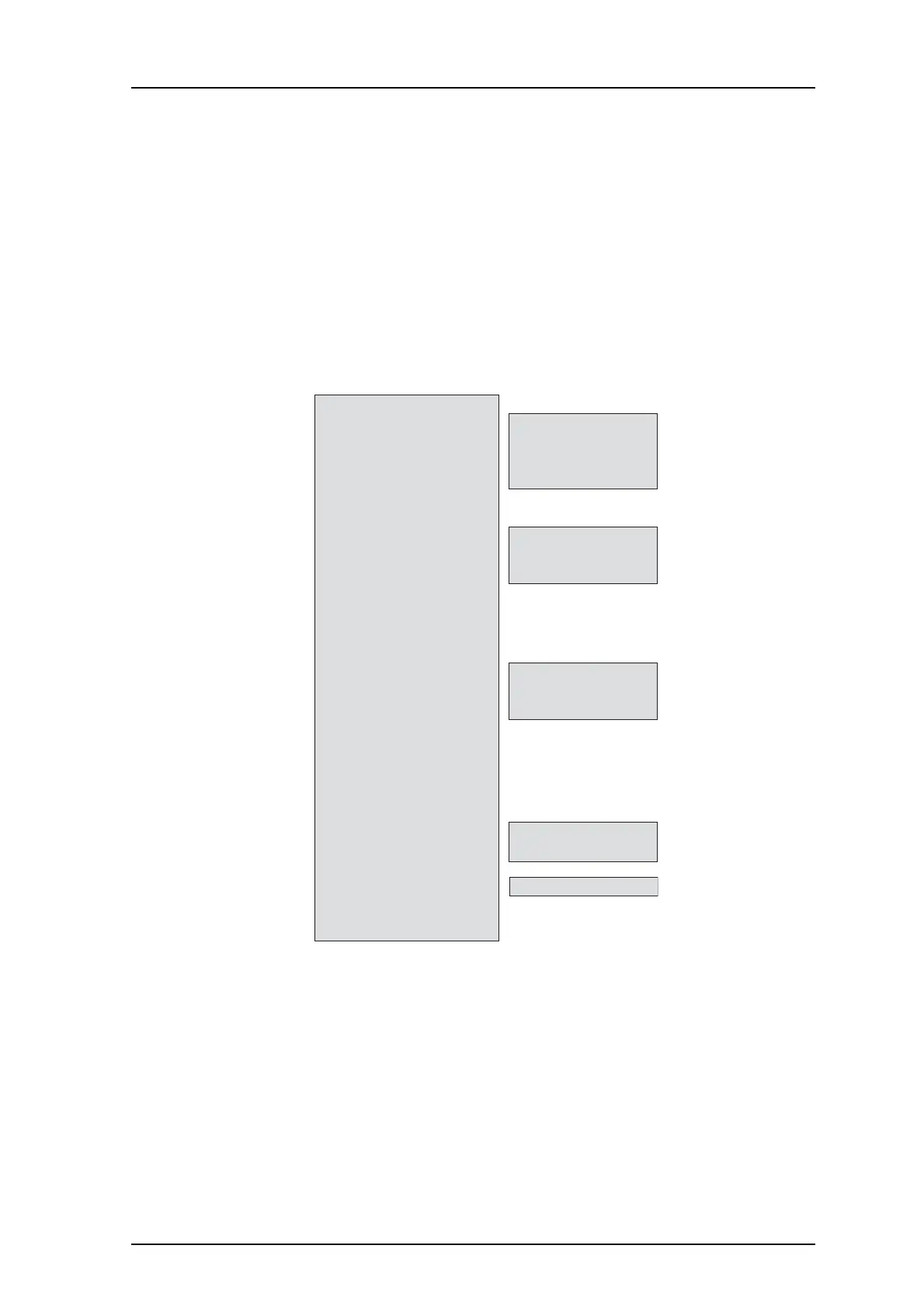TD 92477EN
8 April 2016 / Ver. M
User Manual
Ascom d62 DECT Handset
21
3.9 In Call
The In Call menu displays a list of functions that can be accessed during a call. To see the available
functions, press the "More" soft key. Some functions are always provided and others may be
made available by the administrator via the PDM/Device manager. To use a function, navigate the
In Call menu to highlight the required function and then press the "Select" soft key.
The In call function can be used in c
ombination with the Procedure call function, see 9 Procedure
Call on
page 73.
Note: Wh
en calling from a locked handset, there are limitations to what items in the In Call menu
are shown. However, the entire menu is accessible when calling from a handset with locked
keypad.
• Call back
• DECT info
• Audio transfer
• End call
• Call waiting
• Switch
• Transfer
• Transfer to new call
>
• New call
>
>
• Conference
—>
>
>
>
• “Phonebook access”
• Call
—>
• Cancel
• “Phonebook access”
• Call
• Cancel
• Contacts
• Microphone on/o
• DTMF
>
>
>
• General purpose 1 -10
>
—>
• System
• Link
• Messaging
• Write new message
• Inbox
—>
• Unsent
• Sent
• DECT Location info
• Location info
—>
3.9.1 Additional In Call Functions
Besides the default In Call fu
nctions, up to 10 extra system specific codes or general purposes can
be defined. See Configuration Manual, Ascom d62 DECT Handset, TD 92639EN.
3.10 Customizing the Menu Tree
The menu tree can be customized by hiding some of the functions that are available but for
example not in use. Which functions that should be hidden are defined in the PDM. See the
Configuration Manual for Ascom d62 DECT Handset.