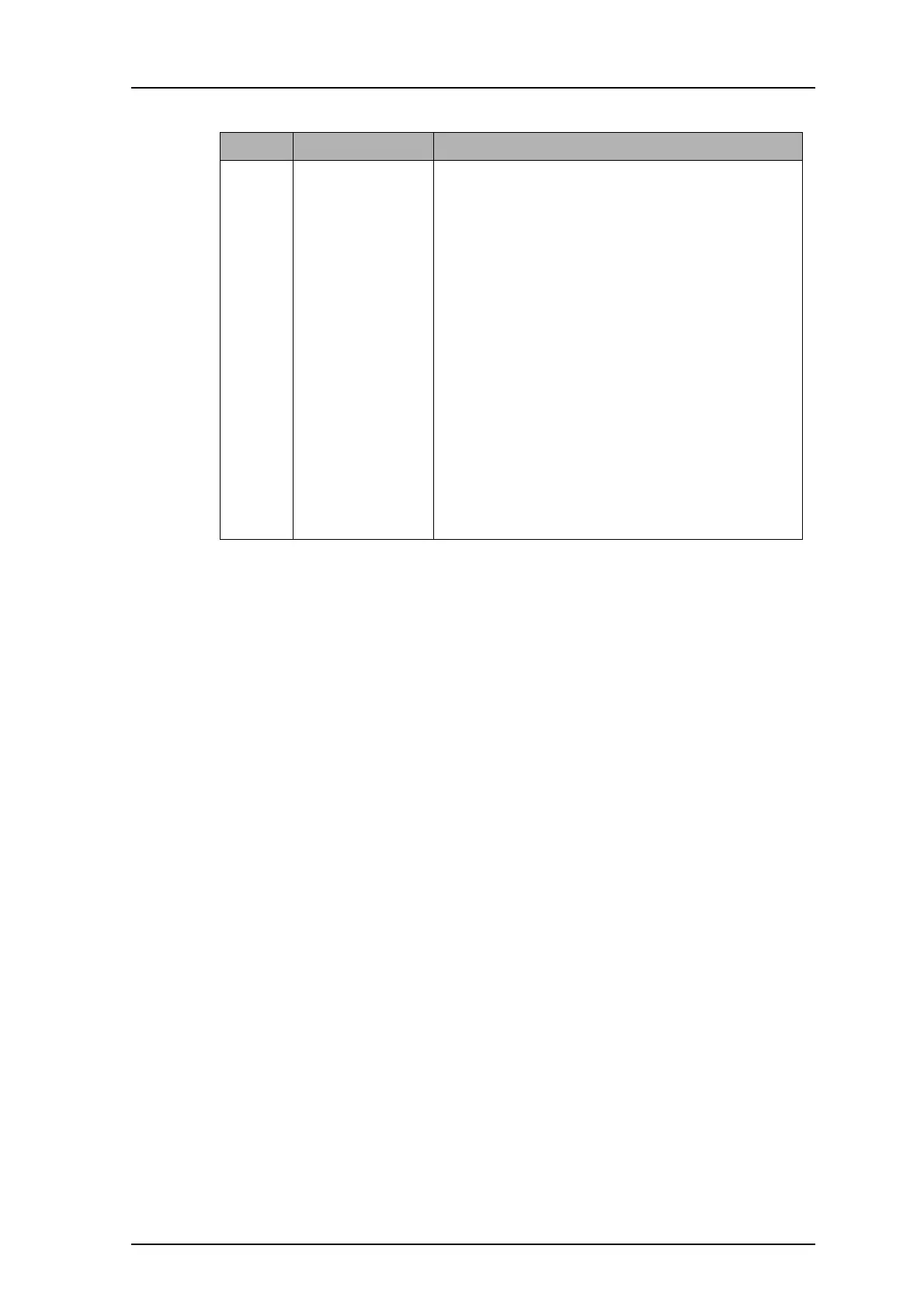TD 92477EN
8 April 2016 / Ver. M
User Manual
Ascom d62 DECT Handset
92
H 12 December 2012 8.7 Contacts on page 64, 5.3.8 Dial a Name from the
Central Phonebook on page 27 and 6.3.9 Write and
Send a Message on page 37: possible to temporarily
change input language.
8.1.3System: subscription procedure changed when
Easy registration failures.
8.1.5 In Charger Action when not in Call on page 51:
Owner ID is shown when a handset is switched off in
charger.
8.8.4 Display Settings on page 70: ID is displayed when
handset is in charger.
Added:
5.4.3 Open Messaging Menu during a Call on page 28
8.7.4 Set Ring Signal for a Contact on page 66
8.5 Messaging on page 60: Oldest msg after inbox has
30 messages gets replaced by the new msg.
4.6 Mute Handset on Incoming Call or Message on page
24 was added.
Version Date Description