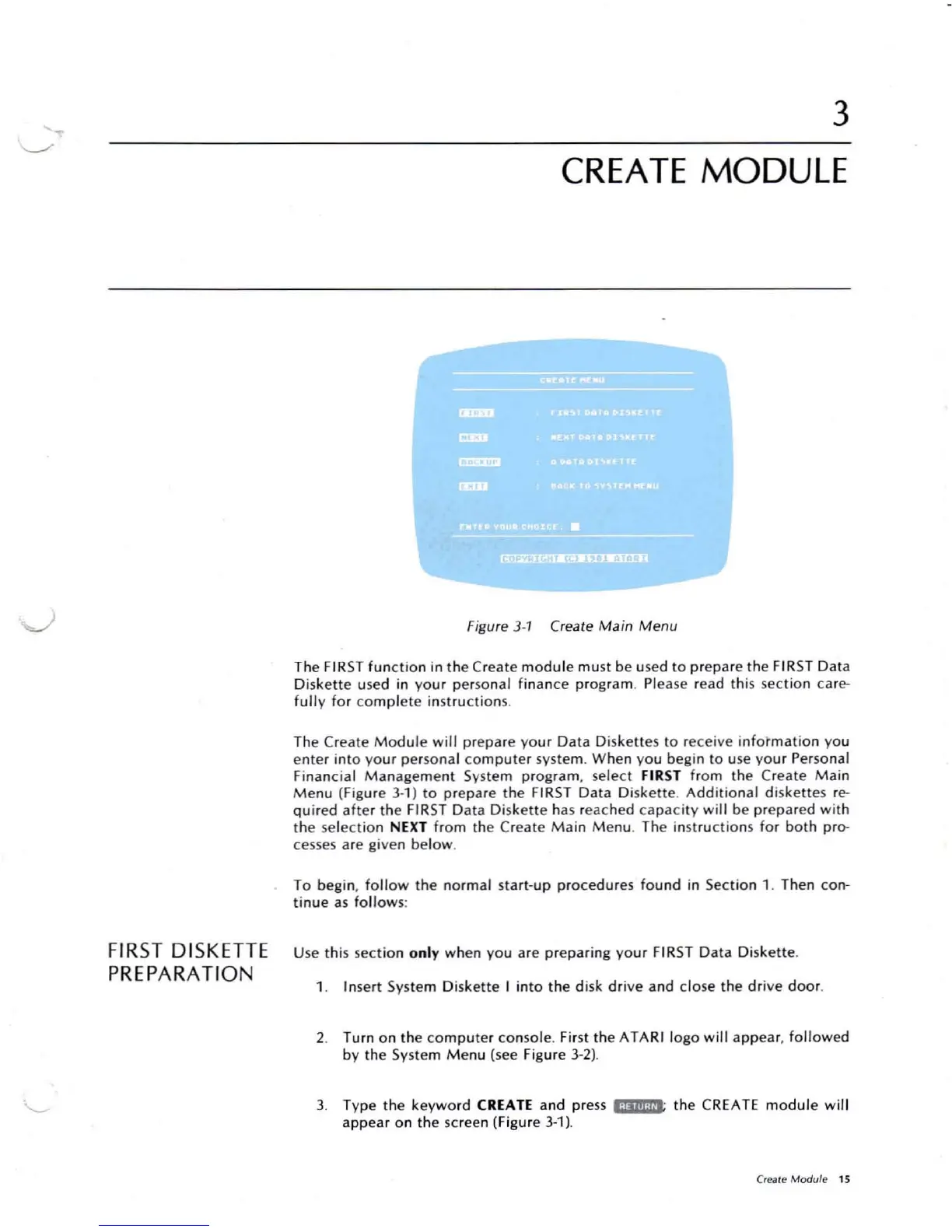-e
FIRST
DI
SK ETT E
P
RE
PA
RAT
ION
3
CREATE
MODULE
Figure 3 -1 Create M ain M enu
TheFIRST f unct io n in t he Create module mu st beused t o pr epare th eFIRST Dat a
Diskett
e used in yo ur pe rsonal fi nance program . Please read thi ssec t io n ca re-
fu
lly
fo r comple te instr
uct
ion s.
The Crea te
Module
will
prepa re
you
rData Disk
ett
es to receive
info
rmation
yo u
enter
into
your
personal co mpute r system . W hen
you
begin to use your Personal
Fina ncia l
Ma
nagement
System prog ram , sele ct FIRST
from
theCreate
Main
M enu (Figure 3
-1
) to pr epar e the FIRST
Data
Di sk
ett
e.
Additio
na l di sk
ett
es re-
qui red a
ft
er t he FIRST
Data
Di
skett
e ha s reached ca
paci
ty
will
be pr
epar
ed
with
the selec t ion NEXT
from
th e Creat e
Main
Menu
. The in stru ct ion s for b
oth
pro-
cesses are given b
elow
.
To begin, fo
llow
the
nor mal start-up
procedu
res fo und in
Sectio
n 1. Then con-
t inue as fo
llows
:
Use t his sectio n
onl
y w hen yo u are p repa ring yo
ur
FIRST Dat a D iske
tt
e .
1. In sert SystemDisk ette I i
nto
t he disk
dr
ive and close t he d rive doo r.
2. Turn onthe
co
m p
ute
r co nso le. First theATA R! logo wi ll appea r,
fo
llowe
d
by the System
Me
nu (see Figure 3-2).
3 . Type the keyw ord CREATE and p ress '
.iiiii
-y'-
the CREATE
modu
le will
app
ear on t he scree n (Figure 3-1).
Creete M odule 15