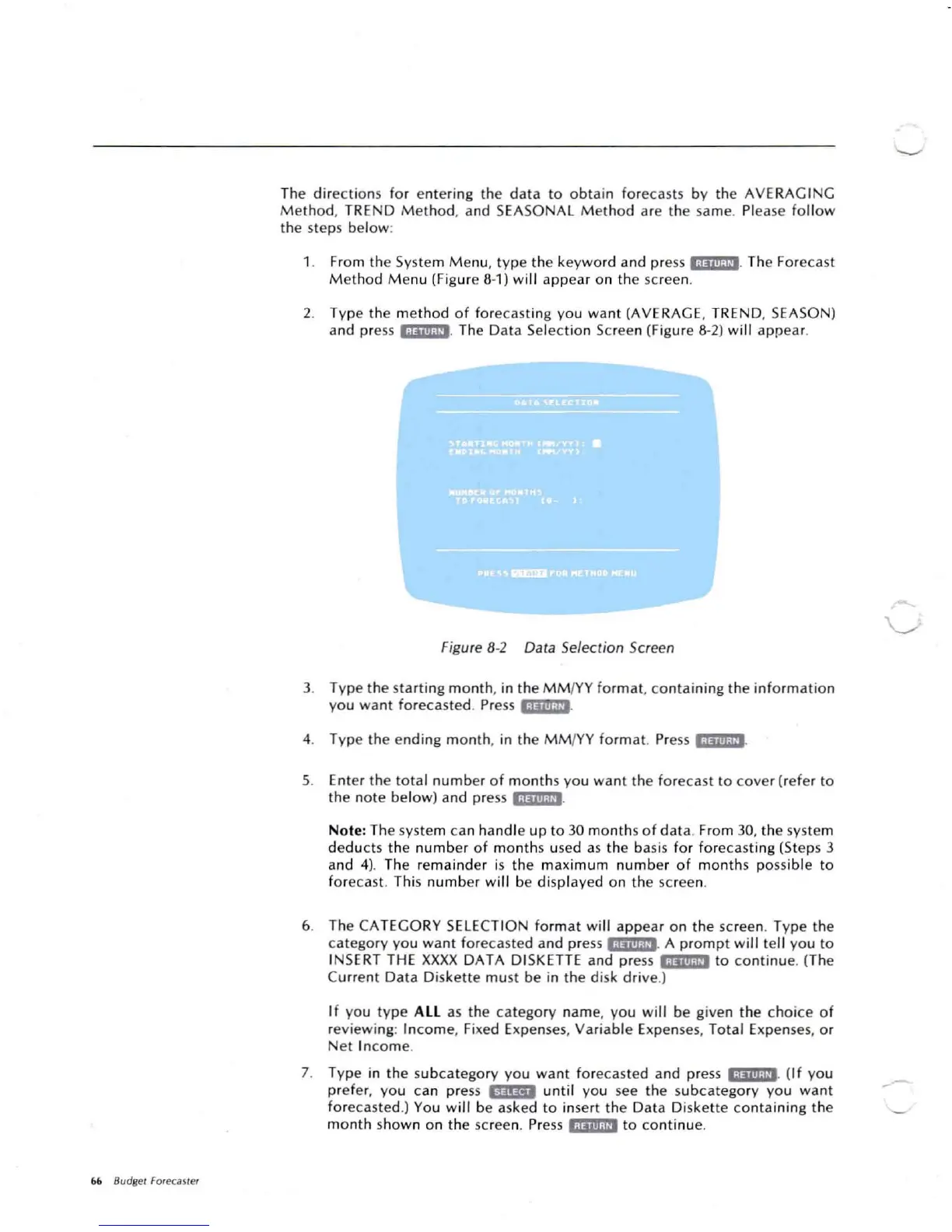ft6 Budget sc -ecasrer
The d irec ti on sfo r enteringthe
dat
a to o
btai
nfo recasts by the AVE RAG ING
Met
ho d, TRE
ND
M et hod, and
SE
ASONA
LMethod are the same . Please fo
llo
w
the steps be
low
:
1. From the SystemMenu. typ e the keyword a nd press
';iiiij.jJi.
The Forecast
M ethodMenu (Figure 8-1) wi ll appea r on thescreen.
2. Type the m ethod o ffo recasti ng yo u w ant
(AV
ERAGE, TREND. SEASON)
and press '
-!iiiii-pH,
The D at a Selection Scree n (Figure 8-2) wi ll
appe
ar.
Figu re 8-2 Data Selection Screen
3. Typ e t he
star
ting mon t h, in t he
MM
/y Y for mal. co ntain ingthe i
nfo
rma
tio
n
you wa nt f orecasted . Press iiii"i;iti.
4. T ype theending mon th, in t he
MM
/YY fo rmat. Press
'hill
-P'.
5. Enter the to ta l number o fmo
nth
s you wa nt t he fo recast to
cov
er [re fer to
the note below) and press
'·iiiii
·pi.
Note:
Thesyste m canh
andl
e up to 30 mo
nt
hsofdat a. From 3D, thesyste m
dedu ct s th e
numb
er
of
mon th s used as th e basi s fo r fo recast ing (Steps 3
and4). The r
emaind
er is th e m a
ximu
m nu
mb
er
of
m
onth
s possibl e to
fo recast. This
numb
er w il l be d ispl ayed o n thescree n.
6. The CATEGO RY
SE
LE
CTIO N fo rma twill appea r o n thescr een. Type the
category you want foreca sted and press i ·liiii-jl'. A prom pt will tell youto
IN SERTTH E
XXXX
DAT
A D ISKETTE and press i;ijiii;k' to co ntinue. (T he
Current Dat a Diske
tt
e must beinthedisk
dri
ve.)
If yout
yp
e ALL asthe catego ry nam e, you w ill be
give
n th echo ice o f
review ing: In
com
e, Fixed Expense s, V ariabl e Expense s, To ta lExpenses, or
N et In com e.
7. Ty pe in thesubcategory yo uwant forecastedandpress ' .Ijil
i-
Vi . (If yo u
pref er, yo u ca n press
EIm!II
until
you see th esu
bcate
go ry yo u w
ant
fo reca sted.) You w ill beasked to insert the Dat a D isket te cont aining th e
mo nth shown on the screen. Press iiiiiii;iti to continue .
--