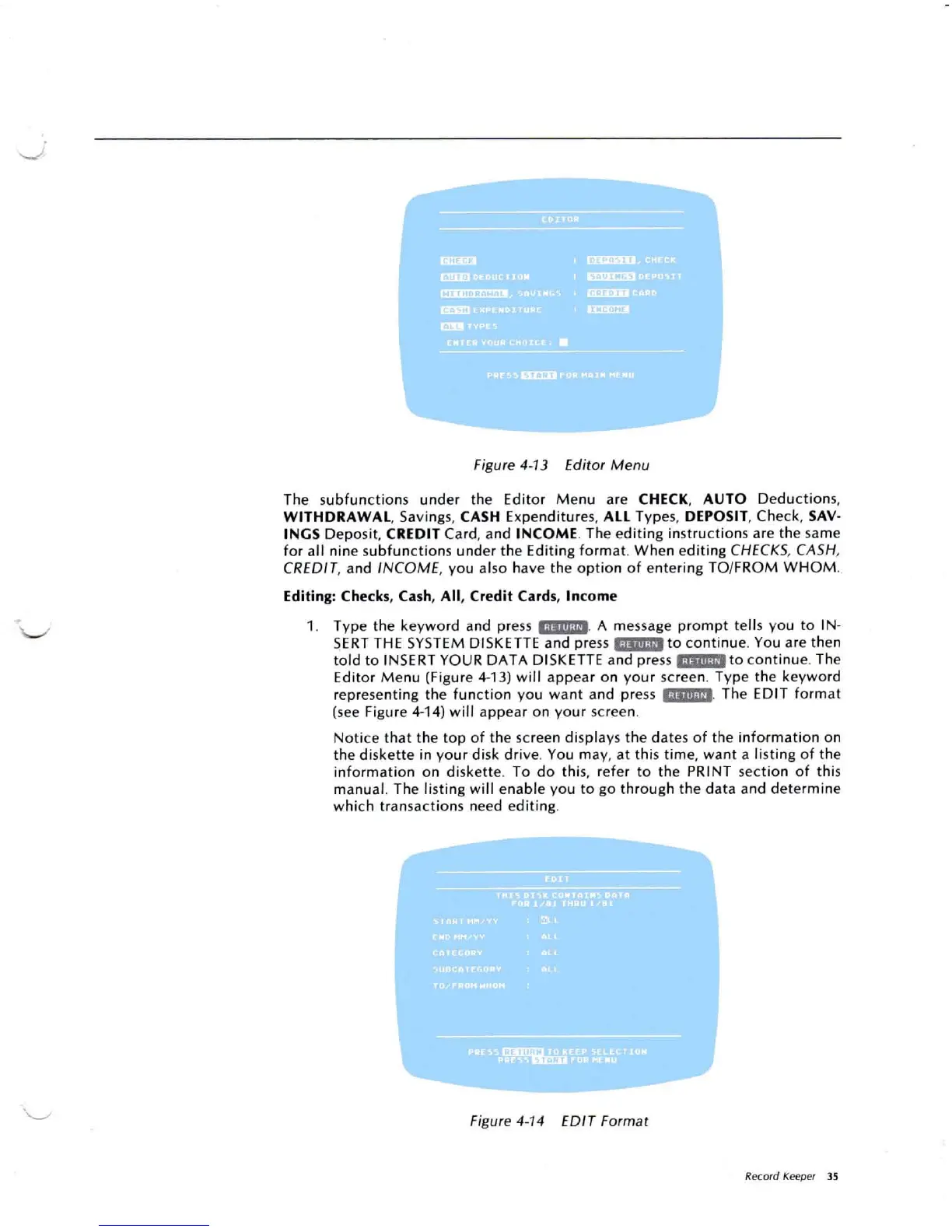.'-.../
Fi
gur
e 4-13 Edit or M enu
Thesubfunc
tio
ns
und
er th e Edit or M enu are CHECK,
AUTO
Dedu
cti
on s,
WITHDRAWAL
, Savings, CASH Exp
enditur
es, ALL Ty pes, DEPOSIT, Check , SAV·
INGS
Dep osit , CREDIT Card, and
INCOME
. Theed it ing instru ct ion s are th e same
for
all nin esub func
tio
ns und er the Ed
itin
g form al. Wh en e
diti
ng CHECKS, CASH,
CREDI T,
and INC
OME
, yo u also have th e
optio
n of entering TO/FR
OM
WH
OM
.
Editing: Checks, Cash, All , Credit Cards, Income
1. Type t he keywo rd and press
+;ii"hf'
A message prompt tell s you to IN -
TH
E
SYS
TEM DIS
KET
TE
and press ',"lim,. to continue. You are then
to ld to IN SERT YO UR DAT A DI SKETT E and press "'iml!fe to cont inue. The
Edit
or M enu (Figure 4-13) w ill appear on
yo
ur scree n. Type th e
keyword
represent ing thefunction you wa nt and press iiliii!dfi The EDIT format
(see Figure 4
-1
4)
will
app
ear on
yo
ur screen.
Not
ice th at th e t op
of
t he screen d ispl ays t he dates
of
t he
inf
or mati on on
th e di sk
ett
e in yo u r di sk
dri
ve. You may, at
thi
s
tim
e, wa nt a li s
tin
gof t he
inform
ati
on on di sk
ett
e . To do
thi
s, ref er t o th e PRINT sect io n
of
thi
s
manu al. The li s
tin
g w
ill
enab le yo uto go
thr
ou gh the data and det e
rmin
e
w hic h tra nsac
tio
ns need ed iti ng.
I TU ..
,,
Fi
gur
e 4-14 EDIT Fo
rmat
Record Keeper
]S