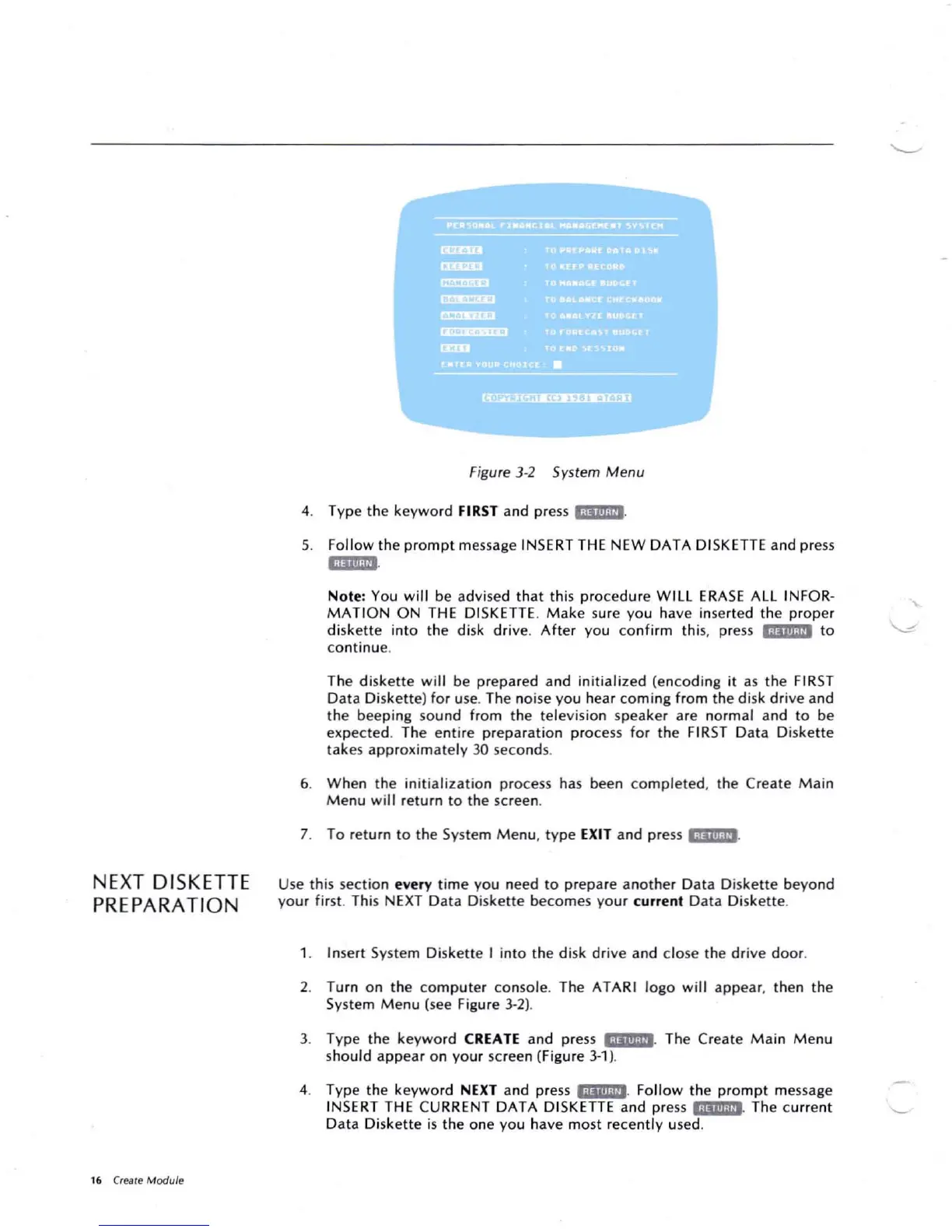NEXT DISKETTE
PREPARATION
16 ( reate M odule
•
•
Figure 3-2 System
Menu
4. Ty pe the keyword FIRST and press i .Ii,li .p',
5. F
oll
ow th e
pro
m
pt
m essage INS ERT THE
NEW
DAT
A DI SKETTE and press
''''lii'Vi,
Note:
You w ill beadv ised that
thi
s pr oc
edur
e W ILL ERASE A LL INF OR-
MATI
ON
O N TH E DI SKETT E. M ak e sure yo u have inserte d th eprope r
diskett e into thedisk dri ve .
Afte
r you co nfirm this, p
ress
iii¥i1iVi to
<:«
continue.
The
diskette
wi ll be prepared and
initi
ali zed (e
nco
di ng
it
as th e FIRST
Data Di skette)
for
use. Th e no i se yo uhear co m ing f rom the di sk
dri
ve and
t he beepi ng sou nd f ro m t he te levis ion speake r are normal and to be
expe
cte
d. The
entir
e pre pa
ratio
n p rocess fo r t he FIRST D at a Di sk e
tt
e
takes
app
ro x
imate
ly 30 seco nds.
6. W hen t he ini
tializat
io n
pro
cess has bee n completed, the Create
Mai
n
M enu will return to the screen.
7. To retu rn to t he System M enu, type EXIT and press
';Ij"I;Vi,
Use this se
ctio
n
ever
y
time
you
need
to
prepa re a
nother
Data
Di
skett
e b
eyond
you
r first. This NEXT
Data
Diskette
beco
mes you r current
Data
D i
skett
e .
1. Insert SystemDisk
ett
e I i
nto
th e di skdrive and
clo
se the d rive doo r.
2. Turn o n t he co
mpute
r co nsole . The ATA RI logo w ill appear, t hen th e
System
Me
nu (see Fig
ure
3-2).
3. Type the keywo rd CREATE and press iiiiiii;Ui. TheCreate
Main
M enu
sho uld appea r o n
yo
ur screen (Figure 3-1).
4. Type the keyword NEXT a nd press
'.i'iii·V'.
Follow t he pr
ompt
message
INSERT THE CURRENT D
ATA
DISKETTE and press ' .•
'ilhil'
Thecu rre nt
"-
D at a D iske
tt
e is th eone you have most rec
ently
used.