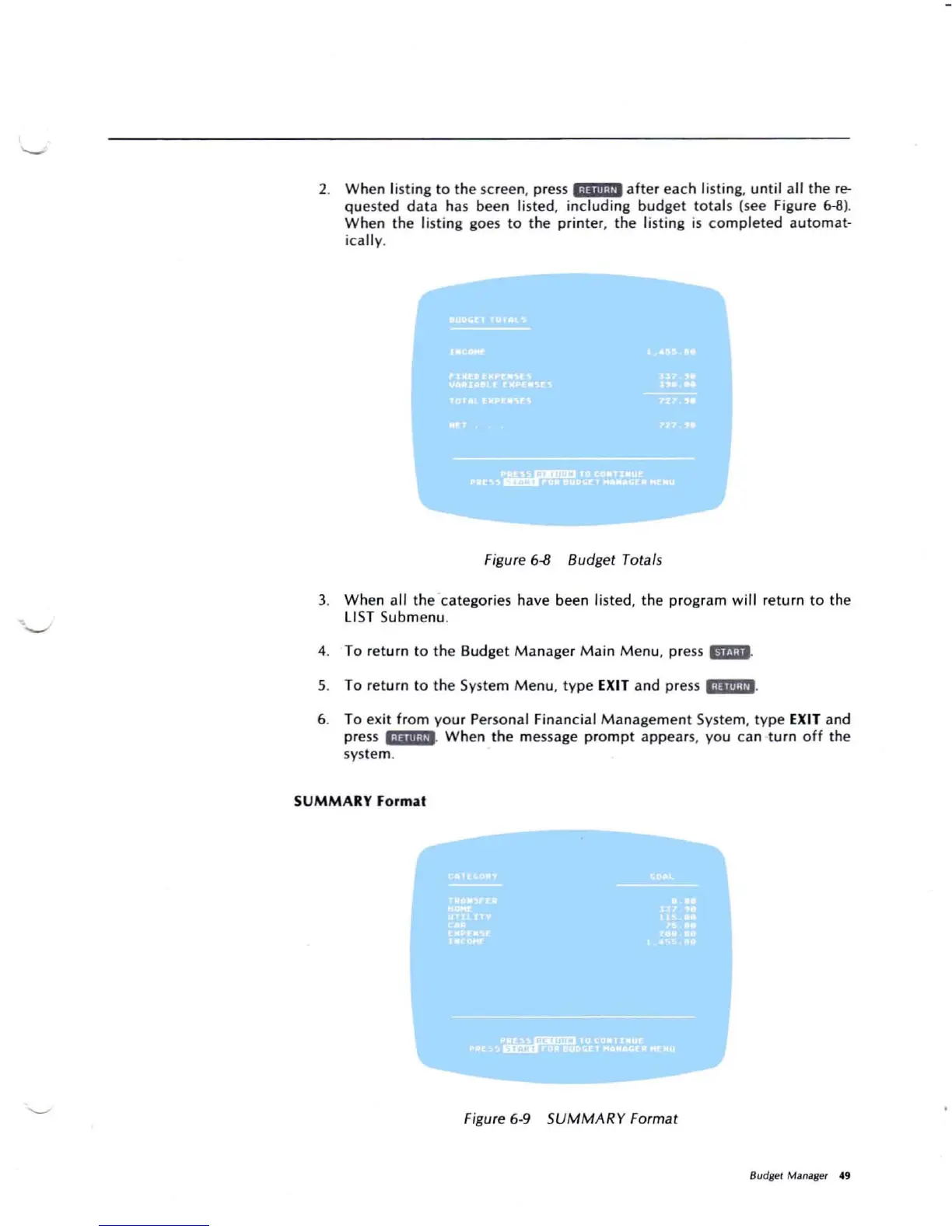2. W hen listing to the screen,
press
e
.ii"hf'
afte r eac h listing, until all the re-
Quested
data
has bee nlisted , including budget totals (
see
Figure
fHl
),
Whe
n t he listing goes to t he printer, the listing is co mp leted
auto
mat
-
ica lly.
Figure 6-8
Bud
get T
otal
s
3. When all th e ca te go ries have been listed , the program will return to the
LI
ST Subme nu.
4. To return to the Budget Man ager Main Menu , press
IBID
.
5. To return to the
Sys
tem M enu, type EXIT and p
ress
I;liiii-d
i
.
6. To exit fro m you rPerson al Finan cia l Ma nage me nt System, typ e EXIT and
press Idi
lij.j'"
W hen the message prompt appear s, you c an turn off the
system.
SUMMARY
Format
Fi
gur
e 6-9 SUM MA RY For mat
Budget Manager 49