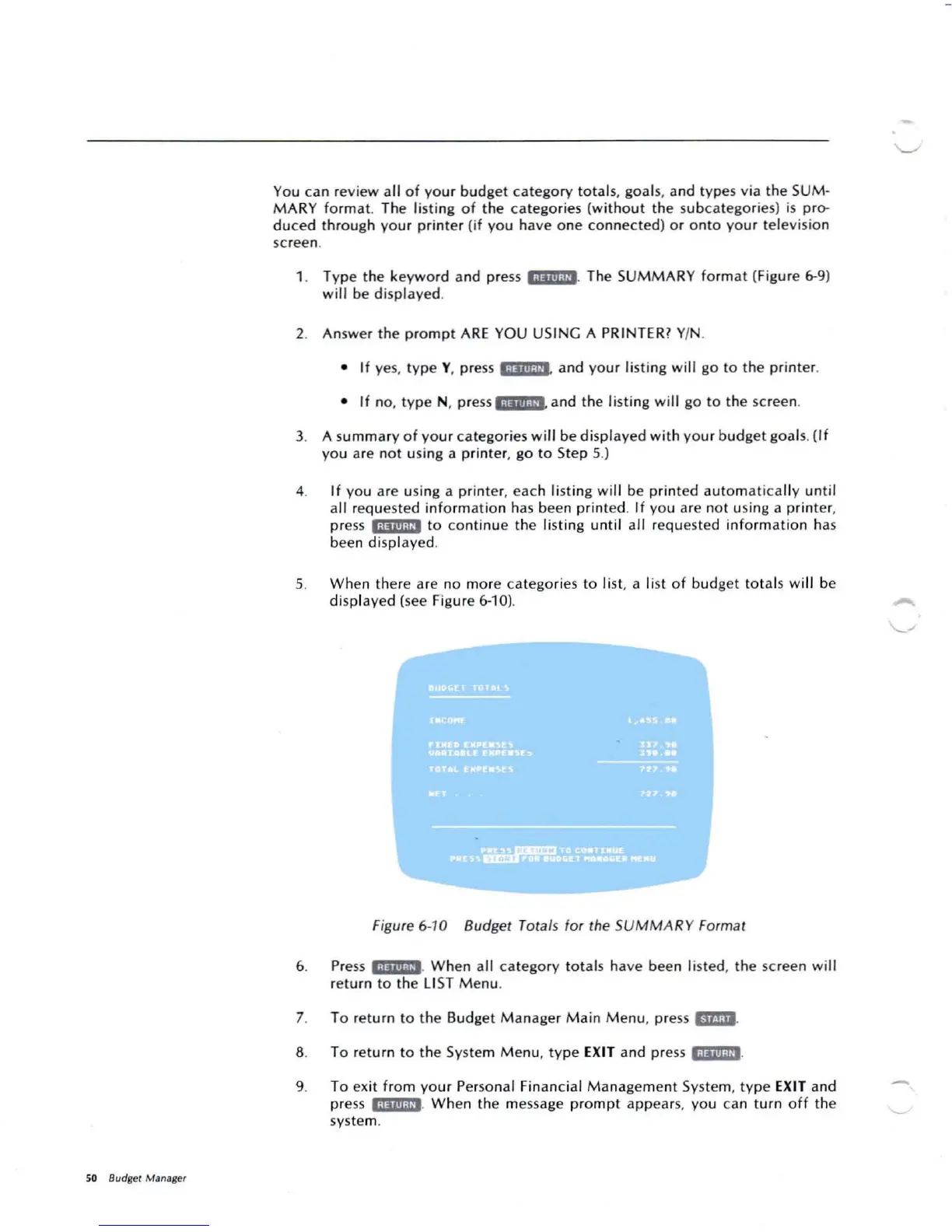SO Budget Ma naser
Yo u ca nrev iew all o f yo ur budg et c
ate
g
ory
total s, goa ls, andtyp es via th e SUM -
MA
RY format. Th e li st i ng o fthe ca tego rie s (witho
ut
th esubca tego ries) is pro-
du ced
thro
ugh
yo
ur print er (
if
yo u hav eone co nnec ted) o r o nto
yo
ur tel evisio n
scree n.
1. Type the keywo rd andpress i i
ii
'liVi . The S
UMMAR
Y fo rmat (Figure 6-9)
w
ill
be d ispla yed .
2. An swer the
prompt
A
RE
YOU US
ING
A PRINTER? YIN.
• If yes, type Y, pres s '·Ijili·p' and your listing w ill go to the printer.
• If
no, t
ype
N, press'
.lim
.p'
and the listing will go to the screen.
3. A summa ry
of
yo ur catego ries w ill be di spl ayed
wit
h yo ur bu dget goa ls. (I f
yo
u are not usingapri
nte
r, go toSte p 5.)
4.
If
yo u are usingaprinter, eac hlis
tin
g w ill be pri nt ed auto ma t ic a
lly
u n
til
all req uested in form ation has been pr inte d. I f yo u are not usin g a pri nter,
press
"'jiiidt'
to con tinue the listing until all requ ested information has
been di splayed.
5. Wh en there are no mor e c ategories to li st,ali st o f bu dgetto tals
will
be
d ispl ayed (see Figure6-1 0). _
'-.--
Figu re 6-10 Budget Totals for the SUM MA RY Format
6. Press
';Ii"i-U'
. W hen all ca tegory tota ls hav e been listed, the screen will
ret urn to the LI ST M enu .
7. To retu rn tothe Budget
Ma
nager M ain M enu , p ress EmIl.
8. To return to the System
Me
nu, typ e EXIT and press M
iljm
·Vi
.
9. To exit
fro
m yo ur Person al Financi al Ma nagement System, t ype
EXIT
and
press '
·'i'li-pi
. Wh en the message prompt appears. you can turn off the
system .