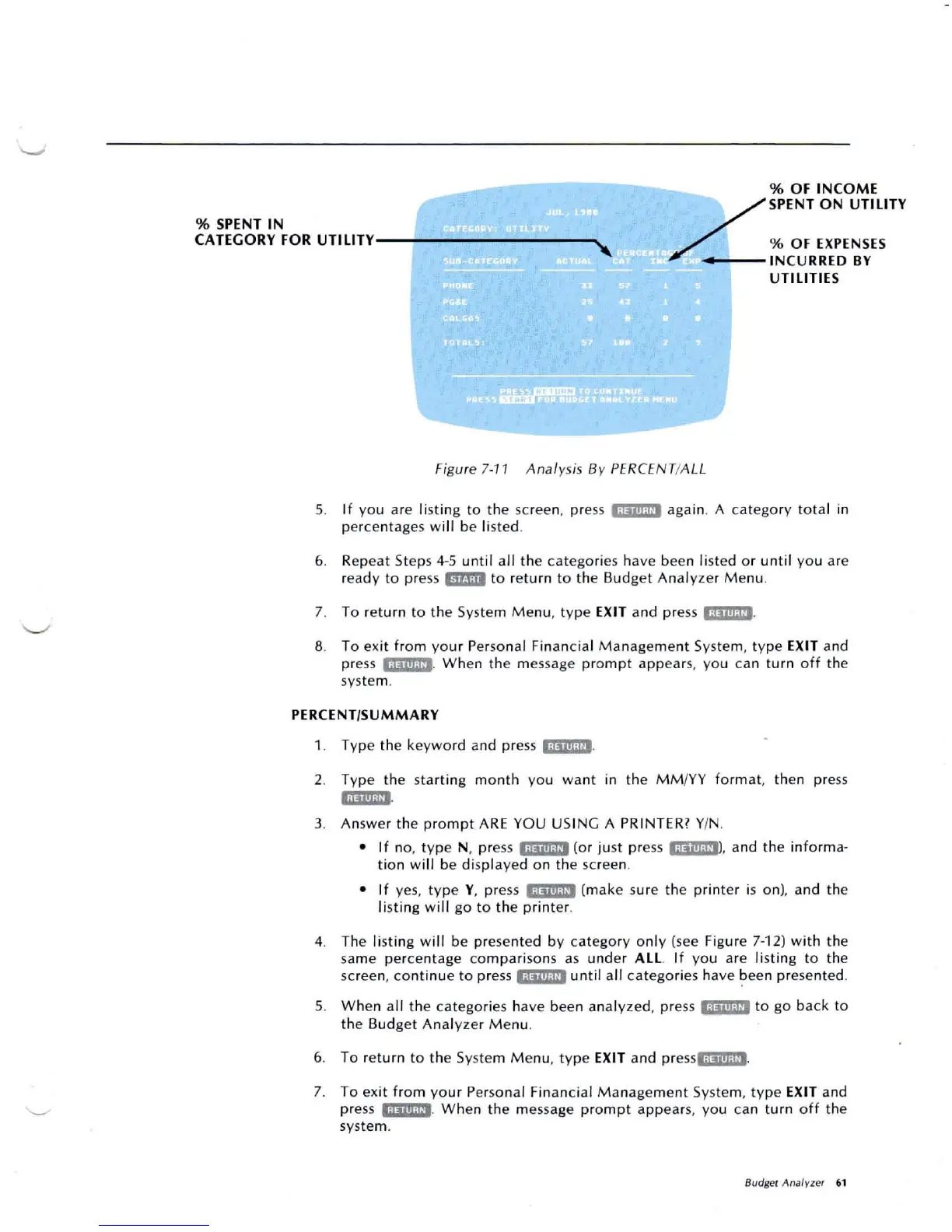% SPENT IN
__
........
CATEGORY FOR
UTILI
TY "
. '
•
% OF IN
COME
L
SPEN T O N
UTILITY
% O F EX
PENSES
•INCURR ED BY
UTILITIE
S
Figure 7-11 A nal ysis By
PE
RCENT/A LL
5.
If
yo
u are li st
ing
to th e scr een, press
i;!jiii"hi'
aga in. A categoryt
ot
al in
percen tages w il l b e li sted .
6. Rep eat Step s 4-5 u nti l all th e ca teg o ries have been l istedor un ti l yo u are
read y
to
pr ess
EIlJD
to re
turn
to th e Bud getAna
ly
zer M enu.
7. To ret u rn to t heSyste m M enu, t ype EXIT and press
I;li.li-Vi.
8. To ex itfrom yo ur Person al Financi al
Ma
nagem ent Syste m, t yp e EXIT and
pr ess
NilJilHf'
, W hen th e m essage prompt a ppea rs, yo u c an
turn
o
ff
th e
syste m .
PERCE
NT/SUMMARY
1. Type t he keyw
ord
and
pr
ess '
·'iili-Vi.
2. Type th e sta rt ing m
onth
yo u w ant in th e M MIYY fo rmat , then pr ess
i;ijii!;Vi,
3. Answ er the pro m
pt
A RE YO U USIN G A PRINTER? YIN.
•If no, ty pe N, press
i;ljiliiVi
(o r ju st p ress
WiilV
IJ. and t he inf
orm
a-
t io n wi ll be di spl ayed o n th e scree n.
•If yes, t
yp
e Y, p ress ' ·iii'iiV' (m ak e sure th e prin ter is o n), and th e
Iistingwill go t o th e p
rint
er.
4. The l istingwill be pres
ent
ed bycategoryonly(see Figure 7-12) w
it
h t he
same pe rce
ntag
eco mpariso ns as u nd er A LL. I f yo u are li st in g t o t he
screen, co nt inu e to p ress
i·lilli-,?'
until
all c ate go ries have pr esented .
S. When a ll t he ca tegories have bee n a na lyze d, press l
·li'''"B'
to go back to
t he Bud get A na
lyz
er M enu .
6. To retu rn to th e Syste m Me nu,
type
E
XIT
and pr ess" 'j iii'Vi ,
7. To exi t
fro
m
yo
ur Person al Fin an ci al M an agem
ent
System, t yp e EXIT and
press i;i:JiI!;pi , When th e message prompt
app
ea rs, yo u
ca
n tu rn o ff the
syste m,
Budget Anal yzer 61