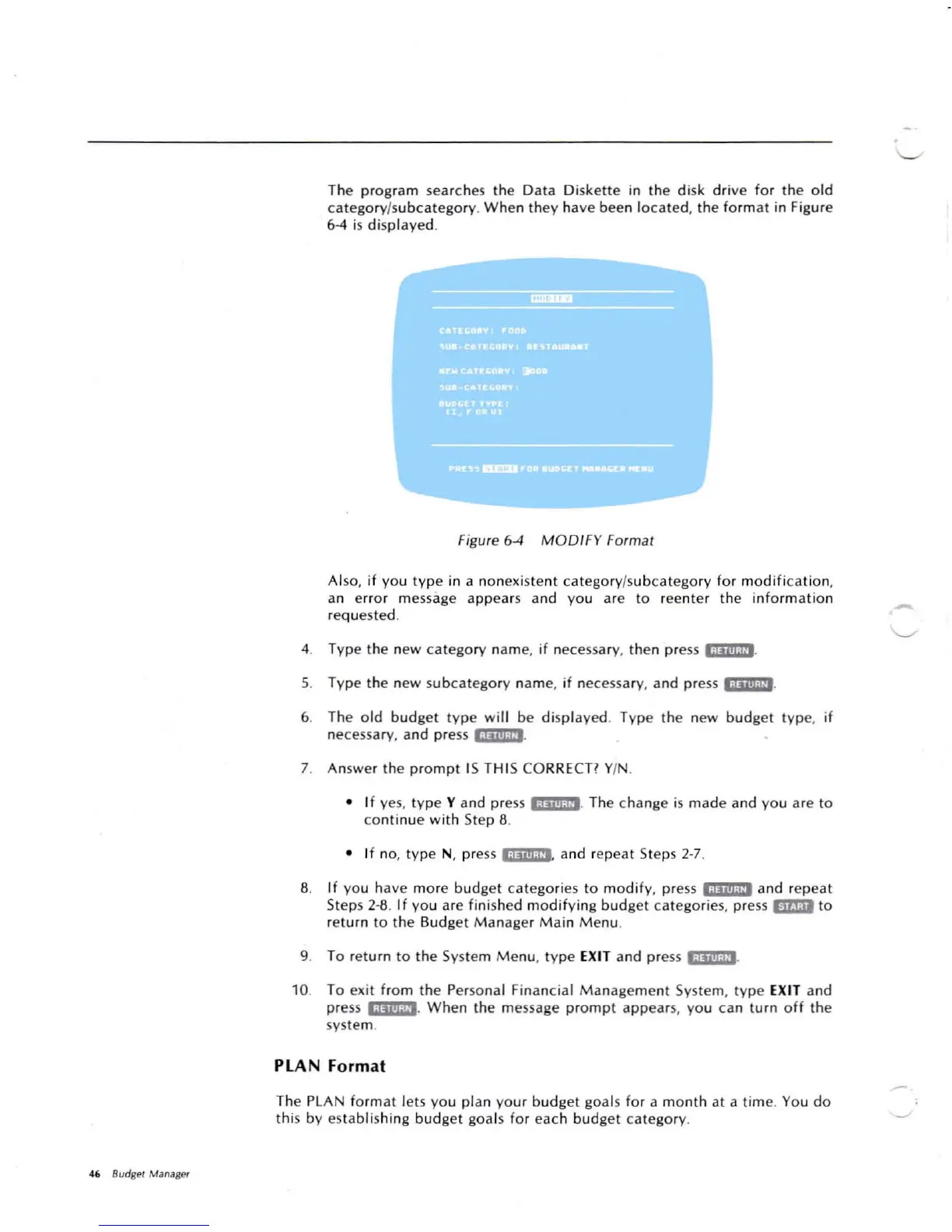46 B
udget
Manage,
The
prog
ram searches th e
Data
Di skett e in t he d isk
driv
e
fo
r t he old
catego
ry/s
ubcatego
ry.
Whe
n t hey have been located, the fo
rmat
in Figure
6-4 is d isp layed .
Figu re
64
MODIFY
Forma t
A lso, if yo utyp e in a non exist
ent
categ
ory
/su bca tego ry for m od ifi c
ati
on ,
an erro r message appea rsand you are to reenter the infor
mat
ion
requ ested .
4. Typ e the new category name, if nece ssary. then press
';!JIII·ni,
5. Type the new subcategory name. if neces sary. and press '
.Ii"i-Ui.
6 . Theold
budg
et type
will
be di
splay
ed. Typ e th e new
budg
et typ e,
if
necessary. and p ress '
·'i'ii-i"
.
7. An swer t he pro
mpt
IS TH IS CO RREC
T?
YI N.
• If yes, ty pe Y and press
'j1iiiiMi
. Thechange is ma de and you are to
co ntinue wi th Step 8.
• If no,
type
N, press ' ·ijiii;k' andrepeat Steps 2-7 .
8. If youhave more budg et ca tegories to mod ify , pre
ss
';iii.wi
, and rep ea t
Step s 2-8. I f yo u are f inished
mod
ifyi
ng
budg
et cate gories, press
mil
to
ret urn to t he Budget M anager M ai n M enu.
9. To return to the System M enu , typ e EXIT and pre
ss
'
·Ii"'
·!'+
.
10. To exit fr
om
the Pers
onal
Finan cial M anagem
ent
System, t yp e E
XIT
and
press
M;I;II!;!:'.
Wh en the message pr
ompt
appea rs, you can turn
off
the
syste m .
PLAN Format
The PLAN form at lets
you
plan yo ur budg et goa ls for a mon th at a
tim
e . You
do
t his by estab li shing bu
dget
goals fo r eac h
budg
et ca tego ry.