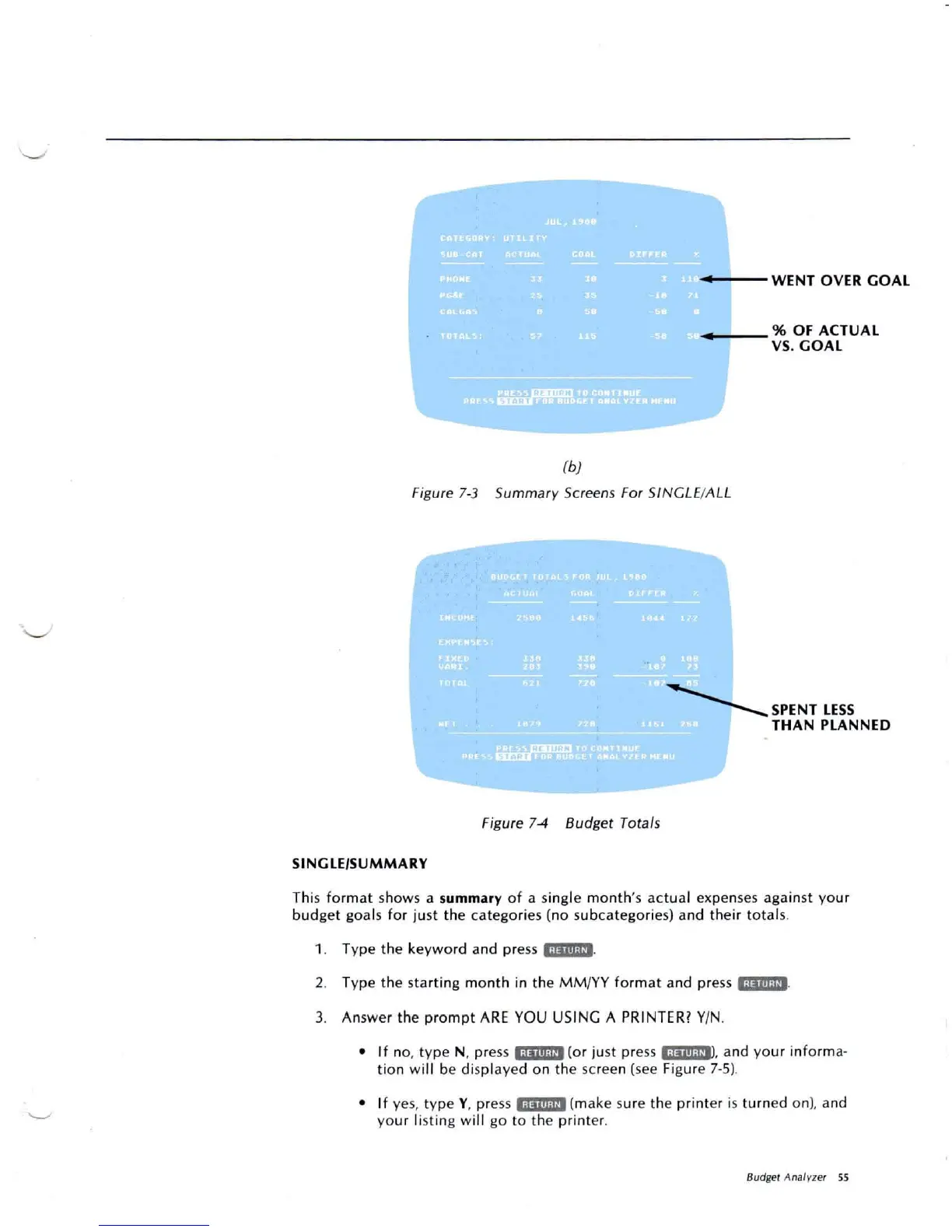r_ "":"- - WENT OYER GOAL
, -
-i-
-_% OF ACTUAL
YS. GOAL
(b)
Figure 7-3 Su
mma
ry Screens For S/NG LE/ALL
THAN PLANNED
A,
'III
, .
Figu re 74
Bud
get T
otal
s
SINGLE/SUMMARY
This fo rma t s ho ws a summary o f asingle m
onth
's ac tua l expenses aga inst yo ur
bud
get goals fo r just
th
ecateg o ries (nosubca te go ries) and thei r
tota
ls.
1. Type the keyw ord and press
';li'li-P'
.
2. Type t hestarting month in th e
MM
/YY format and press
';ii"j.!f
e
.
3. A nswe r th e
prompt
ARE YO U US IN G A PRINTER I YIN.
•If no, type N, press iiii
iii-n'
(o r just press '
."iil-p
il, and yo ur
inf
orrn a-
ti on w il l be di spl ay ed o n th e screen(see Fi
gur
e 7-5).
•If ye s, t ype Y, press
i;i"ii&i
(m ake sure the prin ter is turned on), and
your l istingwill go
to
th epri
nt
er.
Budget Analyzer 55