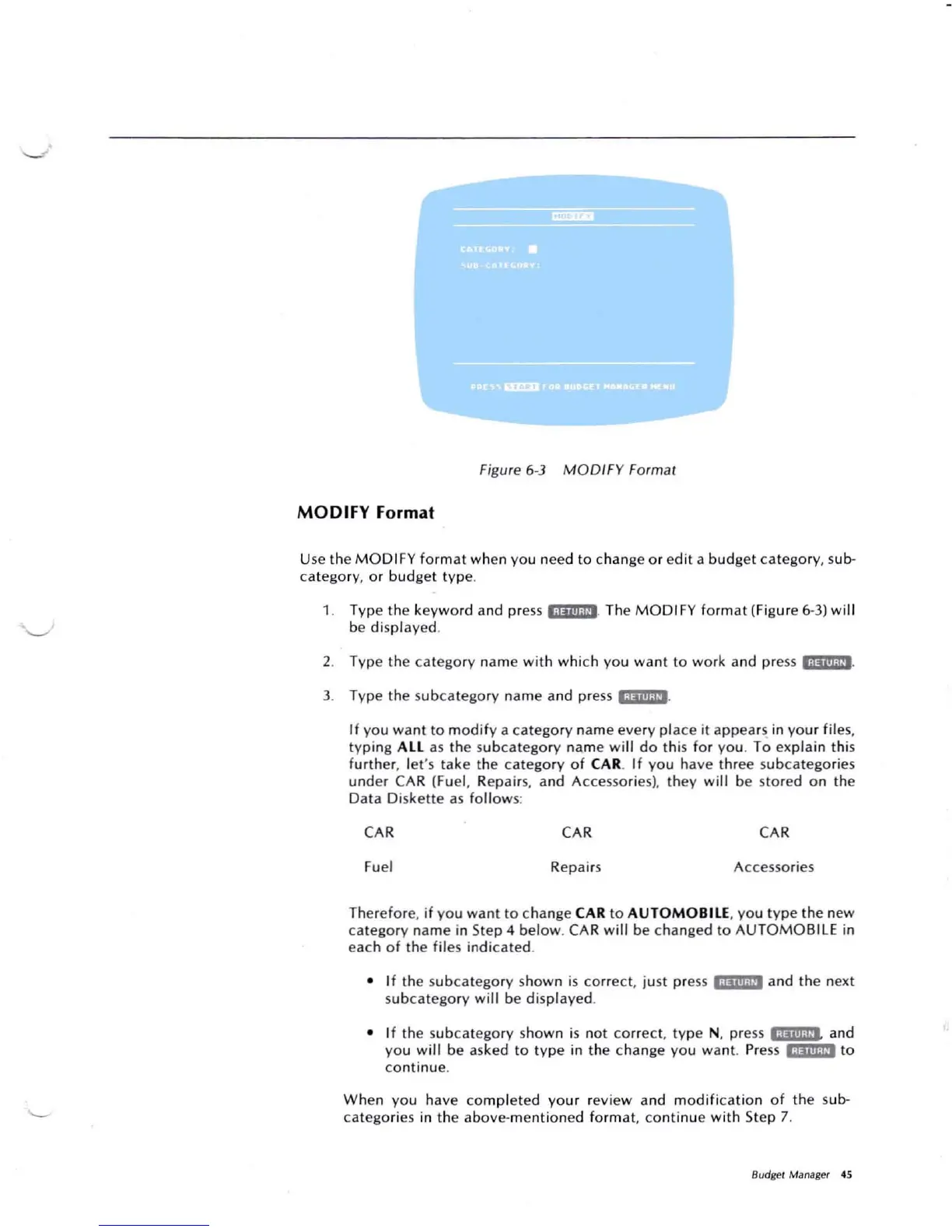•
'-"
Fi
gur
e 6-3
MOD
IFY Format
MODIF
Y Format
Use t he M
ODI
FY fo r
mat
wh en yo u need tochange o r ed it a
budge
t
catego
ry, sub-
catego
ry,
or
b
udg
et
typ
e.
1. Type the keywo rd and press
i;iiiiiiiVi. The M ODIFY format (Figure wi ll
be d isp
lay
ed .
2. Type thecatego rynam e wit h whic h yo u wa nt to wo rk and press 'H,n.!.·I.
3. Type thesubca tegory name and press ijijili;Vi.
If
you
want
to
modif
yacate gory nam e every pl ace i t appearsin you r files ,
t
yping
ALL as th esu
bca
tegory nam e w i ll d o t his fo r you. To explain t his
fu rt her, l
et'
s tak e the
cat
ego
ry
of
CAR. If
you
have
thr
ee su bc ate gories
und
er CAR (Fue l, Repair s, and Accessori es), th ey
will
besto red on th e
Dat a
Di
sk
ett
eas fo
llo
ws:
CAR
Fuel
CAR
Rep airs
CAR
Accesso ries
Ther ef
or
e, if y ou
want
to
cha nge CAR to AUTOMOB
ILE
, you typ e
th
e
new
ca te go ry nam e in Step 4bel
ow
. CA R wi ll bechanged to
AUTOMOB
ILE in
eac h
of
th efiles indi c at ed .
• I
f the subcat egoryshown is correct, just press
"'jiii
·V'
and the next
su bc
atego
ry wi ll be
disp
lay
ed .
• If the subca te gory shown is not correct. type N, press idilii;lti and
yo u
will beasked to type in the change you w ant. Pre
ss
i
·'illl
·U'
to
continue.
W hen
yo
u
have
complet ed yo ur review and m od if icat ion o f
the
sub-
catego
rie s in the above-
me
nt io ned fo r
mat
,co ntinue w
it
h Step 7.
Budget Manager 4S