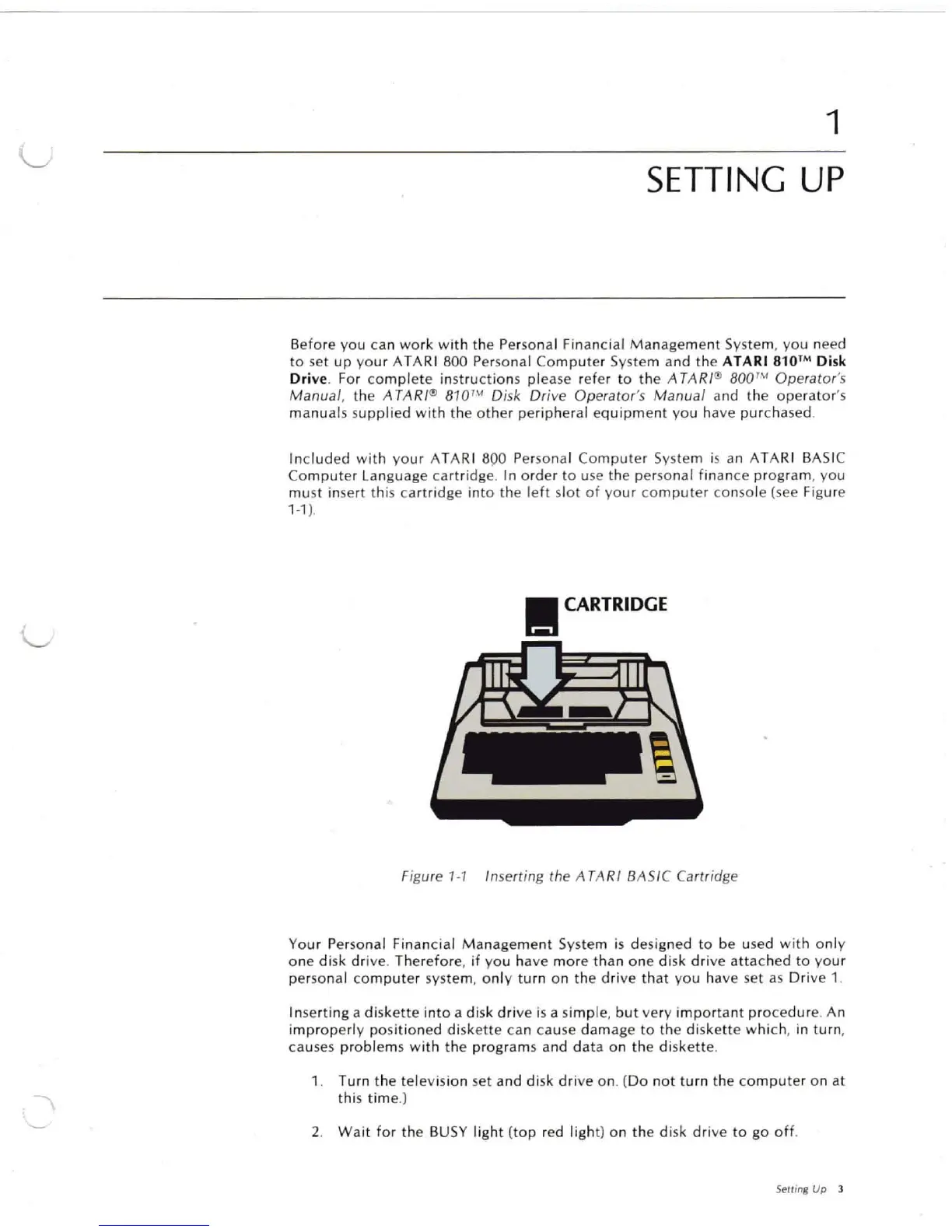1
SETTING UP
B
efo
re you can work w it h th e Person al Financi al M anagement System, you need
to set up yo ur ATAR I 800 Person al Co m puter System and t he
ATA RI 810™ Di sk
Dri
ve . For com plete instruct io ns p lease ref erto t heATAR /
I!!
BOO
'M O perato r's
Ma nual,
the A TAR/
I!!
Disk Dr iveOperato r's M anu al an d the
ope
rato r's
m anu als suppl ied w ith t he
ot
herperi ph er al equ ipme nt yo uhave pur ch ased .
i
ncl
ude d
wit
h yo ur A TAR I 8PO Person al Com
puter
System is an ATA RI BASIC
Comp uter Language cart ridg e. Inorde r to use t he perso nal finance
pro
gram , yo u
mus t insert this cartridge in tothe left sl
ot
o f
your
co mputer co nso le (see Figur e
1
-1
).
II
CARTRIDGE
Figure 1-1 Inserting the A TARI BAS/C Cart ri dge
You rPerson al Financial M anagem entSyst em is designed tobe used w
ith
only
o ne disk dri ve. Theref or e, if yo uhave mo re th an o ne d isk d rive a
tt
ac hedto yo ur
personal computer syst em, o nly t urn o n t hedrive that you have set as D ri ve 1.
Insert ingad iske
tt
e i
nto
a di sk drive is a simple, but ve ry im po rta nt proced ure . A n
imp ro perl y po sitioneddisket tecan c ause d am age to the di ske
tt
e w hich, in tu rn,
causes pro blem swith the program s and dat aon t he di skette.
1. Turn th e tel evision set and di skdrive on . (Do n
ot
tu rn t h e computer o n at
this
tim
e .)
2. Wa it
fo
r the BUSY ligh t (top red light) o n t he disk d rive to go
off
.
Sewng Up 3