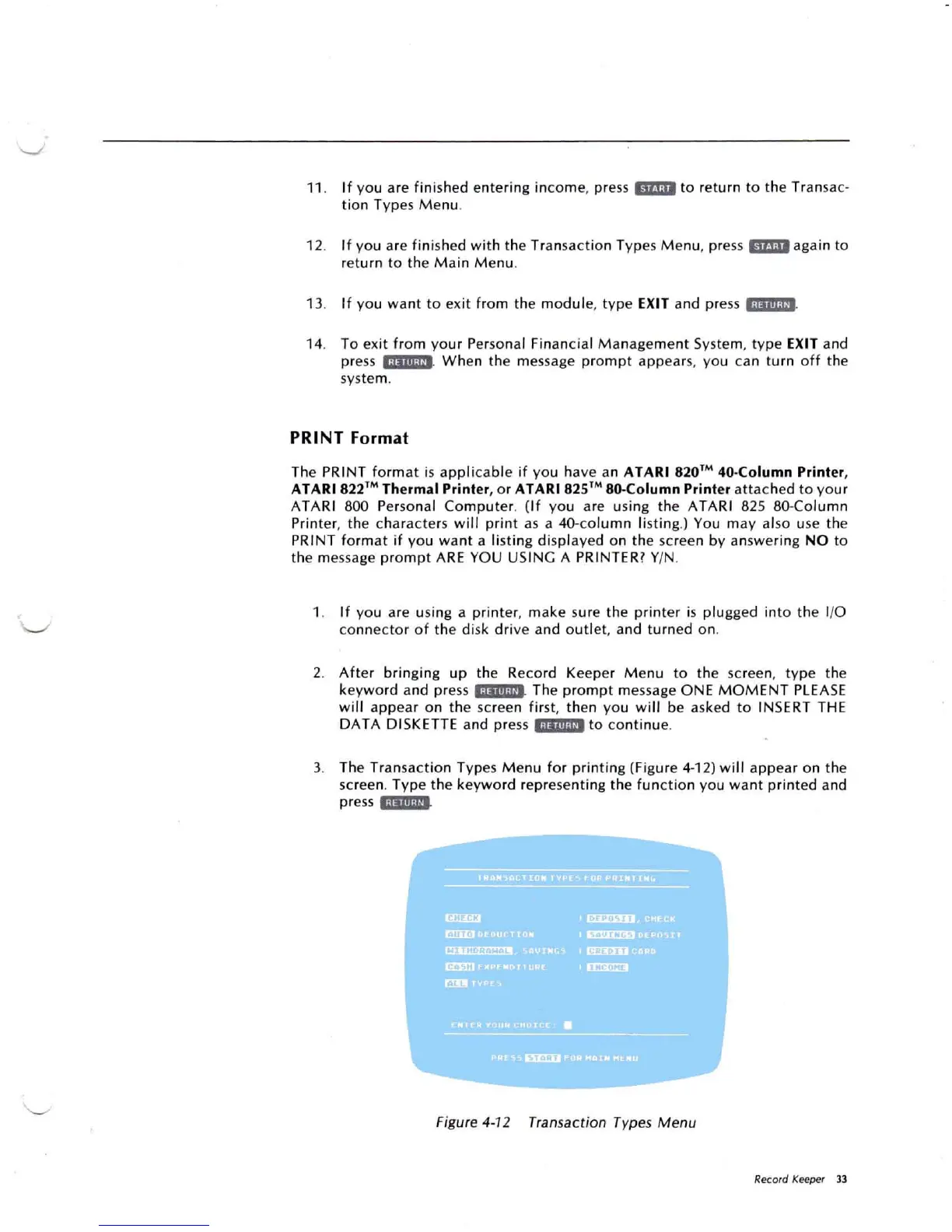11. If
yo
u are fi nished e
nte
ring in
com
e, p ress
IDmI
to r
eturn
to t he Transac-
t io n Ty pes
Me
nu .
12. If yo u are fin ished w it h t he Tr ansact ion Typ es
Me
nu , press
lDmI
aga in to
re
turn
to th e Main M
enu
.
13. I f
yo
u wa nt to exit
fro
m t he m
odul
e. type
EXIT
and press
i;i"iiiV+.
14. Toexit f ro m yo ur Person al Finan ci al M anagem ent System,
typ
e EXIT and
pr ess
'·
'iiii
·p'
Wh en th e message pro mpt appears, yo u ca n
turn
off
the
system .
PRINT
Format
The PRINT f
orm
at is applicable if
yo
uhave an
ATARI
820™
40·Column
Printer
,
AT ARI
822™
Thermal
Printer
,or
ATARI
82S™
8o-Column
Printer
a
tta
ched to yo ur
ATA RI 800 Person al Compu
ter
. (If
yo
u are usin g the A TAR I 825 8o-Co lu m n
Prin ter, t he characte rs w il l
prin
t as a 40- co
lumn
listing.) Youmay also use t he
PRINT fo rma t if
yo
uw
ant
a li s
ting
di spl ay ed o n the scre enbyanswe ri ng
NO
to
th e m essage pro mp t ARE YOU U SING A PRINTER ? YIN .
1.
If
yo u are usingaprinte r, mak e sure the pri
nte
ris plugg ed into th e I/O
co nnec to r
of
th e di sk dr ive and o
ut
let
, and t urned o n.
2.
Afte
r
brin
gin g up th e Recor d Kee pe r M enu to t he scree n, type th e
keyw ord and press
"'iiii&'
The pr
ompt
message O NE M
OMENT
PLEA
SE
wi ll appea r o n the screen fi rst, then yo u
will
be asked
to
IN SERT TH E
DATA DIS KETTE
and
pre ss '
·"'liM'
to co nt inue .
3. The Transa
cti
on Typ es M enu fo r pr in
tin
g(Figure 4
-1
2)
will
appea r on th e
screen. T
yp
e th e keyw
ord
r
epr
es
entin
g th e
fun
cti
on you w
ant
print
ed and
pr ess
';lilii·P'
Figur e 4-12 Transa
cti
on Types M enu
Record Keeper
]]