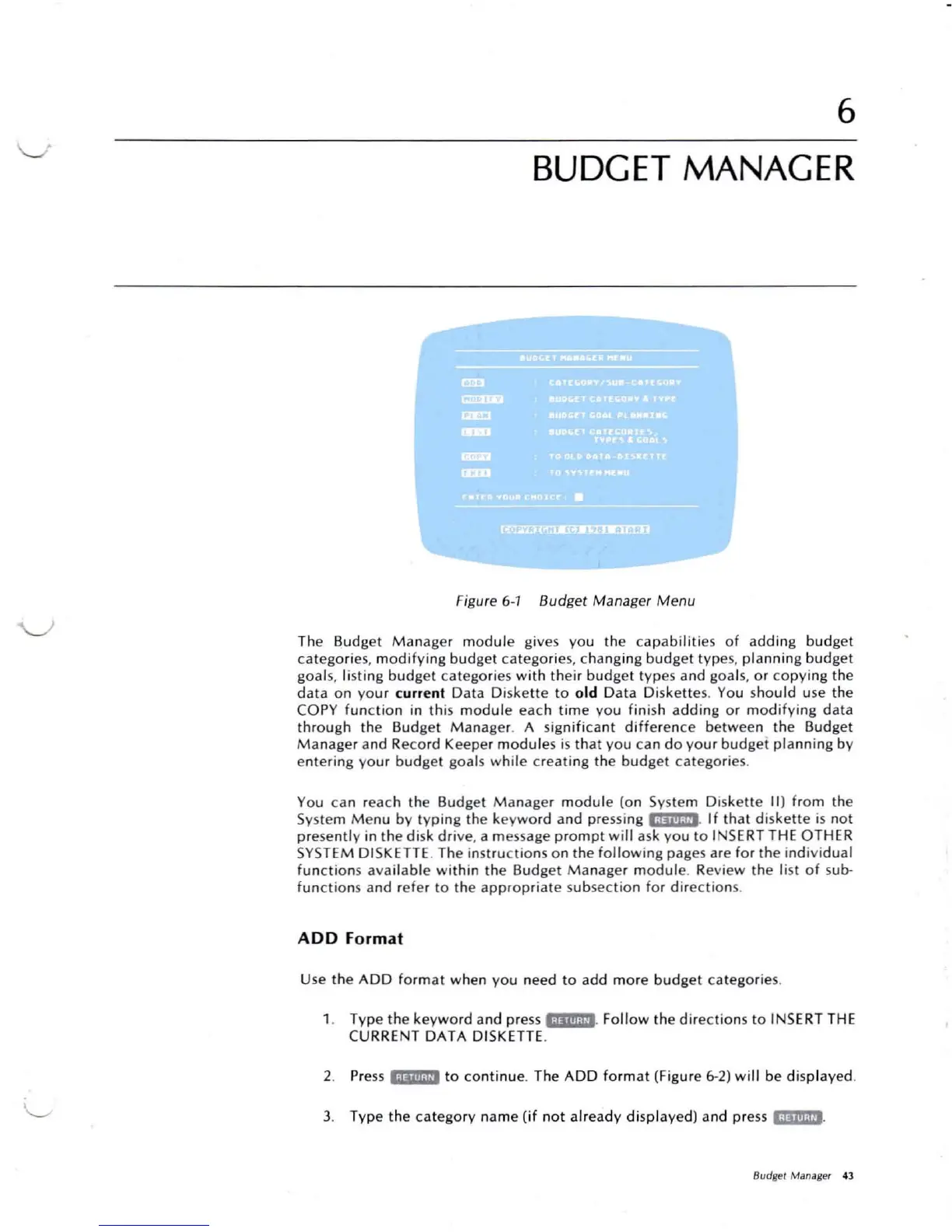6
BUDGET
MANAGER
Figure 6-1 Budget Ma nagerMenu
The Budg et M anag er mod ule gives yo u the capa b ili t ies
of
adding bu
dget
cate go ries, mod i fy ing
bud
get cate go ries, chang ing
budg
et
typ
es, pla nni ng b
udg
et
go als, listing
budg
et c ate go ries
wit
h t hei r budg et t yp es andgo al s, o r co p yi ng t he
d ata o nyou rc
urrent
Data
Di sk
ett
e to o ld
Dat
a D isk
ett
es. You sho u lduse t he
COPY f unct ion in th is
modul
eeac h
time
you
fini
sh
adding
o r mod ify ing d ata
thr
oug
h the Budg et
Ma
nager. A sig
nifi
cant
diff
erence b
etw
een th e Budget
Man
ager and Rec
ord
Keeper m
odu
les is t hat you can
do
your
bud
get pl anni ng by
ente ring yo ur
bud
get goals while creating th e
budg
et
catego
ri es.
You can reach th e Budget M anager m
odul
e (onSystem Diske
tt
e II ) f ro m th e
System M enu by typin g the keyword and p ressing iiij"i;!ii. If that diskett e is not
pr es
entl
yin th e
di
sk dr ive, amessage prom pt w
ill
ask yo u
to
INSERT T HEO TH ER
SYSTEM DI SKETTE. The instru
ctio
ns o n th e fo
llo
wi ng pages are
for
the ind iv idu al
fun
ct ion s availab le w
ithin
th e Bud get M anager mo
dul
e . Review t he list o f sub-
functions and refer to theappro priate subsectio n fo r di rectio ns.
A DD Format
Use th e
ADD
fo
rmat
w hen
you
need to add m ore
budget
categories.
1. Type the keyword and press
i;!'Iii;Ui.
Follow the d irectio ns to INSERT THE
CURRENT DATA DI SKETTE.
2. Press '
.ljIiiA'
to continue. The ADD for
mat
( Figure 6-2) wi ll be d isplayed.
3. Type the catego ry nam e
(if not already d isplayed ) and p
ress
'
-',lIlm
•.
B
udger
Ma
nager
43
