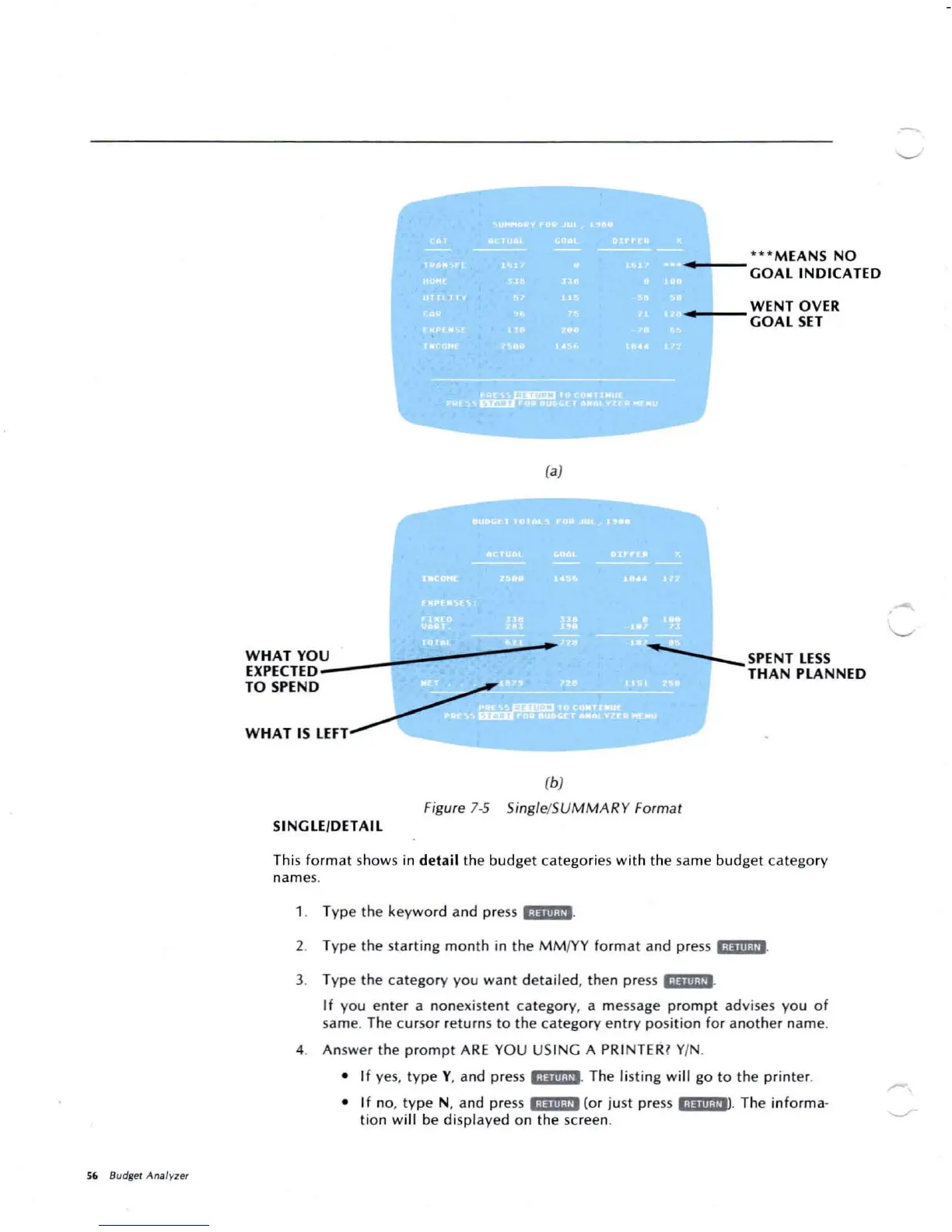•
'''
M EA NS NO
---GOAL
INDICATED
OVER
GOAL
SET
(aJ
•
LESS
THAN
PLANNED
-
...
WHAT
YOUII
E
XPECTED:::'
TO SPEND
WHAT
IS
(bJ
F
igur
e 7-5 Si
ngle
/SU M
MA
RY Forma t
SINGLEIDETAIL
This for
mat
sho ws in
detail
t he
budg
et ca tego ries w it h th e same budget ca te go ry
na mes.
1. Type the k eyword andpress
';Iilli;!?'.
2. Type the starting month in the
MM
/YY format and p
ress
i;iiiii@i.
3. Type the category you want detailed, then press i ·'iili-Vi .
If yo u ente r a non exi stent
cate
go ry. a m essage p ro m pt advises yo u
of
same. Th ecursor returns tothe catego ry entry position for another name.
4. A nswe r t he
prompt
A RE
YOU
USIN G A PRINTER? YIN .
• If yes, type Y, and press +;IJiiiMi, The listing will go to the pr inter.
•If no, type N, and press ';!jiii·Ni (o r justpress ';Iii
ii-U
il. The
inf
or rna-
ti o n wi ll be di spl ayed o n the scree n.
,,-
S6 Budset Anal yzer