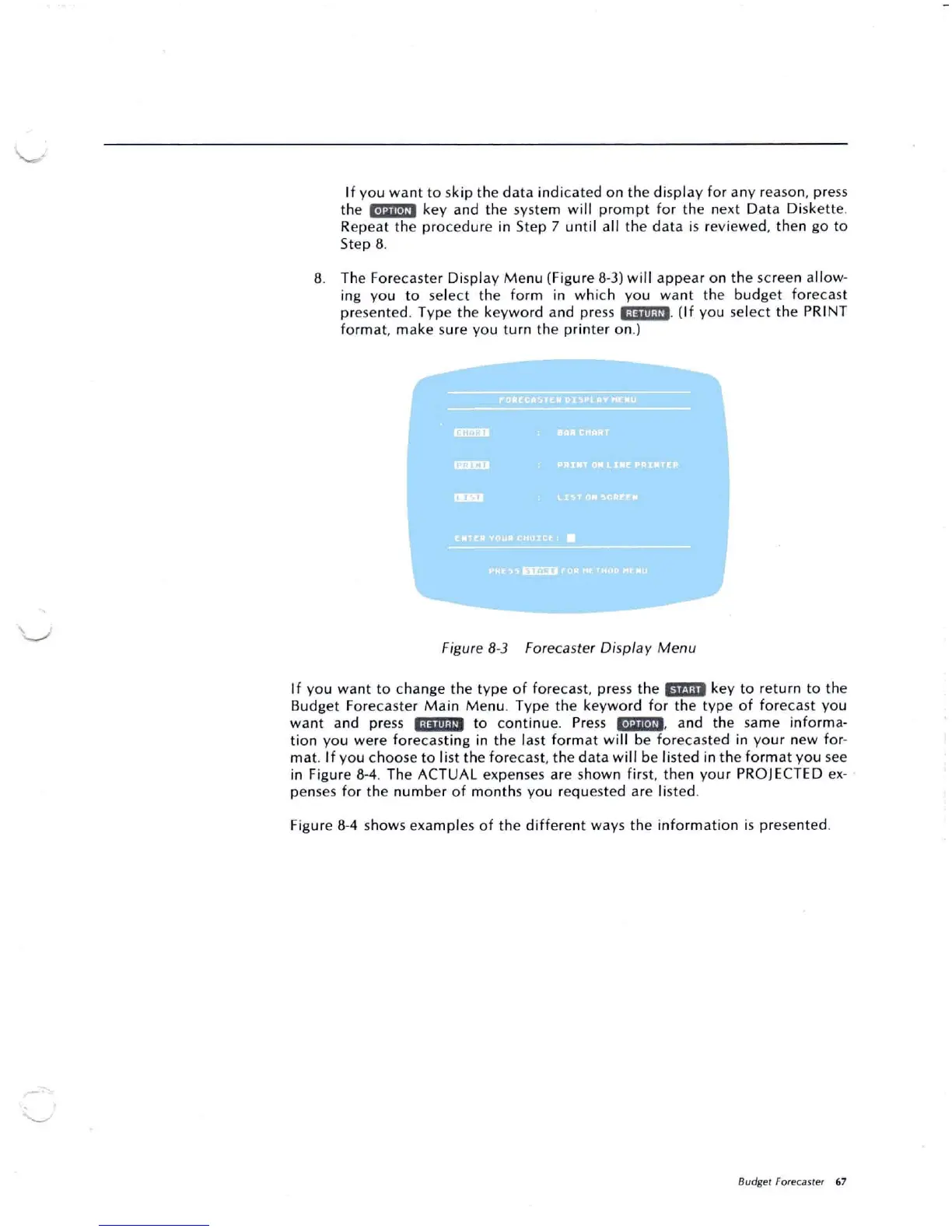If yo u
want
to sk ipthe data
indi
cat ed on th e di spl ay f or any reason, pr e ss
t he
&lIil3 key and th e system w il l prom pt fo r th e next Data Di sk
ett
e .
Repea tthe pro cedure in Step 7 un
til
all th e d a t a is revi ew ed, th en go to
Step 8.
8. The Fo recaster Di sp lay M enu (Figu re 8-3) wi ll appear onthe screen al
low
-
ing yo u to selec tthe form in w hichyo u w
ant
the bu
dget
forecast
prese nted . T ype the keyword andpress
';I:1iiiiV+
. (
If
you se lectthePRINT
form at , mak esure yo u turnthe pr inter o n.)
"
,.
, ,
Figu re 8-] Forec asterDi
spl
a y M enu
If
you
want
to change the
typ
e o ffo recast, press t he
EmmI
key to ret urn to t he
Budg et For e caster Ma in M enu . Typ e th e k
eyw
ord for t he ty pe
of
for eca st you
w ant andpress
iihii"
V' tocontinue . Press &lIil3. and the sam e info rma-
ti o n yo uwereforec astingin the lastfo rm at w ill beforecastedin yo ur newfor-
m at. If yo u choose t o l ist the forecast , th e data w ill be li sted in t he fo rm at yo u see
inFigure 8-4. The ACTUAL expenses are show n fi rst, th en yo ur PROJECTED ex-
penses for the nu mber of mon th s yourequ est ed are list ed.
Figu re 8-4 shows examp le s o f th e
diff
erent ways th e inf
orm
at ion is p resented .
Budget f orecaster 67