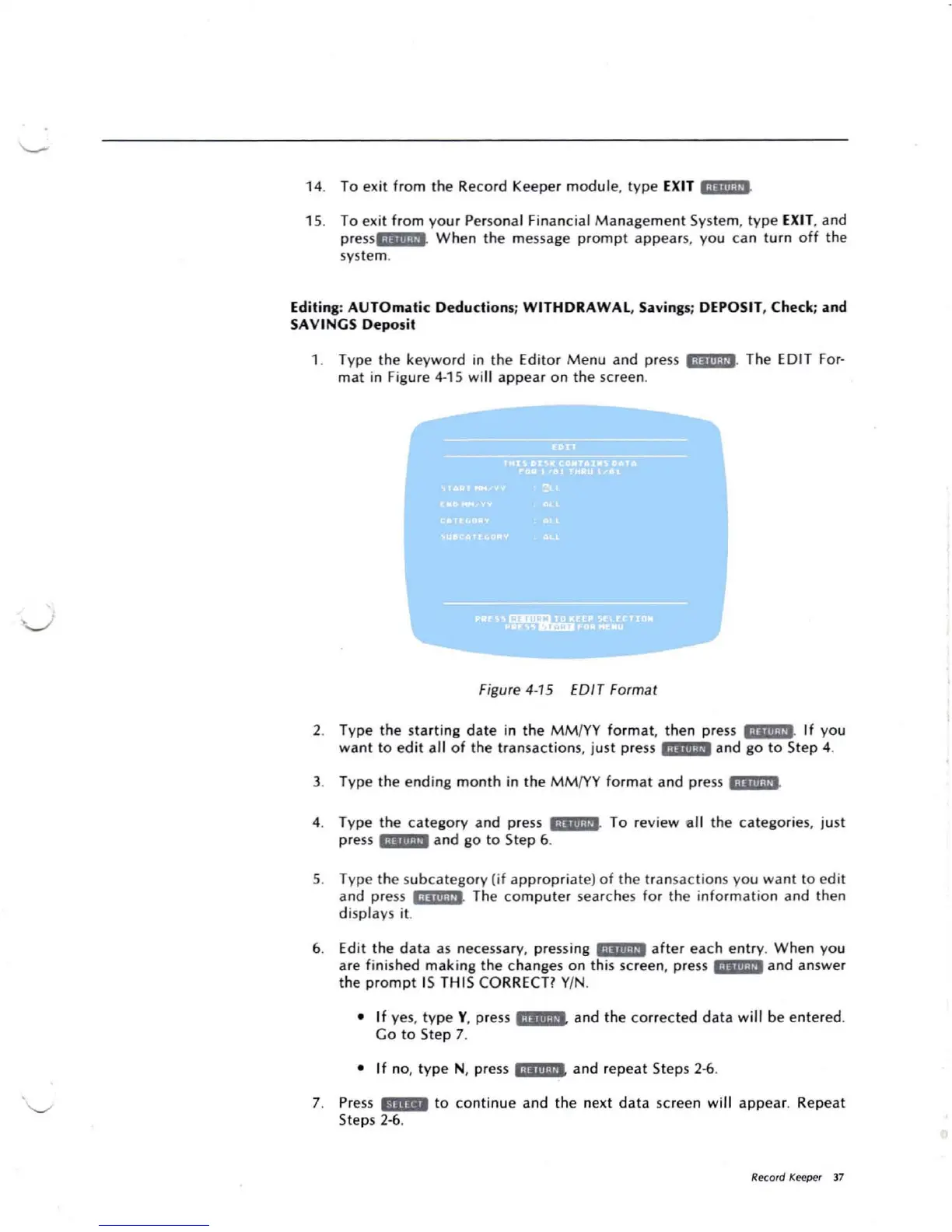14. To exit from the Record Keeper modul e, type EXIT i.jiiii;iJi
15. To exi t f ro m
yo
ur Personal Finan cial M anageme nt System, typ e EXIT, and
pr ess .
Wh
en the message
promp
tappears, y ou can tu rn
off
th e
syste m.
Editin
g:
AUTOma
tic
Ded
uction
s;
WITHDRAWAL
, Sa
vin
gs; DEPOSIT , Chec k; and
SA
VINGS
Depo
sit
1. Type the keyword in the Edito r M enu and press
i;!i"W'
. The EDIT For-
mat in F
igur
e 4-15 w ill app ear on th escreen.
II I JIM
'"
Figure 4-15 EDIT F
ormat
2. Type the starting dat e in the
MM
/YY format, then press iiiiiii ·U' I fyou
want to edit all of the transactions,just press
i;lilli-p'
and go to Step 4.
3. Type the ending month in the
MM
/YYformat and press
.;Iiiil·O'
4. Typ e th ecate go ry and press
l'iIiI!IlIl:J
To review 'all th e cat ego ries, ju st
press a nd go to Step &.
5. Type t hesubca tego ry
(if
app ro pr
iat
e) o f the transact ion s yo u wa nt
to
e
dit
and press i ·lilli.ji' The compute r searches for theinforma tion and then
disp la ys it.
&. Edit th e
data
as necessary, pressing af te r each entry .
When
yo u
are f inished maki ng
the
c hanges o n this screen, pr ess and answer
th e
promp
t IS TH IS CORRECT? YIN .
• If yes. type Y, press
ilii'u.U'
and the corrected data will be entered.
Go to Step 7.
•If no, type N,
press
iiillihij'
and repeat Steps 2-6.
7. Press IlDDI to continue and the next
data
screen wi ll appear. Rep eat
Steps 2-&.
Record Keeper )7