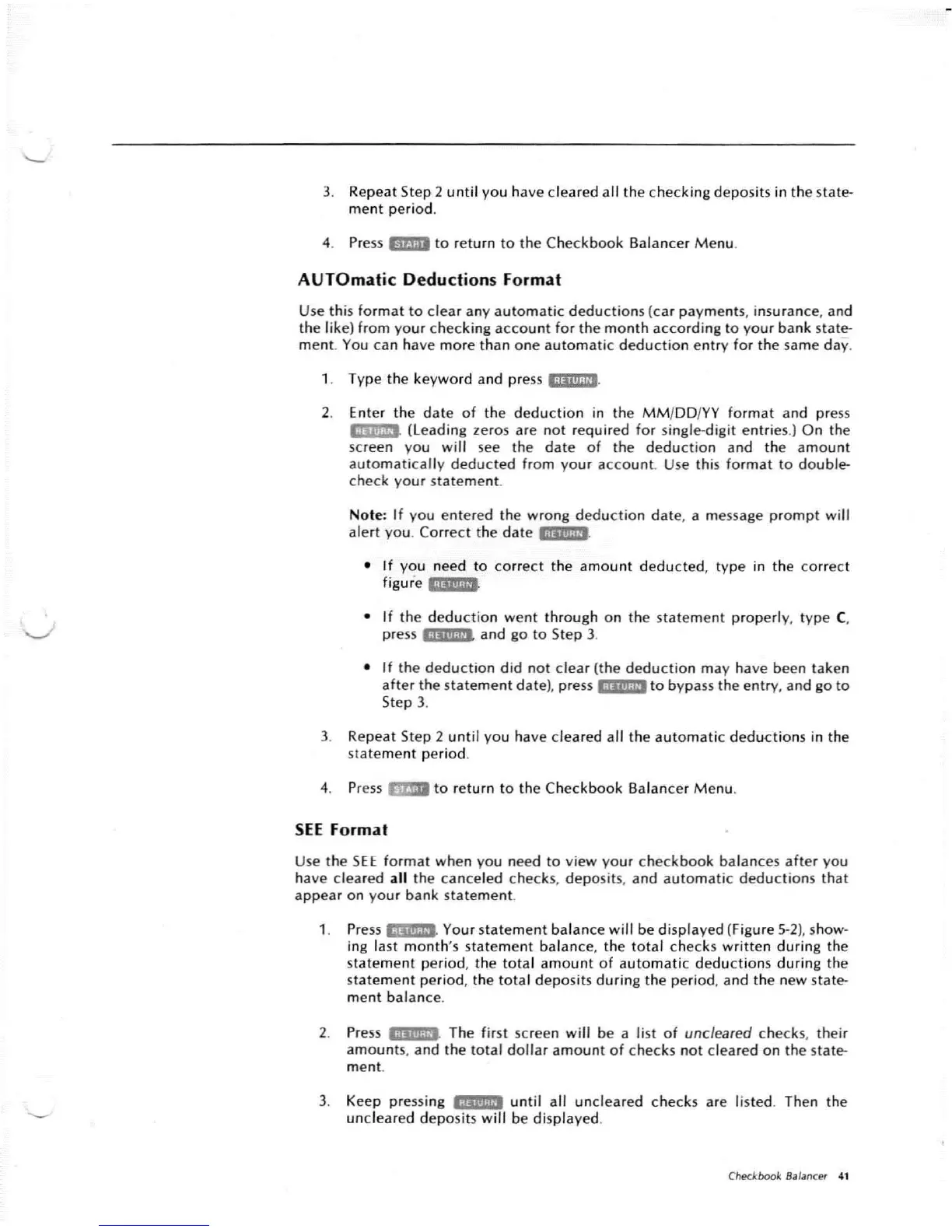3. Repe
at
S te p 2 until yo uhave clea red a ll t hechec king de pos its in the state-
ment period .
4. Press
EmI
to return to the Ch
eckb
ook Bala nce r Menu .
A
UTOmatic
D eductions Format
Use this lo r mat to clear any a
uto
mati c dedu ct ions (ca rpaymen ts, insu rance, and
the like) from your chec king acco unt lo r the mon th acco rding to yo ur ba nk sta te-
ment. You ca nhave mo re t ha n one automat ic ded uc tion e n try lo r thesame
day.
1. Type t he keywo rd andpress '
-IiiiiU
t',
2. Enter the d
at
e 01 the dedu ct io nin the MM/DD/
YY
lo rmat a nd press
1;i, iii
;V
+ (
lea
ding zeros are not required fo r s ing le-d igit entries.) O n the
scree n you will see the
dat
e 01 the dedu ct ion a ndtheamo unt
auto
mat
ica lly de du
cte
d Irom you r acco unt. Use this
lor
ma t to doubl e-
check you r statement.
Note : IIyou e nte redthe wro ng dedu ctio n d ate, a message prompt will
alert you. Correct the date
i;i"iiii'*
• II youneed to co rrec t the amo unt dedu ct ed, type in the co rrec t
figu,'e '
;'8'11;11'
• II the dedu ct ion w
ent
through on thesta te me nt prope rly, type C,
press ';lilli-pH and gotoSte p 3.
• II the ded uction d id not clea r (the dedu ct io n may have been ta ken
aft
er thestateme n tdate), press i iiiiiim' to bypass theent ry, and go to
St
ep
3.
3. R
epe
at
S te p 2 untilyou have cleared a ll the a
uto
mati c de duct ions in the
stateme nt period .
4. Press
SEE
Format
to return to t heCheckbookBalancer Menu .
Use the S
EE
format when you nee dto view your chec kboo k ba lances
alte
r you
have cle ared
all the ca nceled checks , de posits , and a uto ma t ic deduc tio ns that
appea r on yo ur ban k sta te me nt.
1. Press i i
ii
ii
liP+
Your state me nt balance wil lbe displayed(Figure5-2), show-
ing last mo nth's sta teme nt b a lance, t he
tota
l chec ks written durin g the
statementpe riod, the tot a l amo unt 01 automati c dedu cti ons duri ng the
sta te ment period, the total d
epo
sits during theperiod , a nd the new sta te-
m
ent
balan ce.
2. Press The first scree nwill bealist 01 unclea red ch ecks, their
amo unts, a nd t het
ot
al doll ar amo unt 01 check s not clea red on the state-
men t.
3. Keep pressing i
·liiii-n'
until all uncleared checks are listed. Then the
uncleareddeposits will be d isplayed.
Checkbook Balancer 41