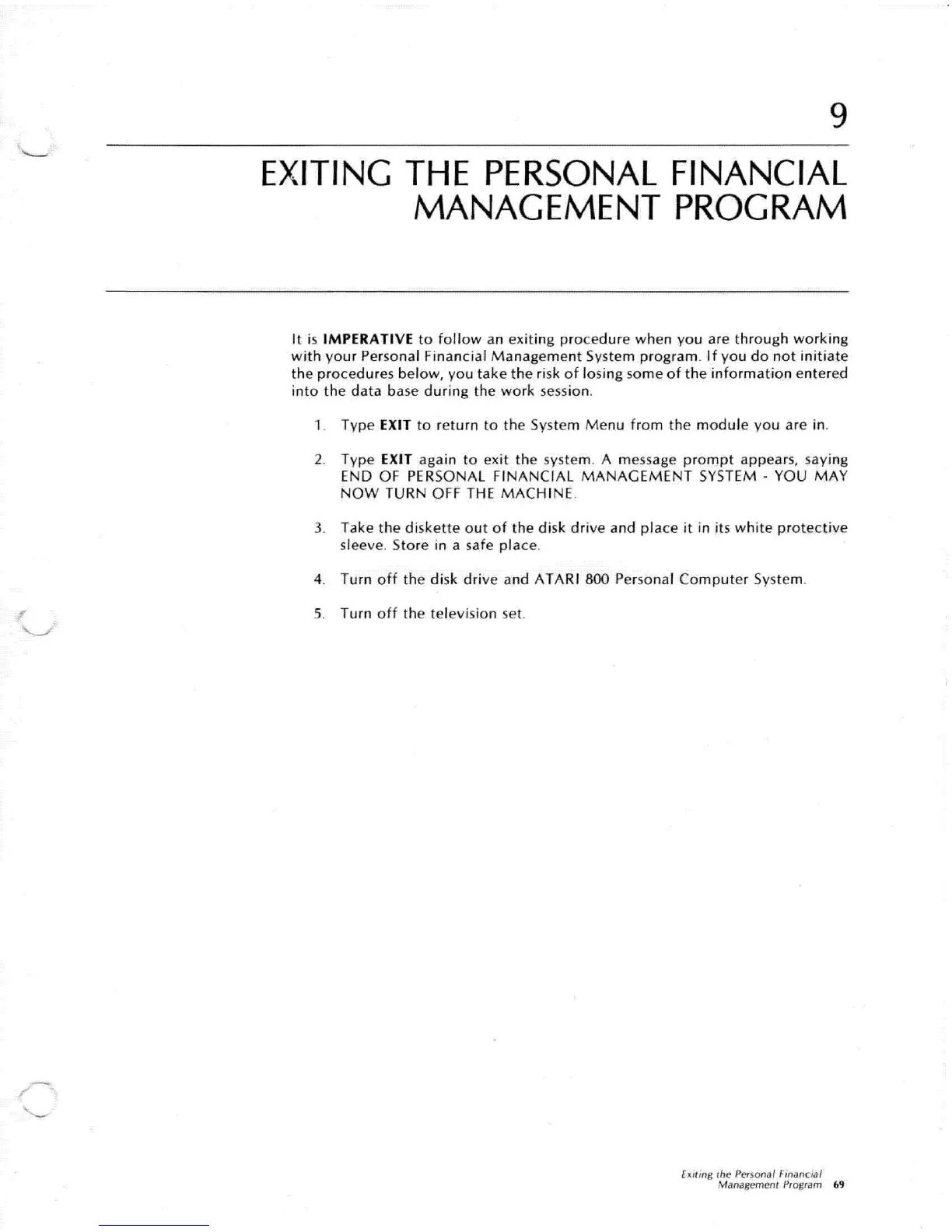9
EXITING
THE
PERSONAL
FINANCIAL
MANAGEMENT
PROGRAM
it is IMPERATI VE to fo
llow
an e
xiti
ng pro cedure w hen yo u are t hro ug h
working
with
you
r Persona l Financial
Ma
nagem
ent
System prog ram. I f yo u
do
not
initi
ate
th e pro cedures b
elow
, yo u
tak
e t he ri sk
of
lo sing some
of
t he info rm at ion ente red
into the
data
base
during
the
wo
rk sessio n.
1. Typ e EXIT to retu rn to the SystemMenu fro m th e mod ul eyou are in.
2. Type EXIT again to exi tthesyste m . Amessage p
romp
t appears, say ing
END O F PERSONAL FIN ANC iA L
MANAGEMENT
SYSTEM · YOU
MAY
NOW TUR N OFF THE
MACH
INE.
3. Tak e th e di sk
ette
out o f th e di sk d riv e and place it in it s w hi te
prot
e
ctiv
e
sleeve. Sto re in a safe pl ac e.
4. Turn
off
th e di sk
driv
e and A TA RI 800 Person al Compute r System.
5. Turn
off
the televi sion set.
exIting rhe Personal financial
M anagemem Program 69