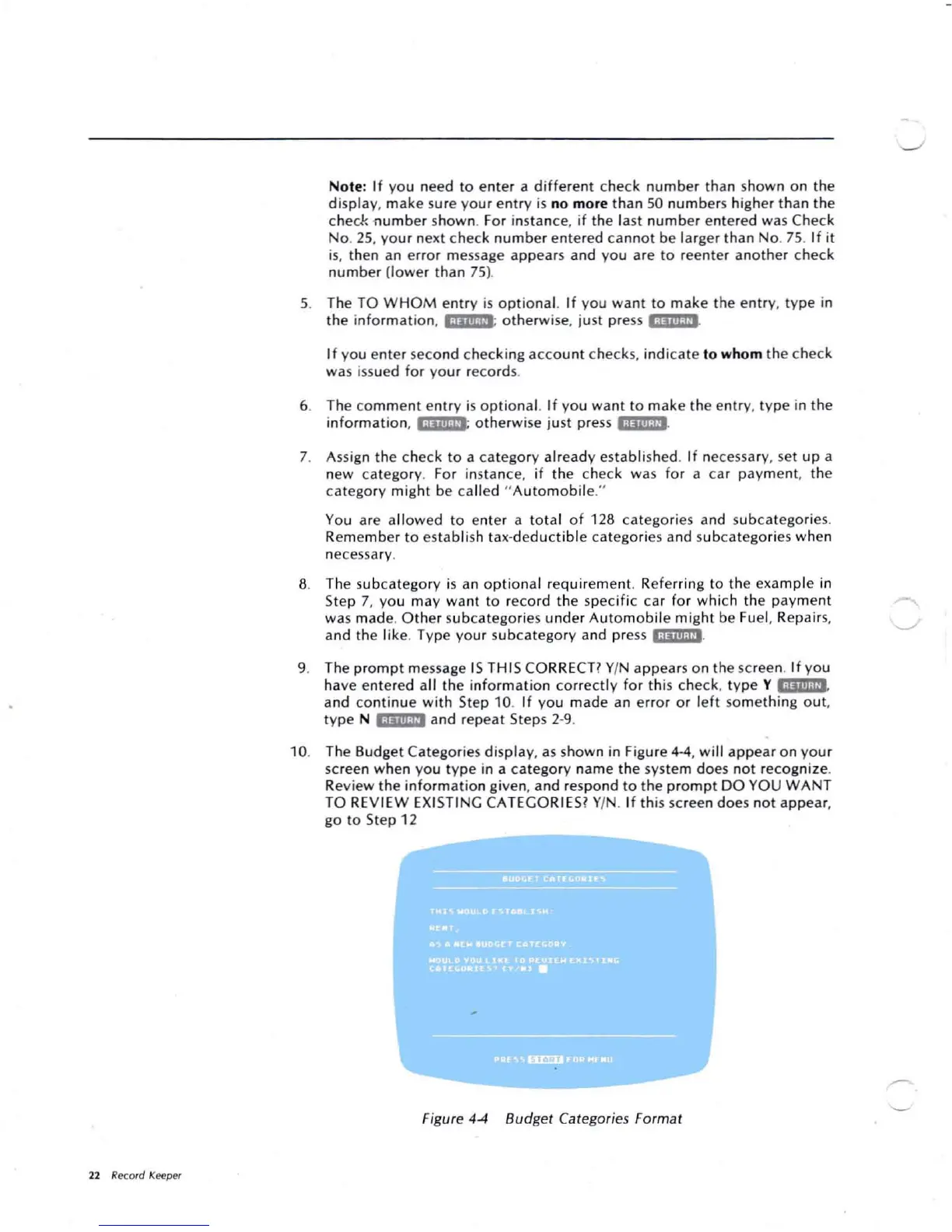22 Record
Keepe
r
Note:
If you need to e
nter
a
diffe
rent chec k num ber than shown on the
display
, make sureyour ent ry is no more t han 50 nu mb ers higher t han the
check -nu
mb
er show n. For insta nce, if the last nu mber entered wa sChec k
No
. 25,
your
nextcheck nu
mbe
r
ente
red ca nnot be larger than
No
. 75. I f it
is, then an erro r message app ears and you are to reenter another c heck
nu
mber
(l owe r th an 75).
5. The TO W
HOM
ent ry is optio nal.
If
yo
u
want
to m ake t he e ntry , t yp e in
the info rmation,
iiijiii;!ii'
otherwise. just pre
ss
'iijiii
-Ui.
Ifyou ente r s
eco
nd checki ngacco unt chec ks, i
ndi
cat
e to who m t hechec k
wa s issued for yourrecords.
D. Th e co mme n t entry isopt io nal. I f yo u wa nt to mak e t he en
try
,
typ
e in t he
informat io n, '
.Iilli-P'
-ot herwise just pre
ss
'iijiii ·U'.
7. Assign t he check t oacategoryalr eady establ ished .
If
necessary, set upa
new cat egory. For insta nce, if th e check was for a c ar payment , th e
ca tegory m i
ght
becalle d " A utomobil e."
You are a
llowe
dtoent er a t
ot
al
of
128 ca tego ries and subcatego ries.
Rem em ber to establ ish t ax-dedu
ctib
le catego ries and sub
categor
ies w hen
necessary.
8. The subca tego ryis an o pt io na l r
equir
emen t. Referring to th e exa m ple in
Step 7, yo umay want to record th especi fi c ca r fo r w hich the
pay
me nt
wa s m ad e. O ther subc ateg o ries und er A
uto
mo
bi le
mig
ht
be Fuel, Repairs,
and the like. Type your subcatego ryand press '·'iiii;Vi.
9. The pr
ompt
message I S THIS CO RR
ECT?
YIN appears on th e screen.
If
yo
u
hav e ente red all the info rmat ion correct ly for thischeck. type Y ';liili;,?',
and co nt inue w it h St ep 10. If yo umade an
erro
r or lef t some t hingout.
type N
i;iiiii;V1
and repeat Steps 2-9.
10. The Budget Catego ries d isp
lay
, as show n in Figur e 4-4,
will
appear o n
you
r
screen w hen
yo
u ty pe in a ca tegory nam e th e syste mdoes no t reco gni ze.
Review th ei
nfo
r
matio
n give n, and resp
ond
to
the pr
omp
t DO YOU
WA
NT
TO
RE
VIE W EXISTING CATE
GO
RI E
S?
YIN . If th is screen does n
ot
appea r,
go to Step 12
•
lUff
Fi
gur
e
44
Bud
get Categories F
ormat
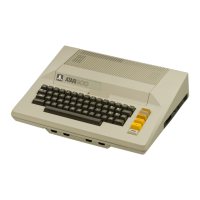