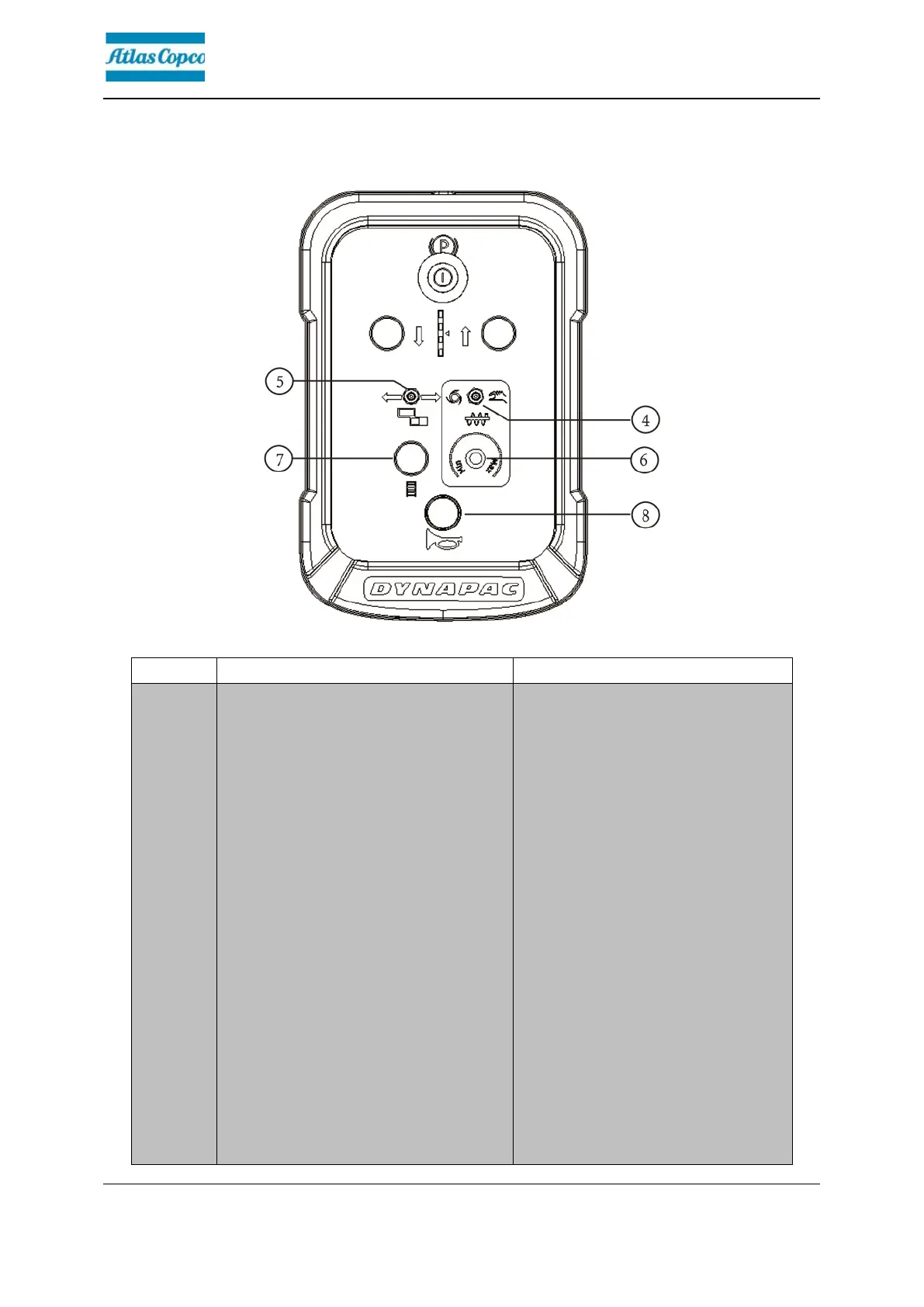D11 30
Remote control, left side
4 Left auger control switch
To activate this function, left
auger control switch on control
panel must be switched to
“AUTO”.
Left auger manually or
automatically conveying
outwards.
For triggering auger function,
auger pushbutton function must
be switched to “AUTO” or
“MANUAL”.
Auger speed under “MANUAL”
mode equals to the highest
speed under “AUTO” mode.
To work under “AUTO” mode,
drive lever must be put into
forward postion.
