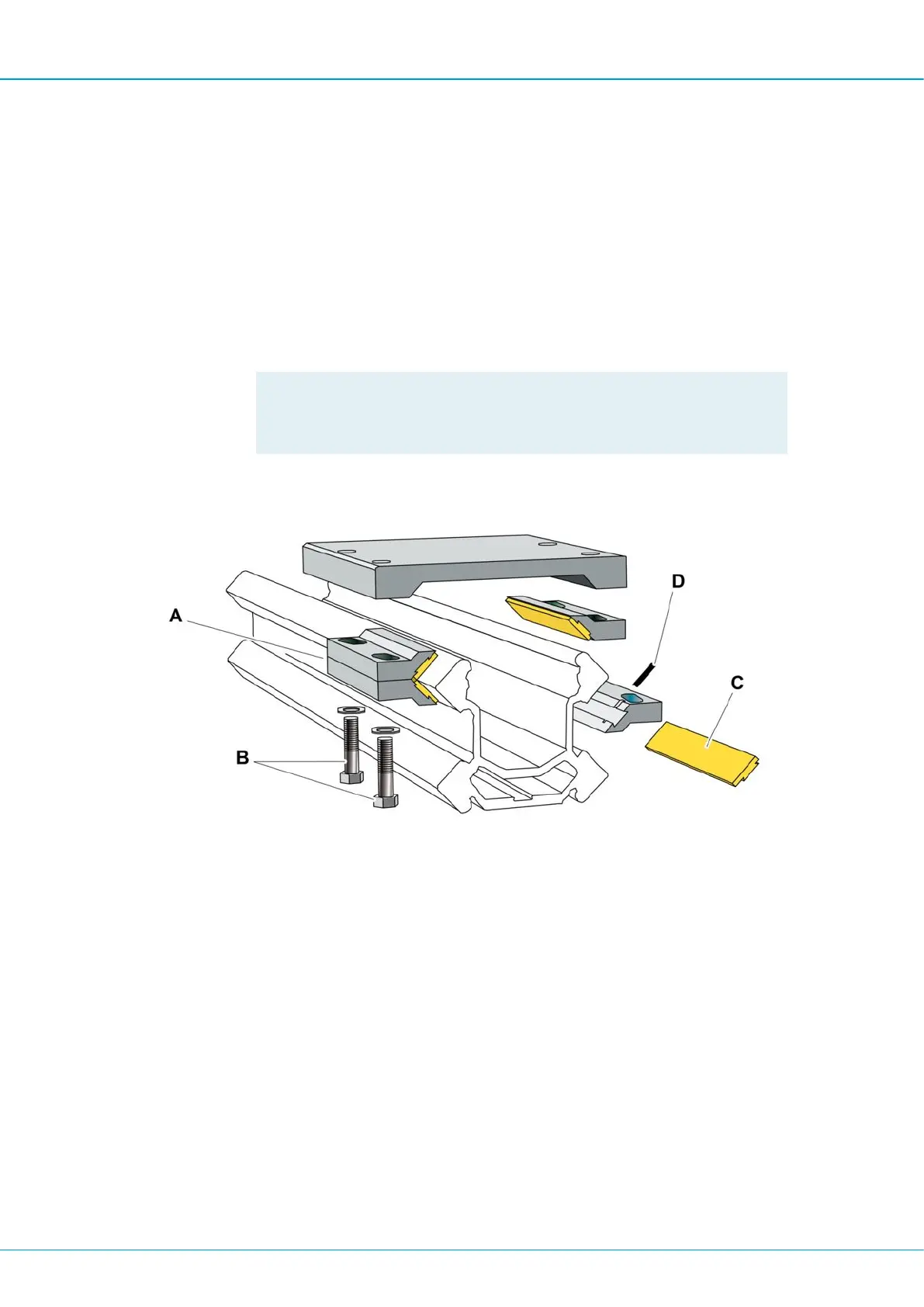FlexiROC T30 R 7 Feed Unit
27 No: 3629357835.1.3629419915 en-US
7.
Fit the new rope and refit the scraper plate.
8.
Adjust the ropes.
7.5.1 Tension of Return Rope
1.
Place a plank between the rock drill cradle and the intermediate drill rod support.
2.
Run the cradle forward until it stops against the plank. Keep the feed force applied.
3.
Tension the return rope so there is no risk for the return rope to jump out of the cable
drum.
!
NOTE: Do not tension the cable too tightly. There must be a couple
of centimeters of slack remaining when the cable is correctly ten-
sioned.
7.6 Adjusting Cradle on Feed Beam
The cradle plates are guided along the feed beam with holder (A). Each pair of holders is
locked in position with bolts (B). The bolt holes in the holders are in the form of angled
grooves. The cradle can be adjusted on the feed beam by shifting the holders lengthways.
1.
Position the bolting unit so that it is positioned horizontally. Place a drill rod in the rock
drill to facilitate aligning the machine cradle.
2.
Check that the holders are turned so that the outer part of the angled grooves is fac-
ing to the rear of the beam.
3.
Remove the bolts (B) securing the holders.
4.
Adjust the upper holders so the cradle is lying straight on the beam and is 5–7 mm
above the beam. In this way, the rock drill adapter is at the correct height.
