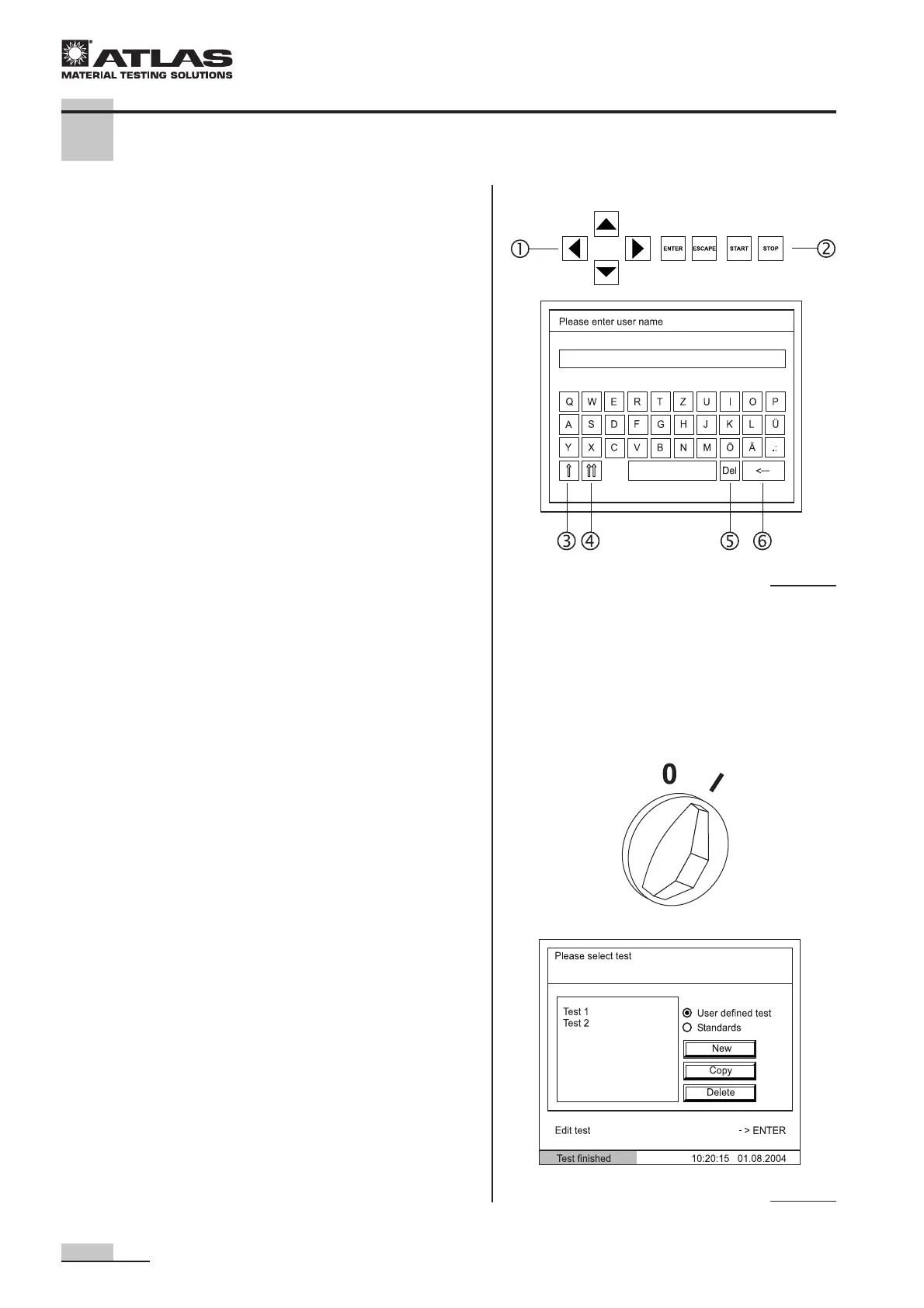Operating Instructions Xenotest
®
150 S+
46
7 Operation
Basic functions:
Fig. 32: Function keys 2 for controlling basic functions:
$ Confirm input
Cancel action or return to the previously selected
menu
Start program
Interrupt program
The arrow keys 1 are used for highlighting an item in a se-
lection list.
Move the highlight up, scroll left
Move the highlight down, scroll right
Move the highlight left
Move the highlight right
Functions of the screen keybord:
3 First letter uppercase, all others lowercase (Abc).
Must be reactived after a blank has been set
4 All letters uppercase (ABC).
5 Deletes all letters to the right of the cursor.
6 Deletes all letters to the left of the cursor.
7.3 Switching the instrument on
Fig. 33: When the instrument is switched on using the mas-
ter switch, the software control is initialized. The boot pro-
cess is indicated by a start image, then the test selection di-
alog window appears.
• Move the master switch to position "I".
Fig. 32
Fig. 33