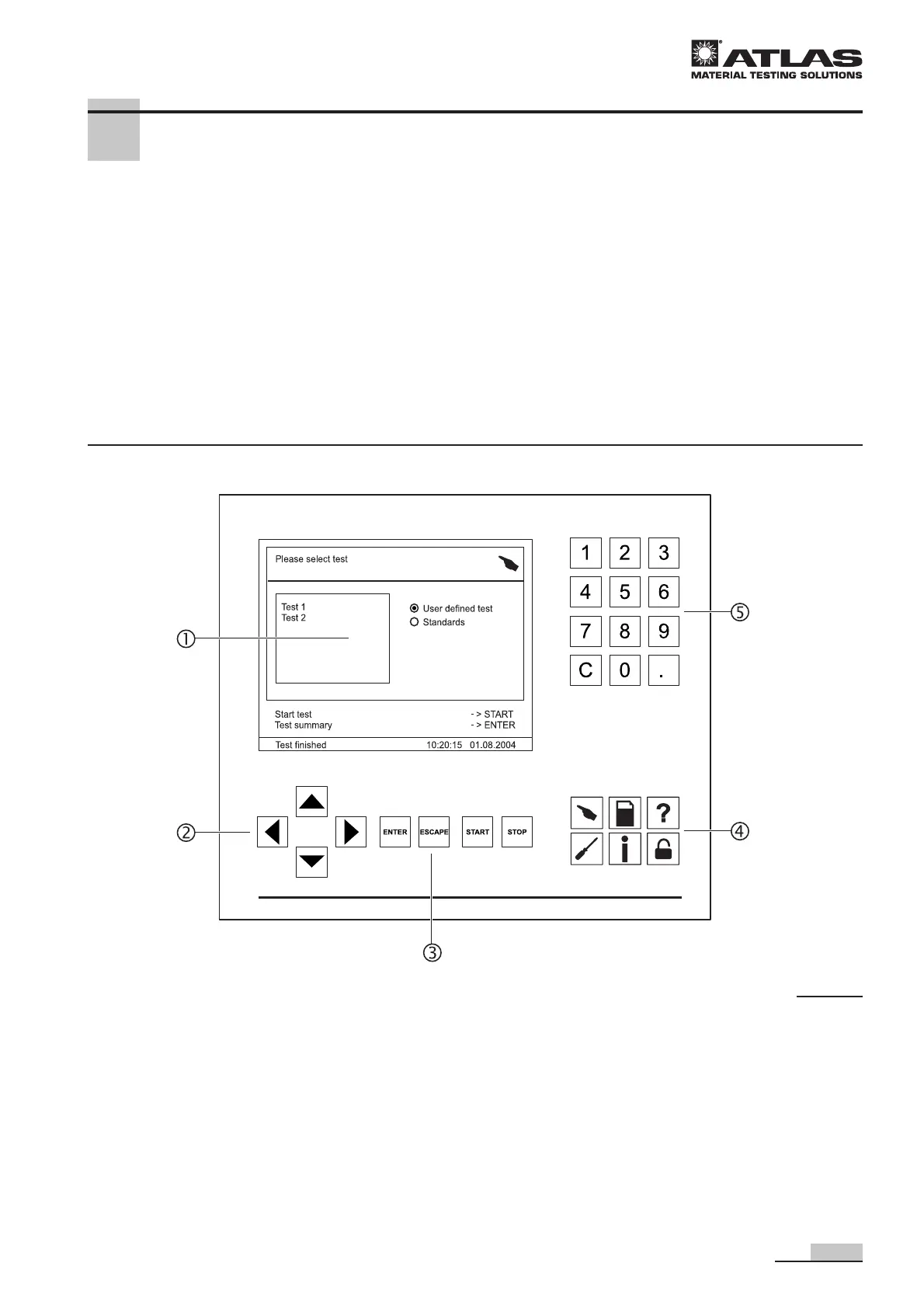19
Operating Instructions Xenotest
®
150 S+
4.4 View of the operating panel
Operating panel with touch screen, Fig. 6:
1 Display for menu dialogs, status indicators, and
program parameters
2 Arrow keys for navigation through menus
3 Function keys for selecting basic functions:
• ENTER: For confirming entered values
• ESCAPE: For cancelling menu dialogs
• START: For starting test programs
• STOP: For interrupting tests
4 Menu keys for activating the program modules
5 Numeric keypad for entering program parameters
and test values
4 Description of the instrument
Fig. 6