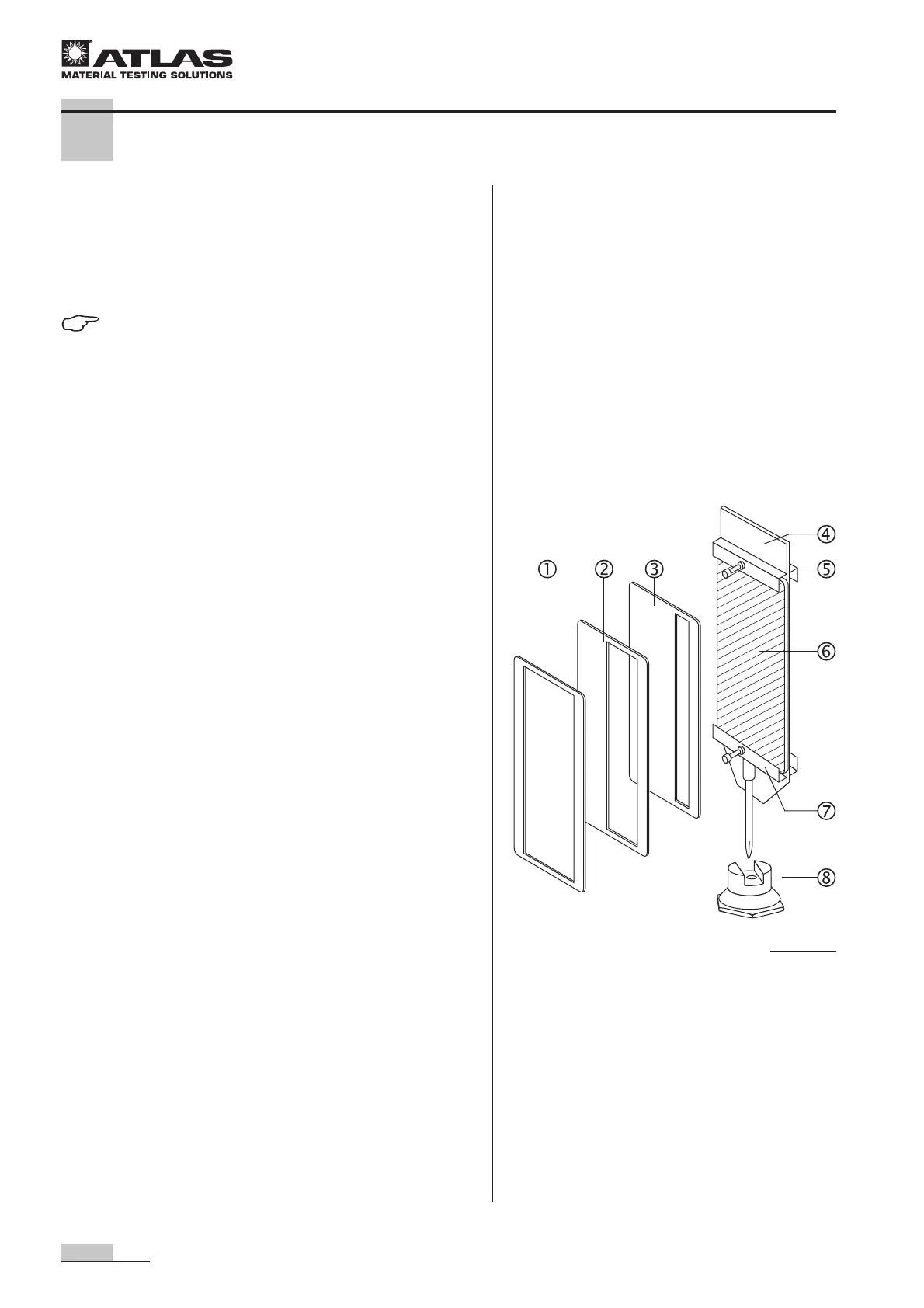Operating Instructions Xenotest
®
150 S+
34
6.5 Loading sample holders
Sample holders are not part of the standard delivery. Samp-
le holders can be obtained from the ATLAS MTT Spare
Parts Service.
NOTE - Loading the sample carousel:
In order to ensure reproducible test condi-
tions, always use all 11 sample holders on
the sample carousel.
Blank samples are placed in any unnee-
ded carriers.
Standard sample holder, Fig. 19:
The standard sample holder (ID No. 56075142) is 135 mm x
45 mm large and can hold samples with a thickness of up to
3 mm on both sides.
Cover panels, Fig. 19:
Three different cover panels with irradiation surfaces of dif-
ferent sizes are available for the standard sample holder.
Cover panels permit the direct visual comparison between
irradiated and unirradiated sample surfaces.
1 cover panel 27 mm, full set (ID No. 56050992)
2 cover panel 18 mm, full set (ID No. 56050990)
3 cover panel 9 mm, full set (ID No. 56050988)
Standard sample holder loading, Fig. 19:
Standard sample holders allow two-sided loading.
1. Place the sample 6 onto the sample holder 4 under
the holder rail 7.
2. If desired, place a cover panel onto the sample.
3. Tighten the two knurled screws 5 to secure the
sample on the holder rail.
4. Insert the standard sample holder into the sample hol-
der retainer 8.
6 Start-up
Fig. 19