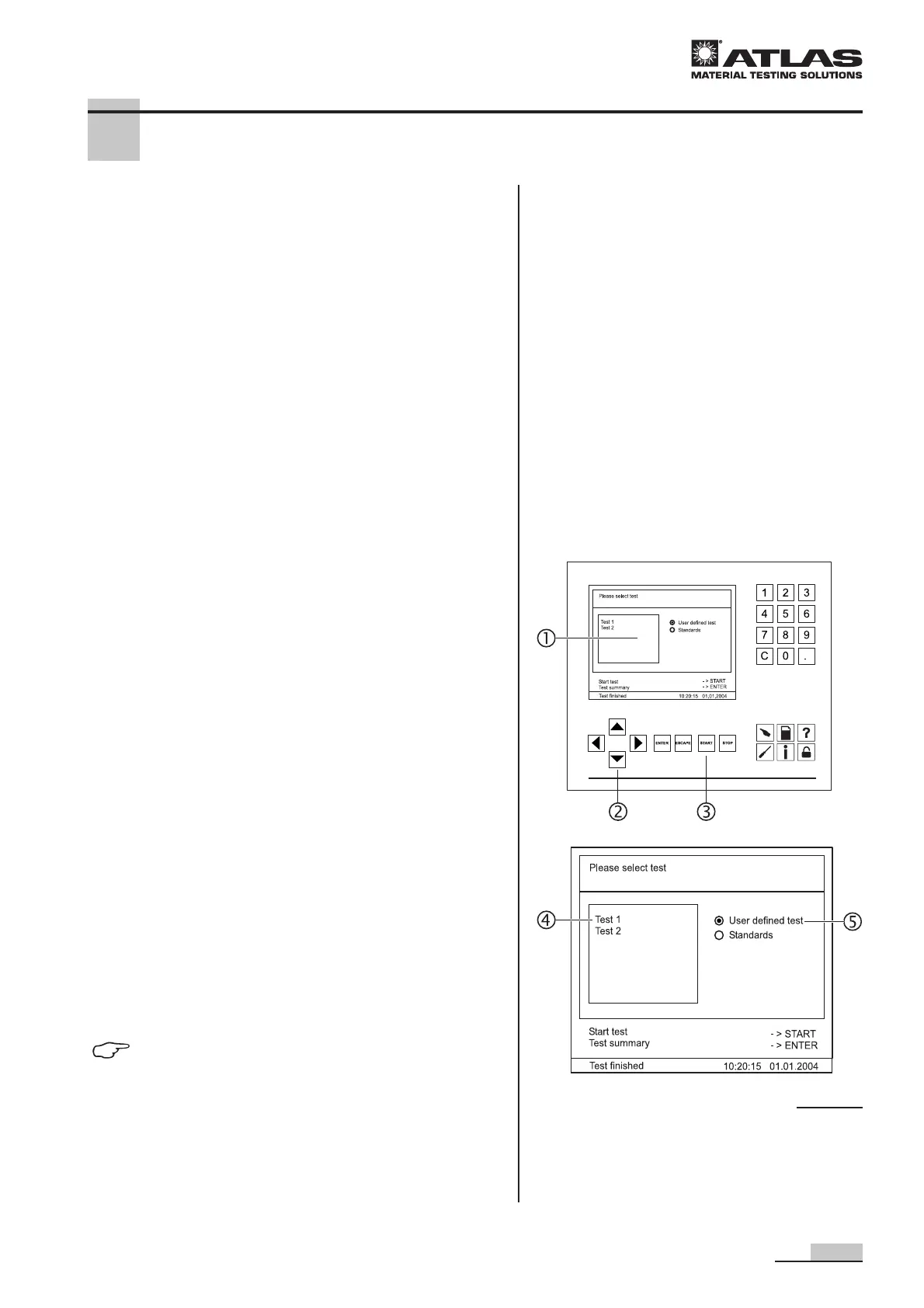Operating Instructions Xenotest
®
150 S+
47
7.4 Starting the test program
The program control of the Xenotest
®
150 S+ allows access
to:
• Own tests - Test programs input by the user. The
following test conditions can be defined:
• phases of bright or dark,
• controlled lamp capacity,
• controlled test chamber temperature,
• controlled humidity,
• cyclic spraying or dewing of the samples.
• S
TANDARDS - Standard-conform tests that have been
preprogrammed at the factory and can be used as a
template for creating your own tests.
Selecting and starting a test program, Fig. 34:
1. After switch-on, the display 1 shows the test input di-
alog window.
2. Set the configuration type 4 for the test. Specify whe-
ther own tests or tests preprogrammed by Atlas are to
be used (Own tests / Standards).
3. Highlight the test program 3:
• Use the UP / DOWN arrow keys 2 to select the test
program.
4. To start the test program:
• Press the key
5. To interrupt the program run:
• Press the key
6. To display a test overview:
• Press the LEFT / RIGHT arrow keys 2
NOTE - Software documentation:
The operation of the instrument control
and the programming of the test programs
is described in the separate software do-
cumentation.
7 Operation
Fig. 34