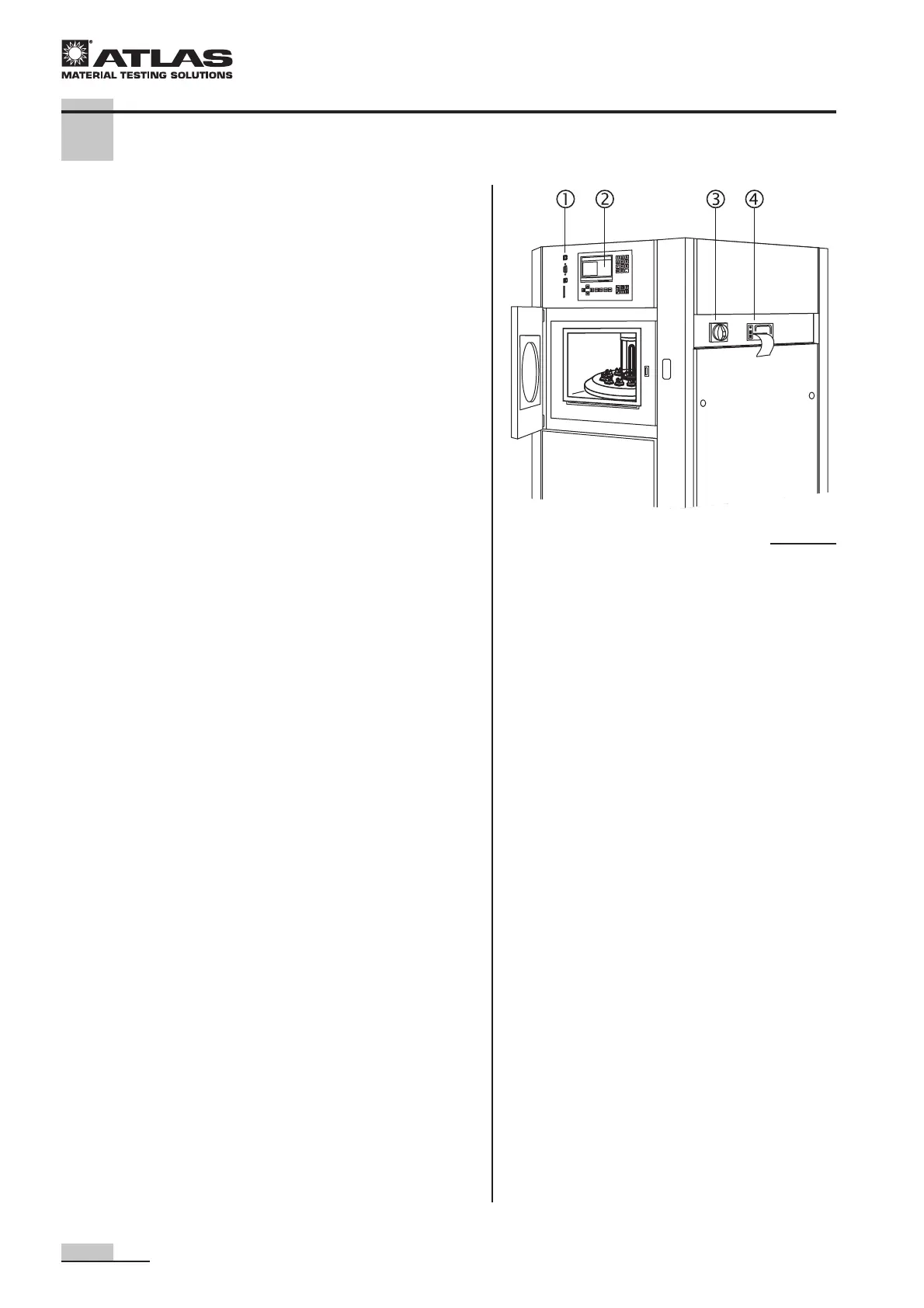Operating Instructions Xenotest
®
150 S+
20
5.1 Program control
Fig. 7: The Xenotest
®
150 S+ is switched on using the mas-
ter switch 3 and operated using the program control 2 of
the touch screen.
The microprocessor-controlled program control allows the
request of preprogrammed test sequences as well as the
design and initialization of user-specific tests.
The parameter values required for the tests are entered
using the numeric keypad and initialized using the various
function keys.
The entered data and the resulting status messages are
shown on the display.
The test documentation can be output using an integral (op-
tional) printer 4 on paper rolls or in data form using the
communication interface 1.
For details about the program control and about programming
test sequences, refer to the software documentation of the
instrument.
5 Functional description
Fig. 7