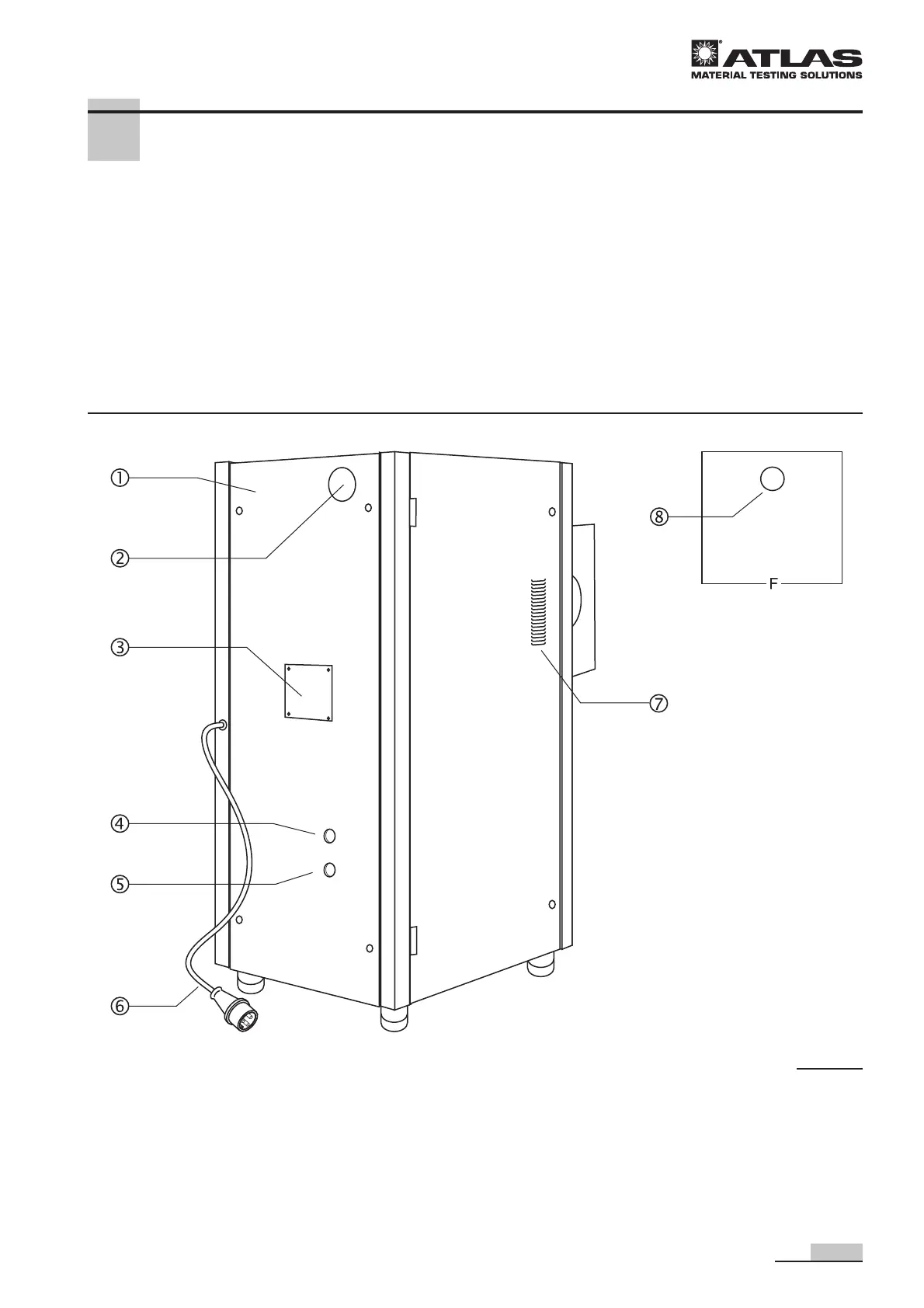17
Operating Instructions Xenotest
®
150 S+
4.2 Rear, left and top view
Left view, Fig. 4:
7 Air inlet opening for test chamber cooling
Top view, Fig. 4:
8 Air outlet opening for lamp cooling
4 Description of the instrument
Rear view, Fig. 4:
1 Instrument rear panel
2 Air outlet opening for test chamber cooling
3 Bezel for access to ignition unit
4 Opening for inlet of treated water
5 Opening for draining used water
6 Instrument power supply cable
Fig. 4