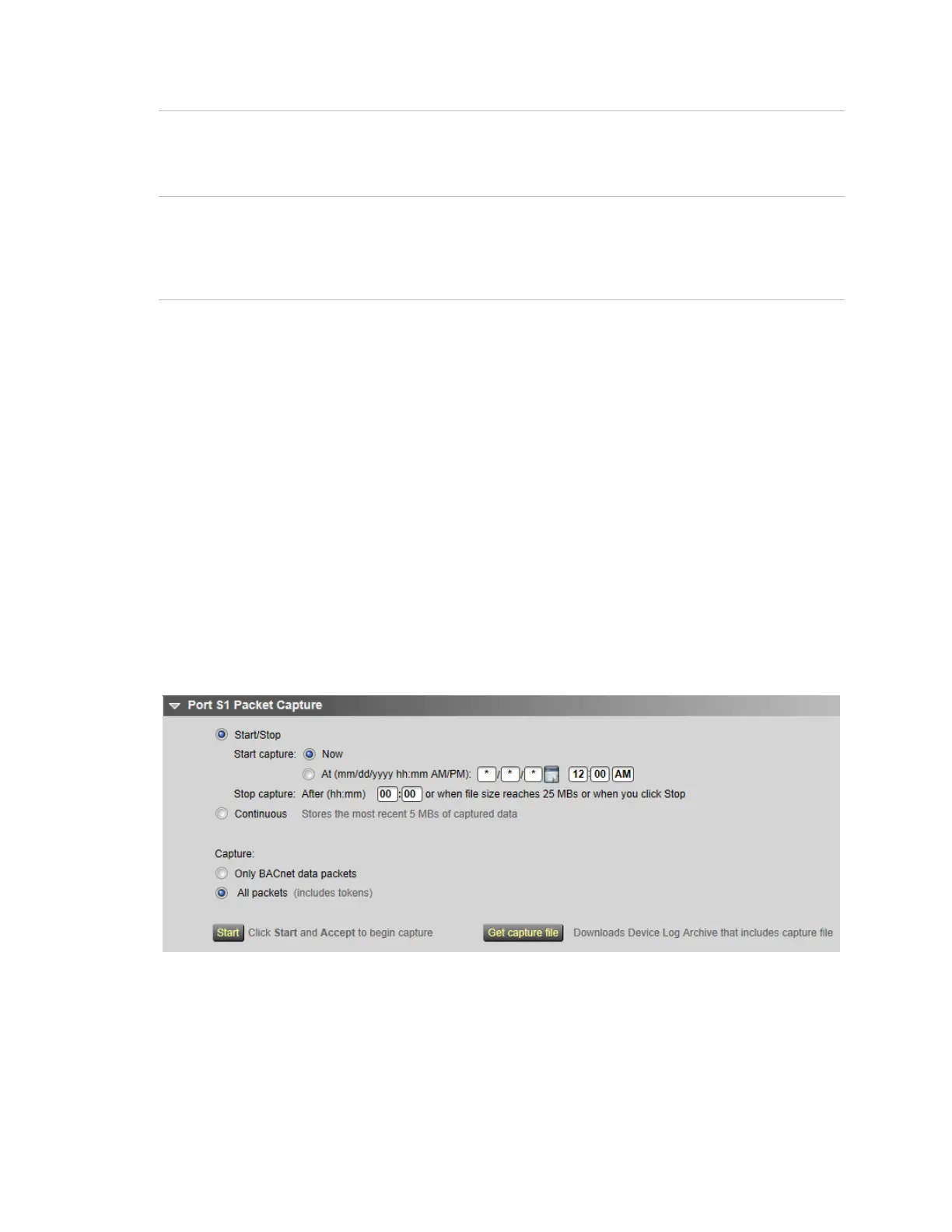OptiFlex™ BACnet Integrator (part no. G5CE) Automated Logic Proprietary and Confidential A Carrier Company. © 2022 Carrier.
Rev. 6/9/2022 All rights reserved.
26
Average Value (milliseconds)—The average time from when a packet is
queued to be transmitted until it is actually transmitted on the bus.
Maximum Value (milliseconds)—The maximum time from when a packet
is queued to be transmitted until it is actually transmitted on the bus
Error Rate Trend—Total number of errors within the interval time on this
network, including break errors, framing errors, etc.
Packet Rate Trend—Percentage of total bus bandwidth used to transmit
data packets.
NOTE This is for all bus traffic, not just traffic generated by the G5CE.
Network Diagnostics - Packet Capture
This page allows you to capture network communication on a port and then download the capture file
for troubleshooting. Choose one of the following capture options:
• Start/Stop - Define the start and stop criteria, and then click Start and Accept to begin the capture.
When the capture stops, the capture file is generated.
NOTE If a Start/Stop capture is running on any other port, the Get capture file button will be
disabled until all Start/Stop captures have completed.
○ Start capture: - When you check At (mm/dd/yyyy hh:mm AM/PM), enter the time and date,
and click Start, the packet capture begins at the date and time you specified.
NOTE The hours field is validated from 0 to 12, and minute field is validated from 0 to 59.
○ Continuous - Click Start and Accept to begin the capture. Click Save to momentarily stop the
capture and create the capture file. The capture will automatically resume. Click on the
Start/Stop option to end the Continuous capture.
○ If the port is set up for MS/TP, select an option in the Capture section.
