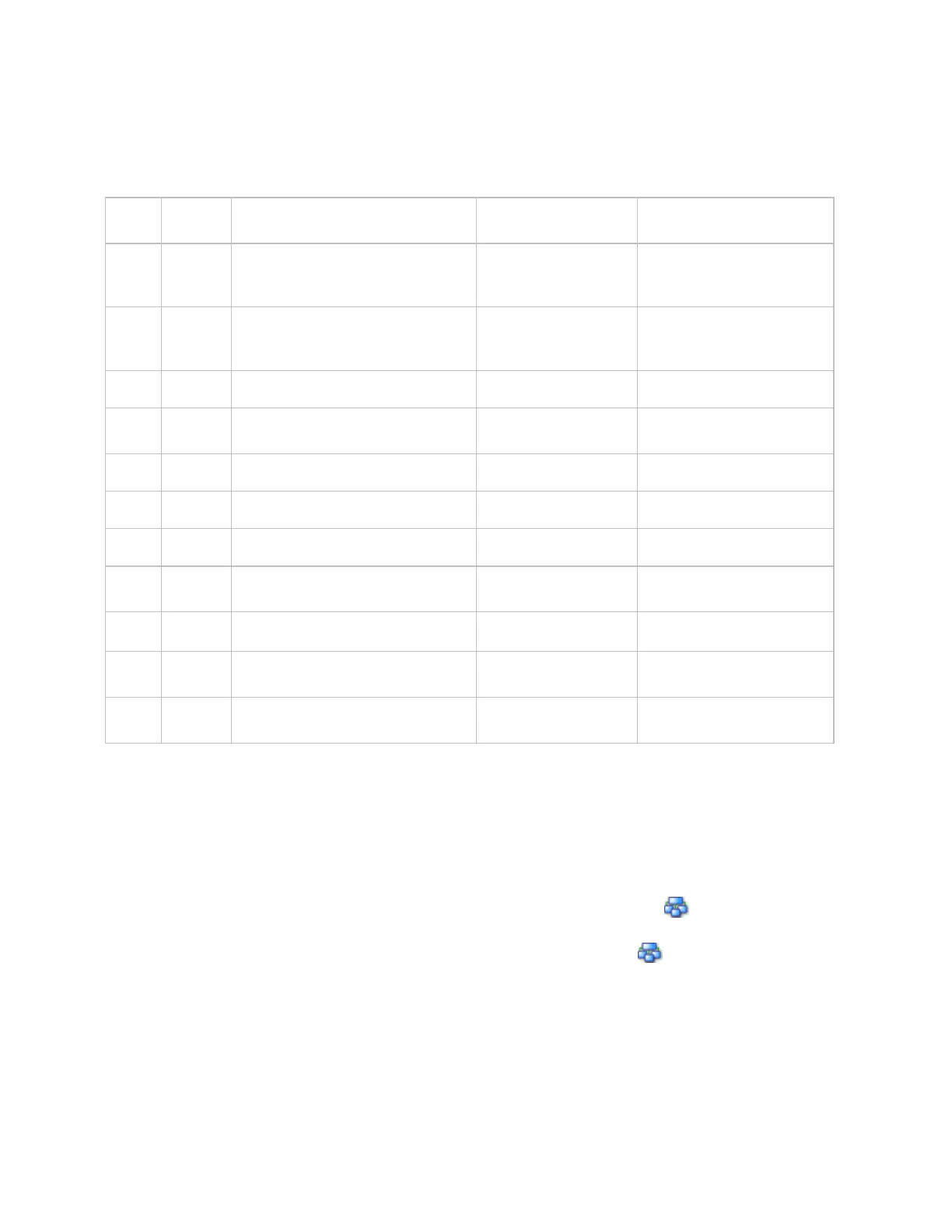OptiFlex™ BACnet Integrator (part no. G5CE) Automated Logic Proprietary and Confidential A Carrier Company. © 2022 Carrier.
Rev. 6/9/2022 All rights reserved.
38
SYS (System Status) Tricolor LED
Restarting after an abnormal exit
Auto restart delay due
to system error on
startup
After 5 minute delay has
expired, if condition occurs
again then cycle power
System is non-operational due to
one or more control programs
halted
Control program
stopped due to
program error
Remove control program
and download
Firmware image is corrupt
Firmware error has caused the
firmware to exit and restart
Download of driver is in progress
BACnet Device ID is not set
Installation of recently downloaded
driver is occurring
Linux (operating system) is starting
up
Linux is running but it could not
start the firmware application
To get a Module Status report
A Module Status report provides information about the controller and verifies proper network
communication with the controller. You can get this report:
• In the WebCTRL® application—Right-click the controller on the Network tree, then select
Module Status.
• In the WebCTRL® application—Select the controller on the Network tree. On the Properties
page, click Module Status.
• On the controller setup ModStat tab—See To set up the controller through the Comm/Service ports
(page 29).
See Appendix - Module Status field descriptions (page 43).
