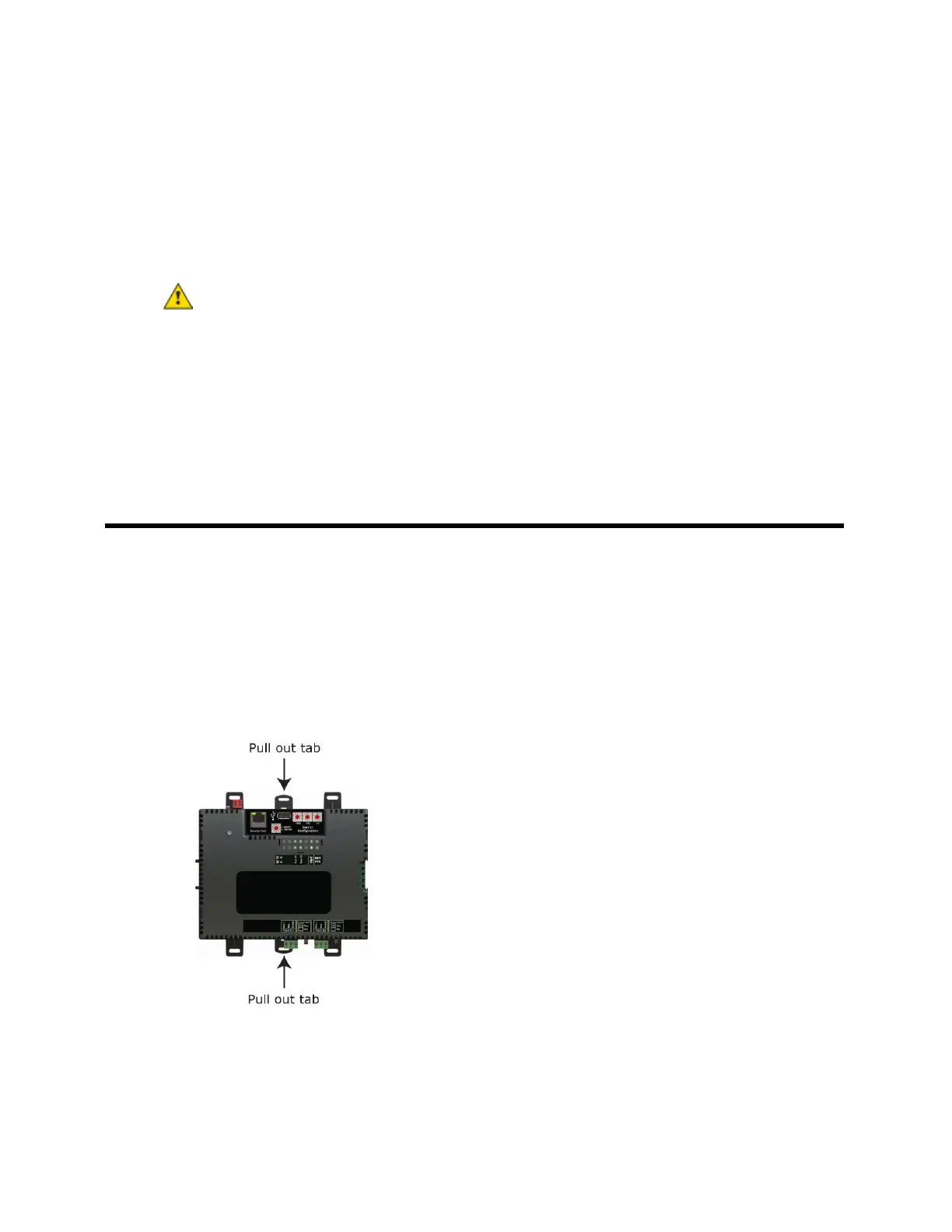OptiFlex™ BACnet Integrator (part no. G5CE) Automated Logic Proprietary and Confidential A Carrier Company. © 2022 Carrier.
Rev. 6/9/2022 All rights reserved.
6
Ethernet port
You can connect the OptiPoint™ interface to the G5CE's Ethernet Service port to view or change the
controller's property values, schedule equipment, view trends and alarms, and more, without having to
access the system's server.
NOTES
• These touchscreen devices are not powered by the Ethernet port.
• The OptiPoint™ interface requires a 24 Vdc external power source.
CAUTION A touchscreen device can share a power supply with the Automated Logic® controller
if:
• The power source shared by the controller and Equipment Touch is AC power.
• The power source shared by the controller and OptiPoint™ interface is DC power.
• You maintain the same polarity.
• You use the power source only for Automated Logic® controllers.
To mount the G5CE
The G5CE must be mounted in a metal enclosure or cabinet which is properly rated for the location
where it is being installed.
NOTE We recommend screw mounting when installing in a high temperature and high humidity
environment.
DIN rail mount
1 Push down and pull out the center tabs shown below to clear the din rail trough on the back of the
controller.
