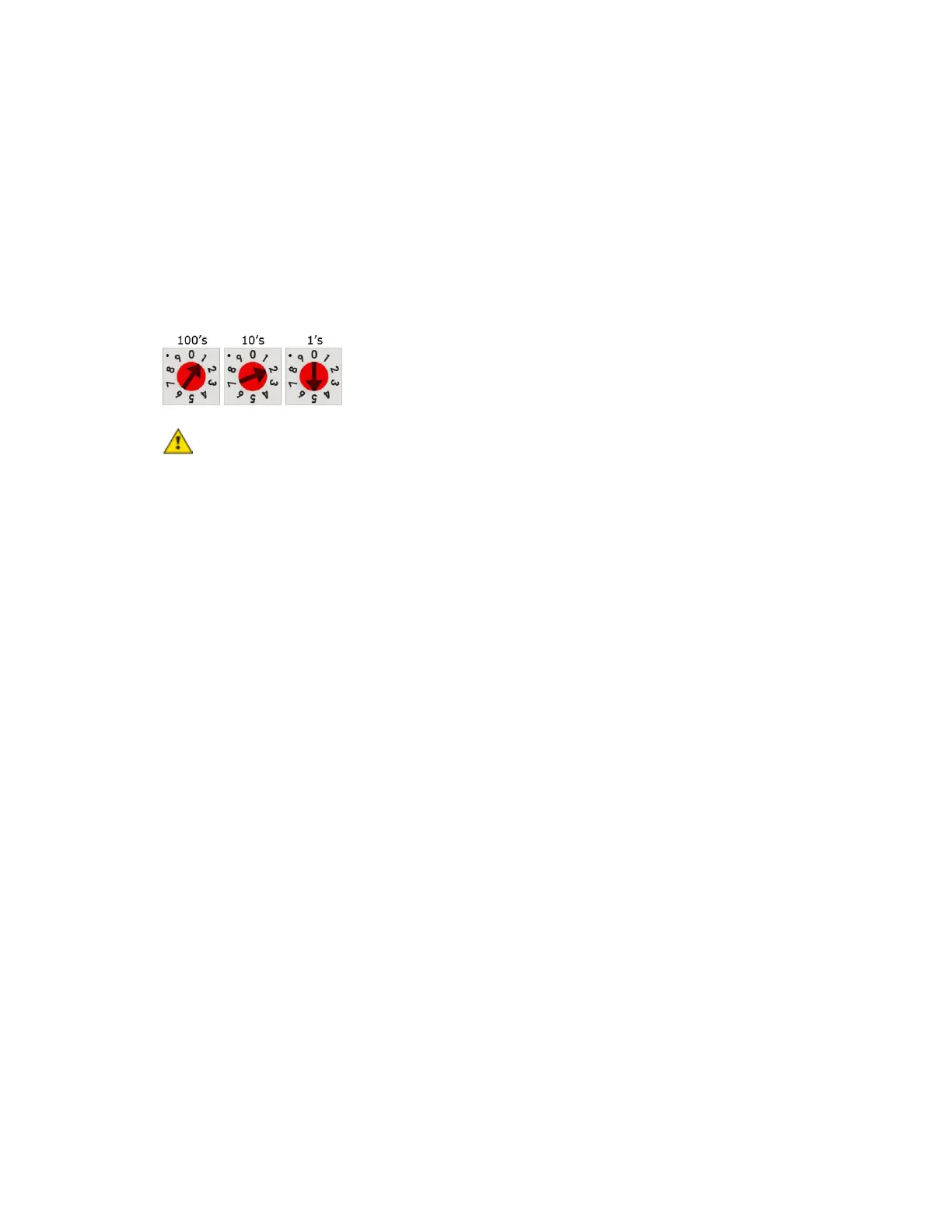To set the Port S1 address and baud rate
The address should be in one of the following ranges based on the port's use.
• For ARCNET, the range is 1 to 255.
• For MS/TP, the range is 0 to 127.
• For Modbus, the range is 1 to 247.
You set this address on the G5CE's three rotary switches. Set the left rotary switch to the hundreds
digit, the middle switch to the tens digit, and the right switch to the ones digit.
EXAMPLE The switches below are set to 125.
CAUTION If you are using a Default IP address, the rotary switches also determine the IP address.
For MS/TP, set up autobaud or the port's baud rate
1 On the controller setup BACnet tab under Port S1, select the MSTP Baud Rate or select Yes for
MSTP Autobaud. The default is 76,800 bps.
NOTES
○ See To set up autobaud (page 9) for details.
○ If not using autobaud, enter the identical baud rate for all devices on the same MS/TP network
segment.
2 Click Save.
Modbus
For Modbus, see the Modbus Integration Guide.
To set the Port S2 address and baud rate
For MS/TP, set up autobaud or the port's baud rate
1 On the controller setup BACnet tab under Port S2, type the address in the MSTP Address field. The
address must be in the range 0 to 127.
2 Select the MSTP Baud Rate or select Yes for MSTP Autobaud. The default is 76,800 bps.
NOTES
○ See To set up autobaud (page 9) for details.
○ If not using autobaud, enter the same baud rate for all devices on the MS/TP network.
3 Click Save.
Modbus
For Modbus, see the Modbus Integration Guide.
