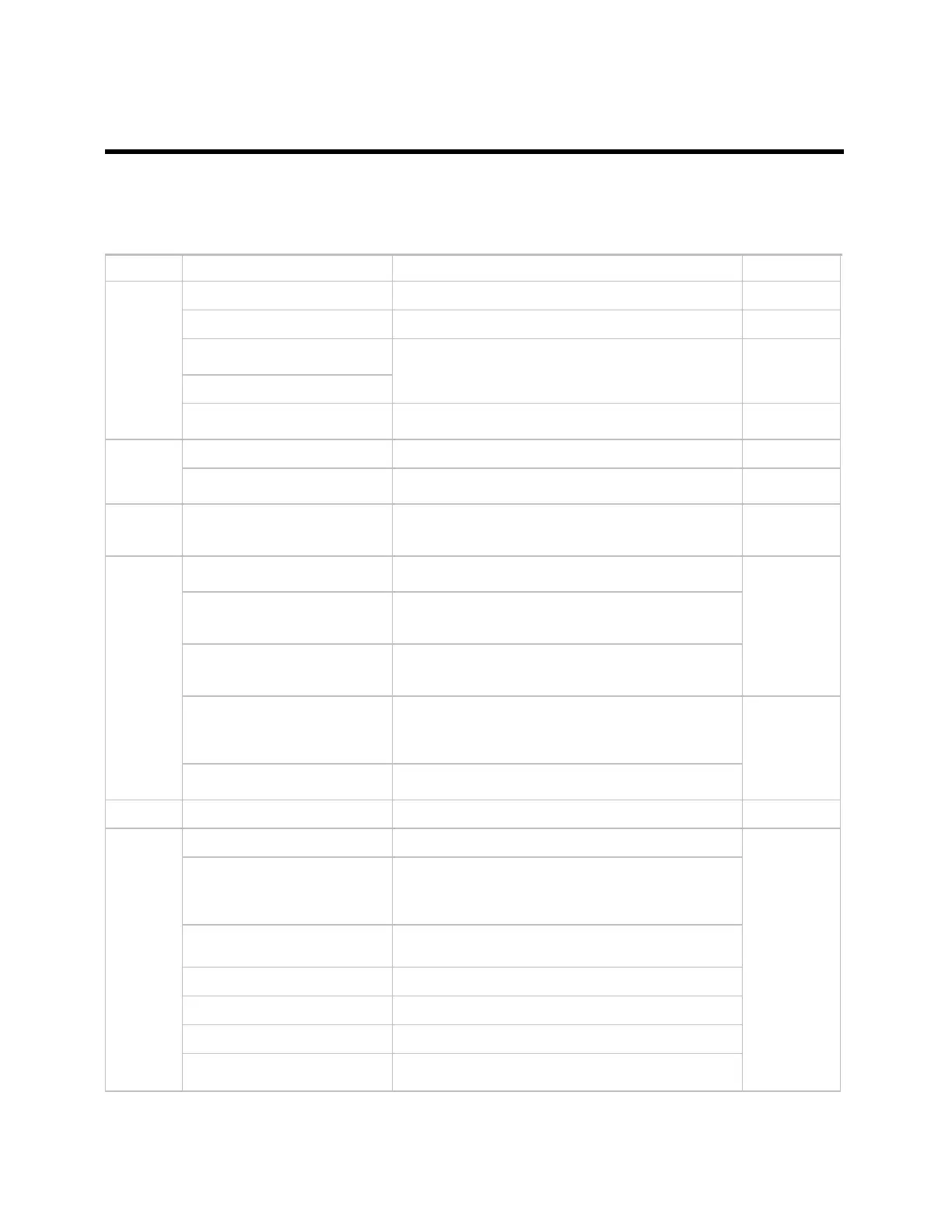OptiFlex™ BACnet Integrator (part no. G5CE) Automated Logic Proprietary and Confidential A Carrier Company. © 2022 Carrier.
Rev. 6/9/2022 All rights reserved.
45
Document revision history
Important changes to this document are listed below. Minor changes such as typographical or formatting
errors are not listed.
Critical Product Announcement
Wiring for communications
Changed RS485 port to EIA-485
Compliance > CE and UKCA
Compliance
Adjusting the G5CE driver
properties > Device
Added Local Broadcaster and Global Broadcaster options
in Controller Clock > Time Synchronization recipients
Wiring devices to the G5CE's Rnet
Port
Changed Rnet rate of communication from 115 kbps to
115.2 kbps
Changed Real time clock specification to "up to 3 days"
from "at least 3 days". Changed EU RoHS compliance
code.
Added Ethernet port as a method of connecting the G5CE
to touchscreen devices
Added statement that Service Port connects through a
local connection to a computer or connects to the
OptiPoint™ interface
What is the OptiFlex™ BACnet
Integrator (part #G5CE)?
Added statement that Ethernet Service Port connects
locally to controller setup pages and the OptiPoint™
interface
To communicate through the
BACnet/IP Service Port network
Removed statement that you can access your network
using a touchscreen connected to the Service Port.
Updated procedure for connecting to BACnet/IP Service
Port for WebCTRL® v8.0 interface
Changed Real Time Clock spec to "at least 3 days" from
"up to 3 days"
Expanded Environmental operating range
Graphic with new LEDs for Rnet
To communicate locally through
the Rnet port, To set up a Local
Access connection in the
WebCTRL® interface
Wiring devices to the G5CE's Rnet
port
Wiring for communications
Rnet port added to table.
New topic for Rnet support
New topic for Rnet support
Added Rnet port and related details.
LEDs - added new LED for Rnet
