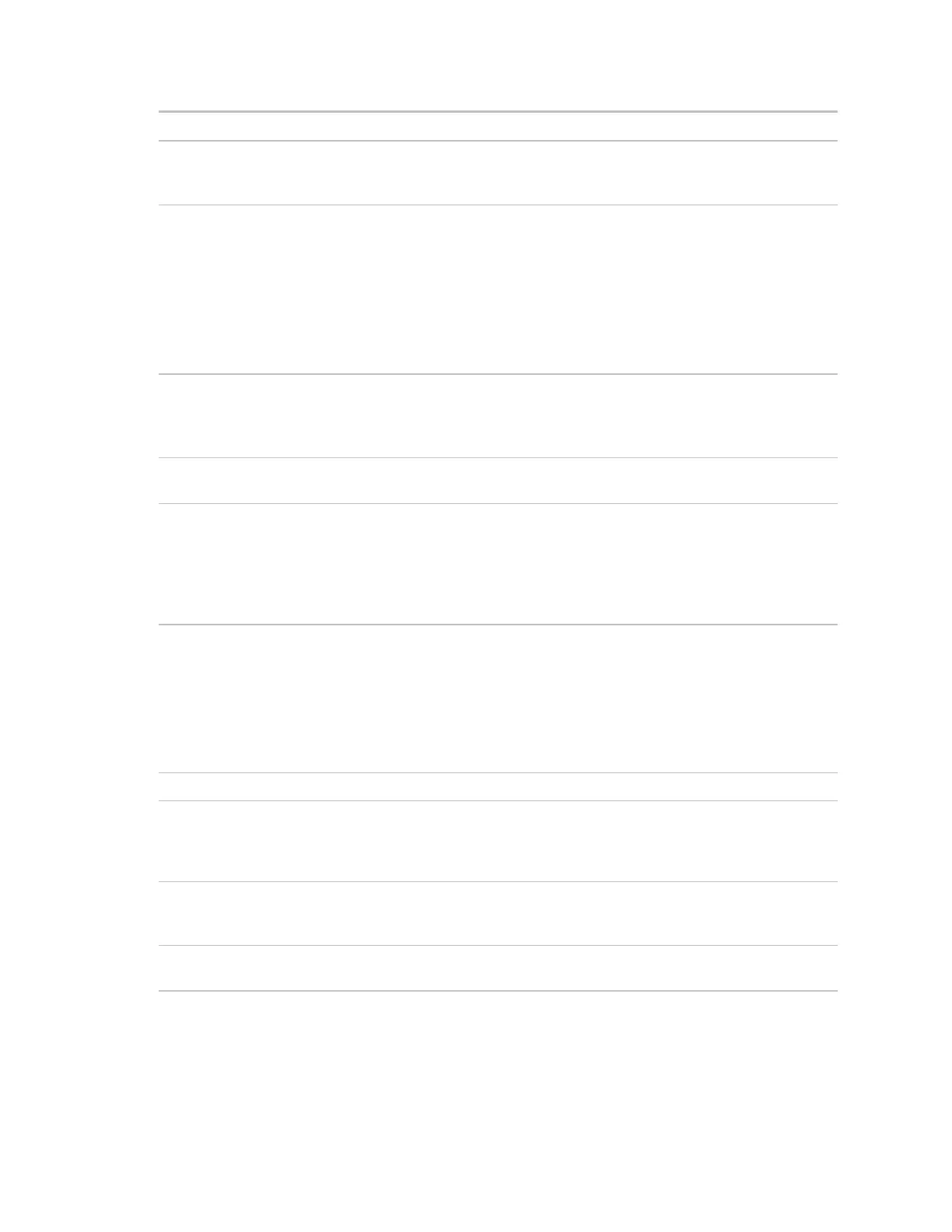OptiFlex™ BACnet Integrator (part no. G5CE) Automated Logic Proprietary and Confidential A Carrier Company. © 2022 Carrier.
Rev. 6/9/2022 All rights reserved.
44
Information message history
Information-only messages since the last memory download. Shows
the most recent 10 messages.
See NOTE below this table.
ARC156 reconfigurations
during the last hour
An ARCNET network normally reconfigures itself when a controller is
added to or taken off the network. The Total field indicates the
number of reconfigurations in the last hour. Initiated by this node
indicates the number of reconfigurations initiated by this controller.
Typical sources of the problem could be this controller, the controller
with the next lower rotary switch address, any controller located on the
network between these two controllers, or the wiring between these
controllers. An excessive number in these fields indicates a problem
with the network.
Core and Base board
hardware
Gives the following information about the controller's boards:
• Type and board numbers that are used internally by Automated
Logic®.
• The manufacture date and serial number.
The number of BACnet objects that were created in the device and the
number of those objects that are network visible.
Non-Volatile partition (16 MB maximum) contains data that needs to
be preserved through a power cycle and archived to flash such as
parameters and trend data.
Volatile partition (6 MB maximum) contains data that does not need
to be preserved through a power cycle such as status values that are
calculated during runtime.
Shows the following information for each active IP network:
BBMD Active shows whether the BACnet Broadcast Management
Device is currently active (1) or inactive (0).
BBMD Entries—the number of entries in the BBMD table (500
maximum).
FDT Entries—the number of entries in the Foreign Device Table (500
maximum).
Third party integration points
Shows number of points used.
The various network addresses for the controller. The Current and
Assigned addresses will be the same unless the Enable IP
configuration changeover on the BACnet Router Properties page is
being implemented.
Statistics and Network
Activity
Shows network communication statistics to assist with
troubleshooting. See Network Diagnostics - Statistics (page 24) for
more information.
Route Information
Port Number
BACnet networks that a router is currently routing traffic to. The list
changes as BACnet routers are added or removed from the system.
NOTE If you want to clear the Reset counters and the three message history fields, click the Clear
Counts/Logs button on the controller's Properties page in the WebCTRL® application or in the
controller setup Device tab.
