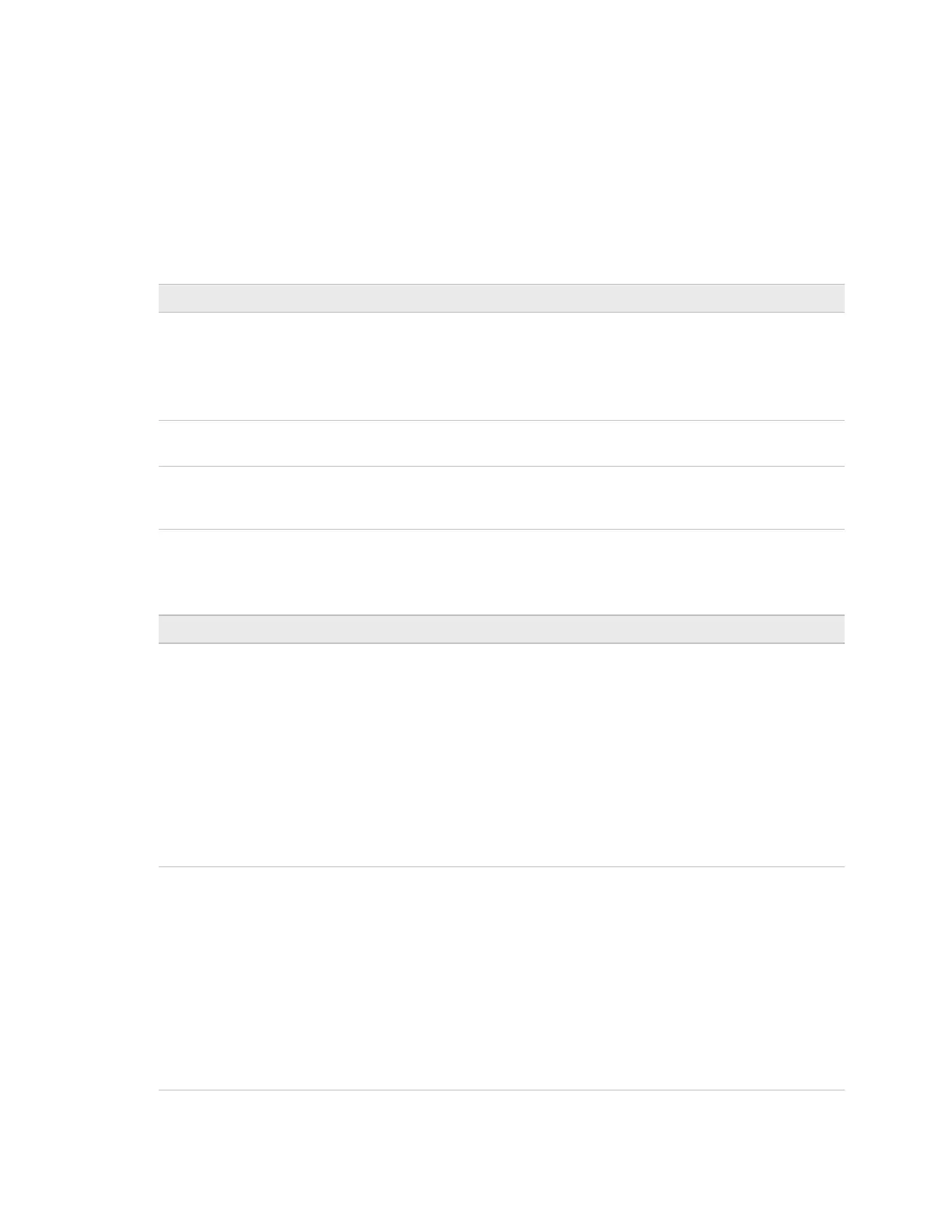OptiFlex™ BACnet Integrator (part no. G5CE) Automated Logic Proprietary and Confidential A Carrier Company. © 2022 Carrier.
Rev. 6/9/2022 All rights reserved.
24
Network Diagnostics - Statistics
This page shows the network statistics for each of the G5CE's ports that are in use. This same
information is provided in a Module Status report (page 38).
Click the Error Rate Trend or Packet Rate Trend link at the bottom of each section to see the statistics
displayed as trend graphs. You can also access these trends by clicking on the driver in the network
tree, and then selecting Trends > Enabled Points > and the desired trend graph.
Click a port's Reset button to set all of the numbers to zero so the counting can start over.
Dropped Packets—Data packets that could not be delivered.
Route Not Found—Packets that could not be delivered because the
requested network does not exist.
Route Unreachable—These are routed packets whose destination
network is either busy or offline
Shows the number of incoming and outgoing unicast and broadcast
packets for each of the G5CE's networks.
Shows the number of packets initiated by the G5CE that are not in
response to a request from another device. The numbers in this table will
also appear in the appropriate columns in the Network Activity tab.
Error Rate Trend—Shows the total number of errors within the trend
sampling interval.
Packet Rate Trend—Shows the total number of packets transmitted and
received within the trend sampling interval.
BACnet/IP Rx Unicast Packets—BACnet/IP packets received from a single
BACnet device.
BACnet/IP Tx Unicast Packets—BACnet/IP packets transmitted to a
single BACnet device.
BACnet/IP Rx Broadcast Packets—BACnet/IP broadcast packets received
by the G5CE.
BACnet/IP Tx Broadcast Packets—BACnet/IP broadcast packets
transmitted by the G5CE.
Whitelist Rejections (if BACnet Firewall (page 23) is enabled)—Messages
blocked by the BACnet Firewall because the IP address that sent the
message was not in the whitelist.
Ethernet Rx packets—All packets (including non-BACnet packets such as
a ping) received by the G5CE.
Ethernet Tx packets—All packets (including non-BACnet packets such as a
ping) transmitted by the G5CE.
Receive Errors (total)—All errors related to received packets such as CRC
errors, FIFO errors, frame errors, length errors, missed errors, and overrun
errors.
Transmit Errors (total)—All errors related to transmitted packets such as
aborted errors, carrier errors, dropped errors, FIFO errors, heartbeat
errors, and window errors.
Dropped Packets—Packets dropped by the G5CE's Ethernet interface.
